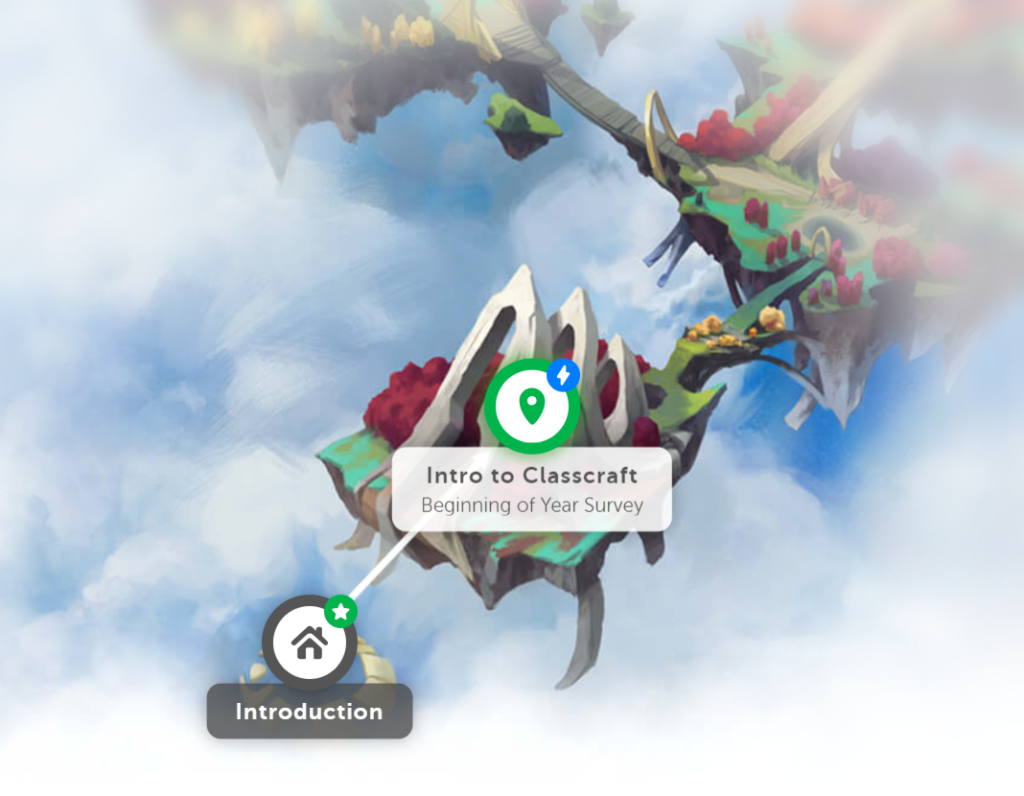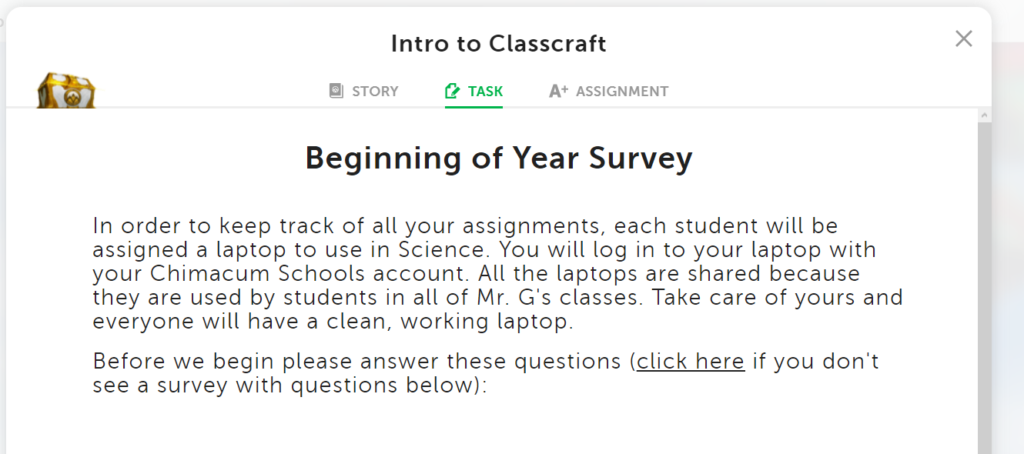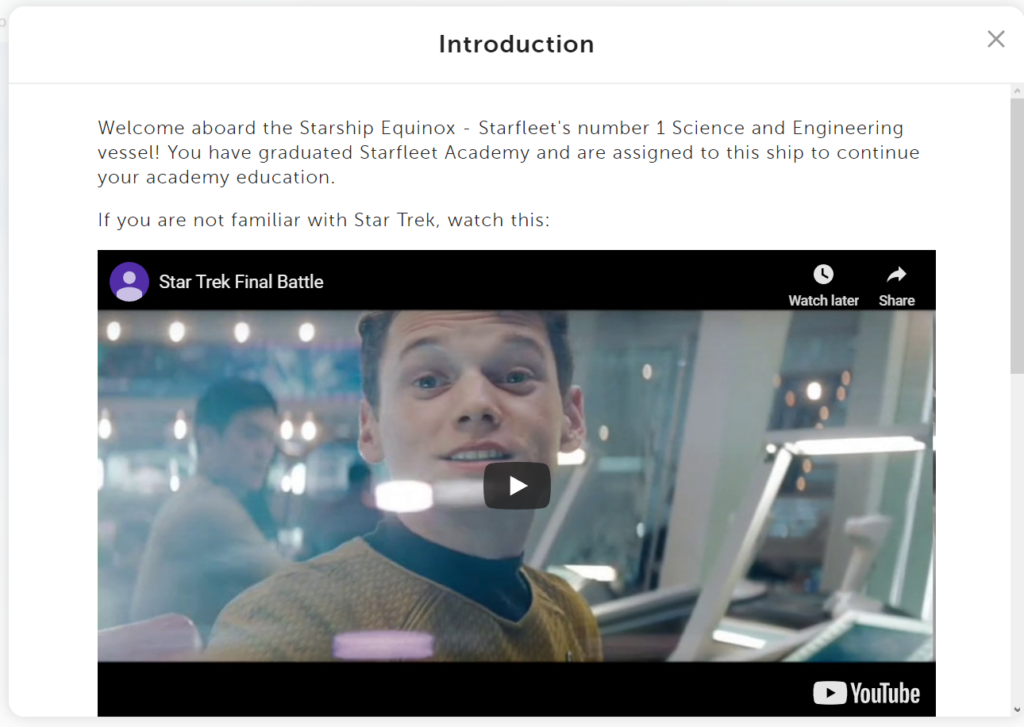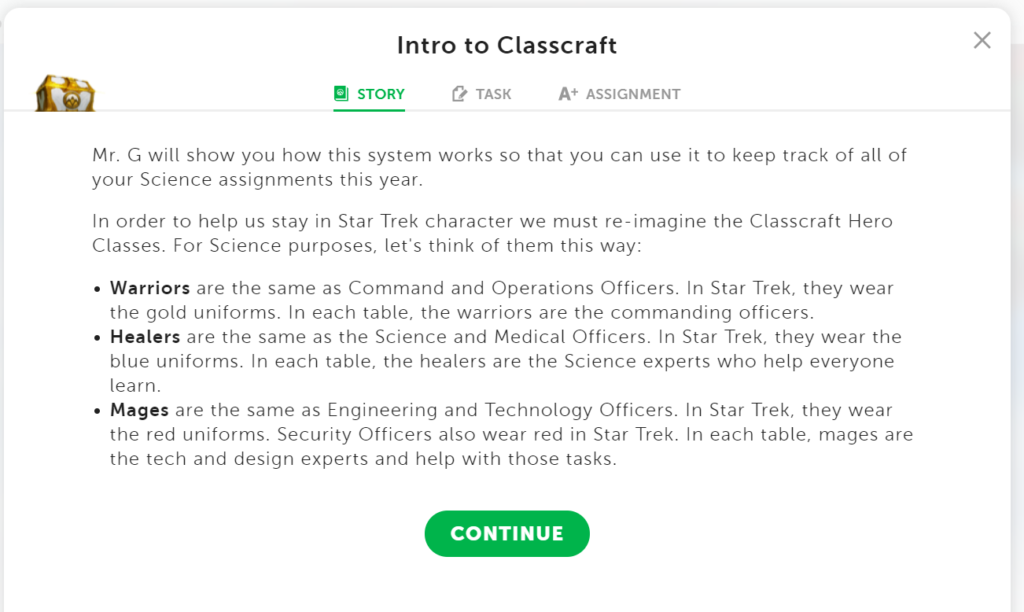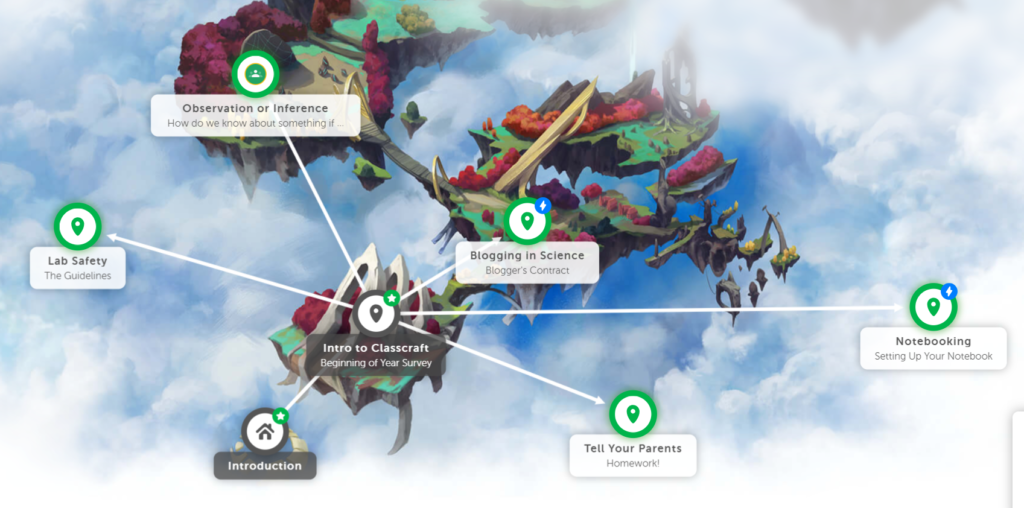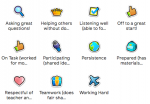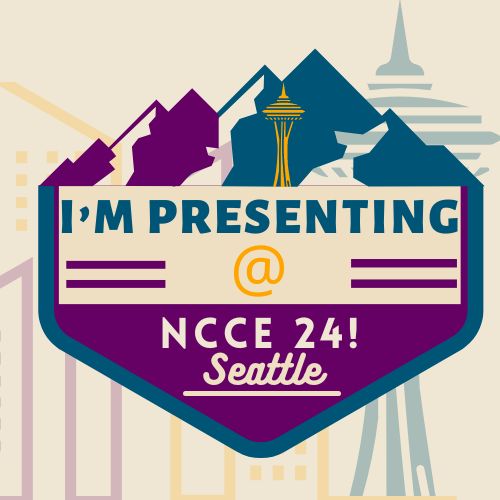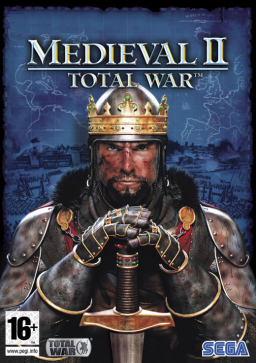I started gamifying my Science classes in the 2012-13 school year. I came up with my own custom badges to keep track of what students were learning and I used Moodle to push out assignments, or quests, with my students. It was more difficult than I thought and didn’t work very well.
By the 2013-14 school year, I found a Learning Management System (LMS), 3D GameLab now called Rezzly, that took all the hard work out of gamifying my classes and automated it (well, that is AFTER I front loaded all of my assignments and badges, and determined how much XP everything was going to be worth).
My first gamification iteration began as the World of ScienceCraft based on World of Warcraft. That fantasy theme is fun and provides a lot of story opportunity but I needed something more scientific so I switched to a Star Trek theme.


Rezzly made my life a lot easier and allowed me to give my classes a more game-like feel. I was free to work on the story narrative that give games a role-playing flavor. Back then I also tried another gamification system called Classcraft. I used Classcraft for one quarter with one class. Kids loved Classcraft but back then Classcraft didn’t provide any way to push assignments out to kids and it took time to have kids use it so Rezzly was the easy choice.

Once Classcraft incorporated a way to add assignments in the form of quests for students it started to compete with Rezzly. While not ready to give up Rezzly, in 2017-18 I tried using both Rezzly and Classcraft. Both had their pros and cons. Kids love Classcraft more than Rezzly, and Classcraft is more fun, but Rezzly is more convenient and useful for me. This past year I continued to use Rezzly with my 6th grade Science classes but only used Classcraft with my 8th grade Science classes. The 8th graders who used Classcraft for 8th grade Science had used Rezzly for 6th grade Science and all but one or two of the 8th graders preferred Classcraft and every single student checked Classcraft everyday eager for each day’s Random Event!
Here are the reasons why I appreciate using Rezzly:
- Once you have all your assignments, now quests, inputted into the system and assigned them XP, then it’s all up to your students to work on them.
- As students submit quests it’s up to the teacher to decide if they meet standard. That means that if the teacher approves a quest and students get the XP, that XP is earned and shows the student has met standard! If not, the quest gets returned to the student with specific feedback about what needs to be done to meet standard.
- Each quest can be assigned one standard, CCSS-ELA, CCSS-Math, or NGSS so that the teacher can keep track of which standards students are mastering.
- Badges are designed by the teacher and are only attained once students complete the requisite quests to the teacher’s satisfaction. That way badges are more like certificates of achievement than fun toys or trinkets.
- You can choose any one student and see what quests he or she has started and what quests he or she has completed as well as which badges he or she has earned. That way you can consult with students individually if they fall behind.
- If you put in enough quests, including fun quests or quests that while beneficial and helpful are not essential then students who always finish their work early will always have something to do!
So why did I give up Rezzly for Classcraft? From my above list, Classcraft only does numbers 1, 2, and 6. For items 3 through 5 above Rezzly is hands down the better LMS. What Classcraft has going for it is the character classes, Warrior, Healer, Mage and the Powers they get that kids can use in class making it more enjoyable for kids to use. That and their characters can be customized every time a student levels up and new gear becomes available. Add a daily Random Event and kids actually look forward to using Classcraft , which has all the assignments they need to be working on! And Classcraft imports assignments right from Google Classroom, which is quite helpful. In end, even though Rezzly is better for me, since my students year after year unanimously prefer Classcraft helped me decide to move all my quests from Rezzly to Classcraft and only use Classcraft. I did put in a request to Classcraft to make it so that we can choose a single student and see what quests that student has done because that feature is the one that I will miss the most. With Classcraft if a parent calls asking what assignments their child is missing, I will have to search ONE quest at a time and see which ones their child is missing. That will take me a lot longer since I don’t grade every single assignment and with Rezzly I didn’t need to keep track of missing assignments any other way.
Here are some screenshots of what students see once they start questing on Classcraft (click on images to see them bigger):