Class Network
In class, we created our own LAN. We started from scratch, literally, as our instructor supplied us with almost entirely empty CPU's, brand new 2GB hard drives, extra 32 MB RAM chips, CD-ROM drives, sound cards, Network Interface Cards (NIC), and Pentium 166 chips (computers were Pentium 133's with 16 MB of RAM). In groups of about 4 or 5, we built our computers and tested them to make sure that everything we installed worked correctly. The most difficult part seemed to be making sure all the jump switches and pins were configured correctly so that we actually ran at 166 MHz.
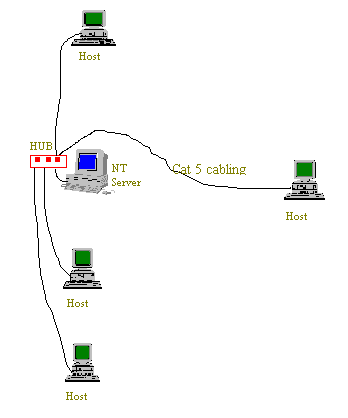 Using Cat 5, unshielded,
twisted pair cables (which we practiced how to make!), we
connected the computers to a Bocahub 16plus Hub as shown in the
diagram. One computer, a P166 with 40 MB of RAM running NT Sever
4.0 was designated as the server. The remaining four stations
were all P166 with 40 MB of RAM running Win95. All five computers
contained similar 2 GB hard drives, sound cards, and NIC's. The
Hub is the central piece of hardware that allows all five
computers to communicate, and the only thing that sets apart the
central, server, computer is that it has the NT Server software
installed.
Using Cat 5, unshielded,
twisted pair cables (which we practiced how to make!), we
connected the computers to a Bocahub 16plus Hub as shown in the
diagram. One computer, a P166 with 40 MB of RAM running NT Sever
4.0 was designated as the server. The remaining four stations
were all P166 with 40 MB of RAM running Win95. All five computers
contained similar 2 GB hard drives, sound cards, and NIC's. The
Hub is the central piece of hardware that allows all five
computers to communicate, and the only thing that sets apart the
central, server, computer is that it has the NT Server software
installed.
One of the four hosts, it could've
been any, was designated as the Post Office. To make that happen,
the members of that group used the Win95 CD to add the Mail
Messenger program (In Win95 go to Start... Settings... Control
Panel... Add/Remove Programs, then click on the Windows
Setup tab. Scroll down to Mail Messenger and click on it. We then
clicked on details to de-select the Internet function since we
did not establish a Wide Area Network (WAN), then click OK.). Once installed, Mail Messenger directed us to create or select a directory which was to house the network Post Office. The new directory needs to be shared (Go to Start... Programs... and select Windows Explorer. Find the new post office directory, right click on it once, choose the sharing tab, and make sure sharing is selected and that everyone has full access to the folder.). Once that was done it was only a matter of adding users to the Post Office from those groups whose computers were connected to the network via the Hub. Each group also installer Mail Messenger and through the network were able to select the newly created post office and access their account. The post office computer group were the administrator group and they controlled access to the post office by having a password to configure the post office and add or remove users. Each user was also assigned a password by the administrators.

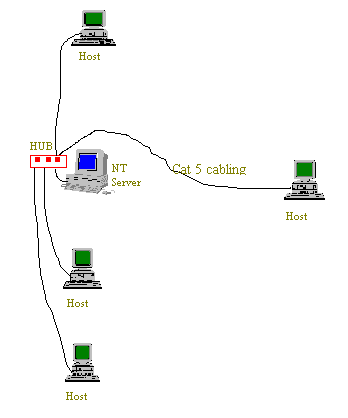 Using Cat 5, unshielded,
twisted pair cables (which we practiced how to make!), we
connected the computers to a Bocahub 16plus Hub as shown in the
diagram. One computer, a P166 with 40 MB of RAM running NT Sever
4.0 was designated as the server. The remaining four stations
were all P166 with 40 MB of RAM running Win95. All five computers
contained similar 2 GB hard drives, sound cards, and NIC's. The
Hub is the central piece of hardware that allows all five
computers to communicate, and the only thing that sets apart the
central, server, computer is that it has the NT Server software
installed.
Using Cat 5, unshielded,
twisted pair cables (which we practiced how to make!), we
connected the computers to a Bocahub 16plus Hub as shown in the
diagram. One computer, a P166 with 40 MB of RAM running NT Sever
4.0 was designated as the server. The remaining four stations
were all P166 with 40 MB of RAM running Win95. All five computers
contained similar 2 GB hard drives, sound cards, and NIC's. The
Hub is the central piece of hardware that allows all five
computers to communicate, and the only thing that sets apart the
central, server, computer is that it has the NT Server software
installed.