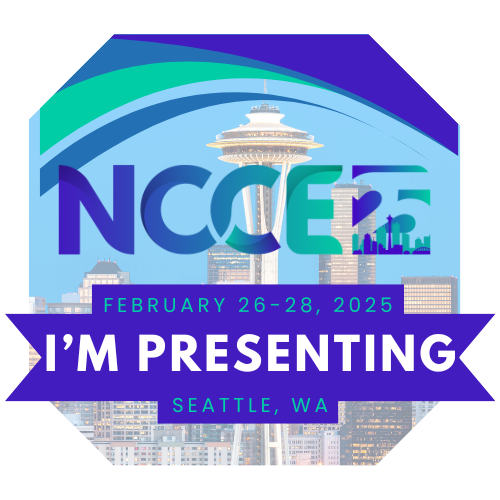So far I’ve only been using ClassDojo and Classcraft for a few days but I’m liking them both. I’ve been wanting to try ClassDojo for a while now and this year I finally took the plunge (I also have to admit that this is the first year I’m using Remind as well instead of using Facebook Groups like I did last year because I didn’t get very many parents joining my Facebook Groups and so far I’ve got more than half of my parents signing up for Remind). I decided to use ClassDojo with my three 6th grade Science classes and my decision was partly based on being able to use something that both complimented 3D GameLab and didn’t create too much more work in addition to 3D GameLab.
ClassDojo can be used pretty much daily because it’s very quick and easy to use. If the whole class does something well you can select all and give them all the same feedback, which helps. I told students that I would give them feedback on their behavior using ClassDojo a few times a week and not everyday because that way they never know for sure when I’ll be providing them feedback. Besides, I don’t think they will need feedback for every little thing they do. In the beginning, as they are learning our routines, I plan to use it more often and as they get better I’ll provide less feedback, maybe once or twice a week unless more is warranted. As with any reward-like system tapering off or weaning them off is the long-term goal so they begin to internalize the behaviors and rely on my feedback less and less.
The reason I referred to ClassDojo as a reward-like system is because the feedback comes first and foremost in the form of positive, green points for the good behaviors we want and negative, red points for the behaviors we don’t want. They can practice some math if they get positive and negative points. My main concern was that students would focus on the points and not read the actual feedback. Luckily, I’ve heard students mention the actual feedback and not just the points while I’ve also heard some just check to see if they’re totally or mostly positive. One reason I finally decided to try ClassDojo is because I read on a blog that you can edit the feedback narratives and add your own! The presets are pretty good but I added a little more detail after observing my students and seeing what they need like this:

Same with the behaviors that need work:
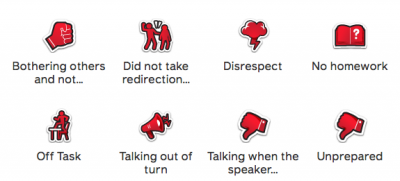
It cuts off when you write too much but parents and kids can see the whole feedback when they mouse over their pie chart:
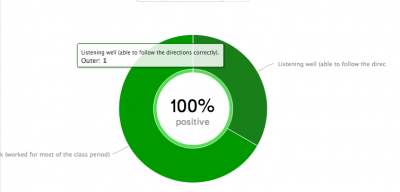
So far I only have slightly more than half of all my 6th graders’ parents signed up but I’m going to keep encouraging because the parents who are checking it are loving it. They get more feedback about their child’s behavior than I’ve ever been able to give. For me that has been invaluable because they’ll know so much about how their child is behaving in Science when we finally meet for a parent-teacher-student conference! We’ll be able to focus on academics and the learning of Science!
ClassDojo uses cute monster avatars that the kids can customize and they get points, which are the game mechanics that make providing behavior information gamified. So far I’m really liking it.
I thought Classcraft was going to be similar to ClassDojo in that it was a gamified system for providing kids points to let them know how they are doing in my course. It looked very cool with more videogame-like avatars and the use of powers with experience points, action points, hit points and power points so I was very motivated to try it out. So this year I started using it with my 6th grade exploratory class, which is basically my 1st period class coming back to me 4th period for the Peace4Kids curriculum.
The first thing I learned is that Classcraft is not like ClassDojo. Classcraft doesn’t do as good a job at letting kids know how they are doing in my course because there is so much else going on. It does provide them feedback if they gain or lose points but what it does really well is it turns your course into a game. Really. 3D GameLab does that too but not in quite the same way as Classcraft. Classcraft provides students an avatar that is either a Mage, a Healer, or a Warrior. Depending on which character class they choose they benefit their group in different ways so Classcraft really encourages teamwork and cooperation.
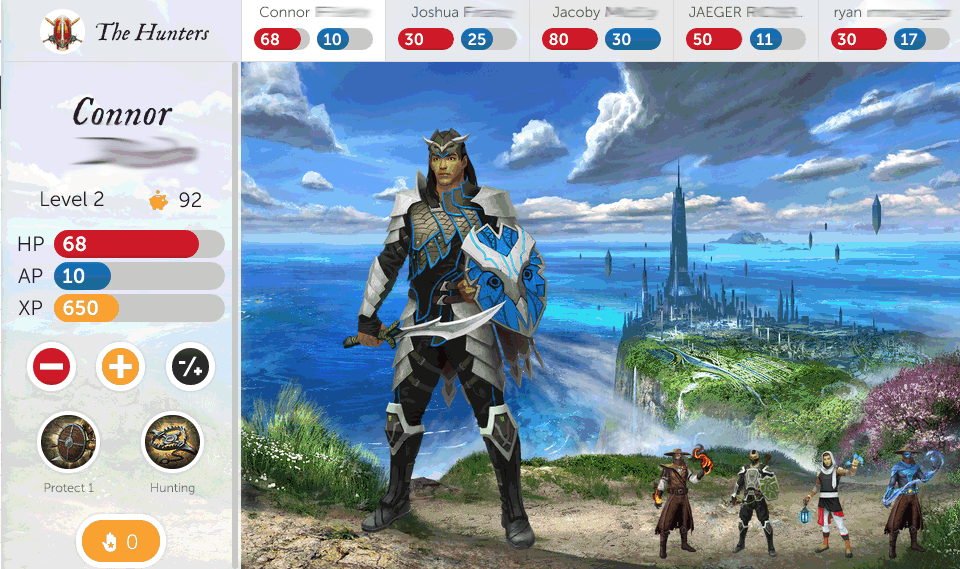
Here’s a typical team. Kids are encouraged to balance their teams because as things happen in class, such as random events from Classcraft that I, as the teacher and Gamemaster, chooses or from making poor choices by being off task or bothering others that causes them to lose hit points (get to zero and you’re dead). As players take damage (by making poor choices or from bad luck) Warriors use protection powers to take the damage for a teammate because they take less damage than the other character classes. Then Healers step in and heal those who are low on hit points. Using those powers cost action points and Mages are key because their powers restore action points to their teammates.
Lots of fun and very motivating. The kids and I are loving it. And the coolest part is that kids get points and feedback by doing their classwork (much like 3D GameLab). It takes a little bit of time at the start of class to pick a random event. Then kids react to it if teammates need healing or action points. After that class runs normally. I can go around and give feedback by choosing a behavior much like ClassDojo and give kids XP (experience points) or deduct HP (hit points or life) but so far I’ve been doing that after class. There is also a discussion forum where I can share information with the class.
Classcraft is free with a paid version available with features kids love such as being able to earn coins to customize their characters and train pets. They also have a freemium option where kids get coins and it’s still free but at home the students can ask their parents to spend real money, up to $5, on the class coins. I offered the class that option but we agreed to not spend real money because it wasn’t equitable for those with money to have well equipped characters next to those who are just doing all their work (sorry Classcraft!). I know Classcraft, as a valuable resource, needs money to keep the service going but I can’t send kids home asking their parents to spend money at the same time I don’t want to deny kids something they love. It’s quite the quandary.
The class that is using Classcraft is enjoying it so much that I’m considering adding it to my Science classes. That would mean that kids and I would have to juggle a 3D GameLab account, a ClassDojo account, a Classcraft account, a blog account, and a class discussion forum account all the while learning and doing Science! I think it’s all worth it. I’ll be reflecting here on how it all goes.