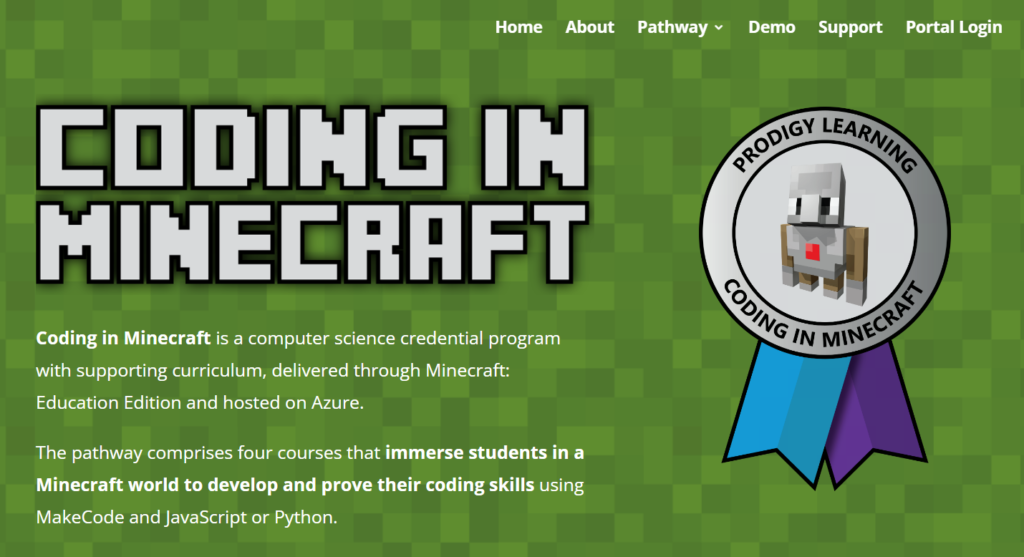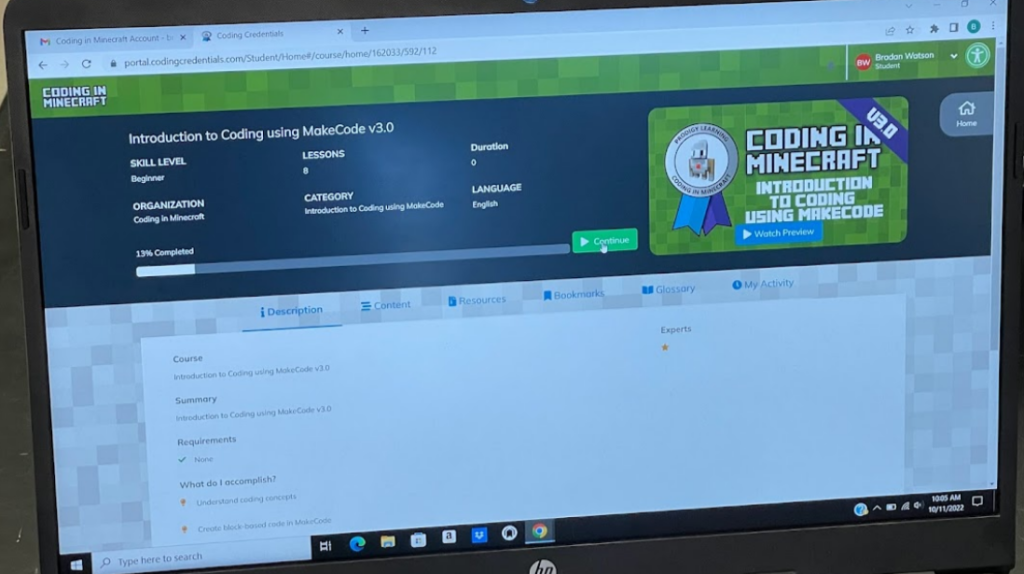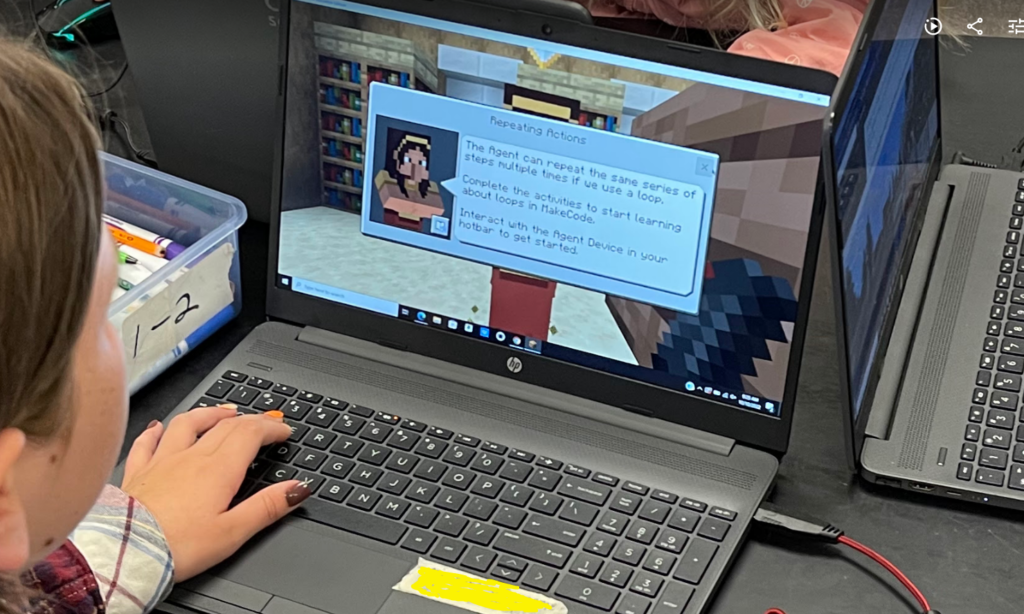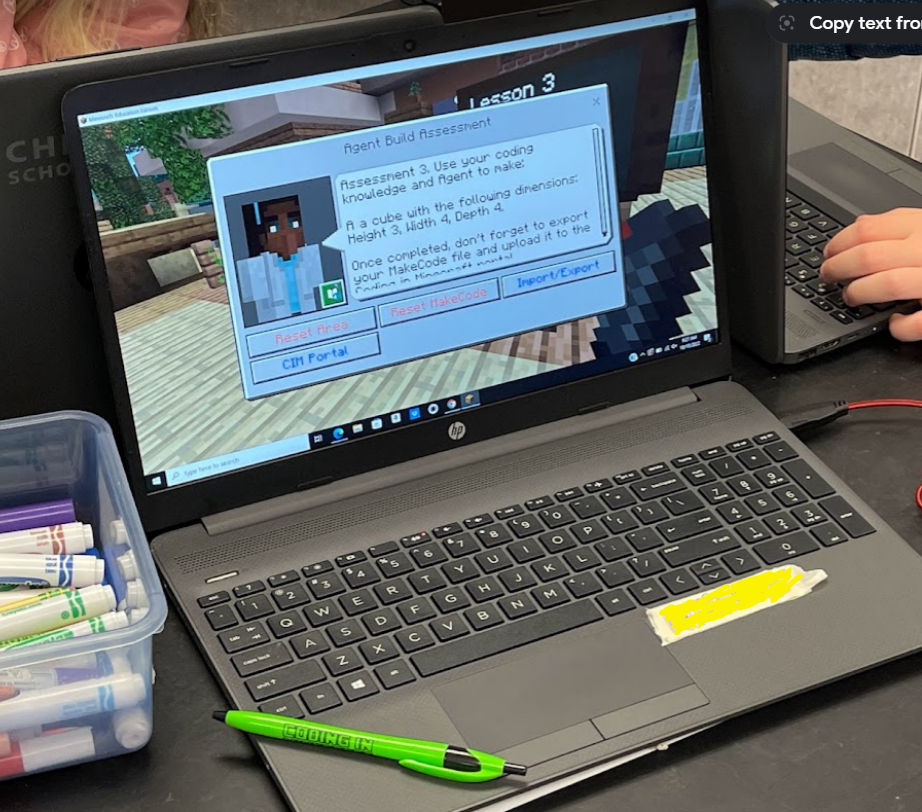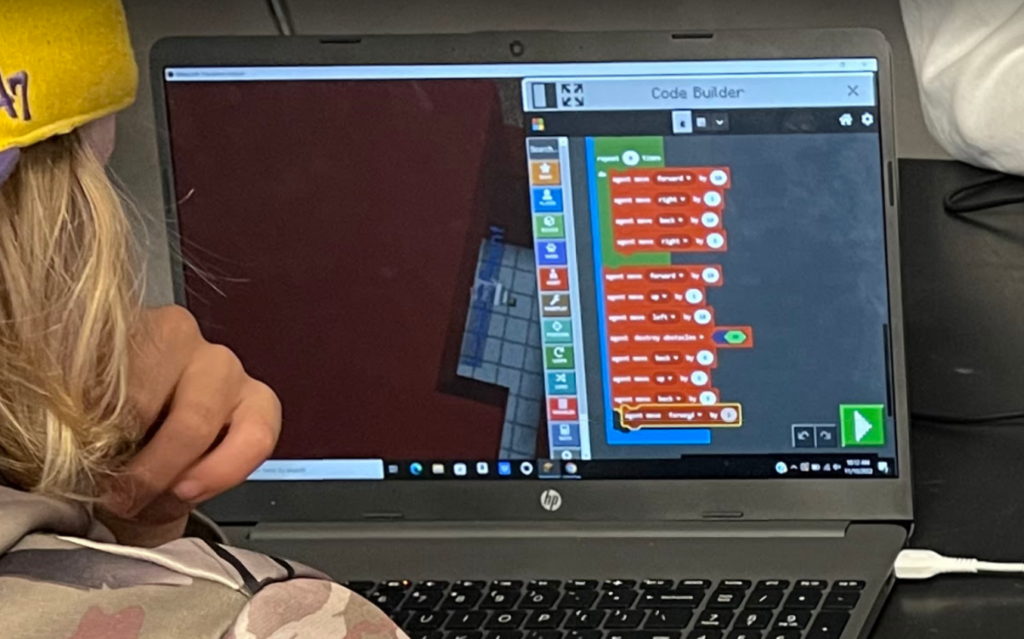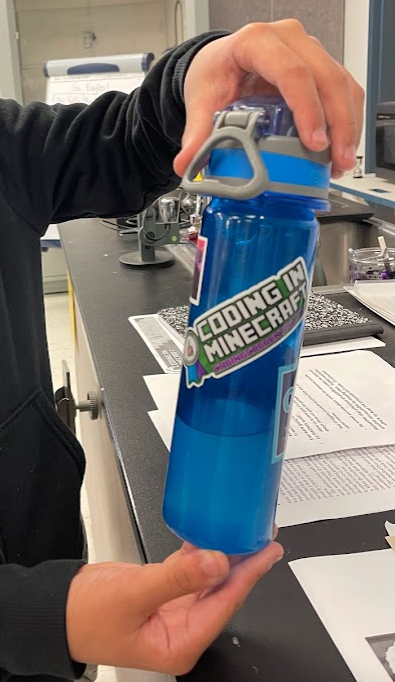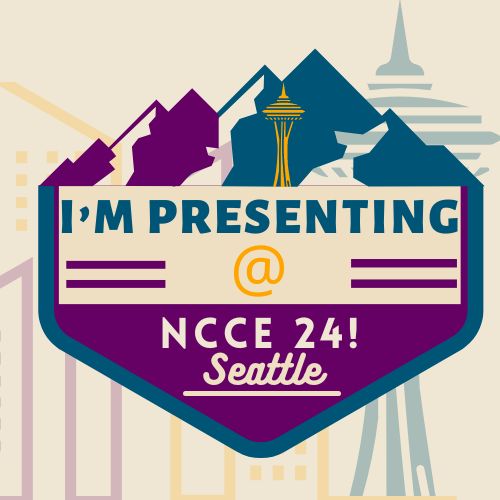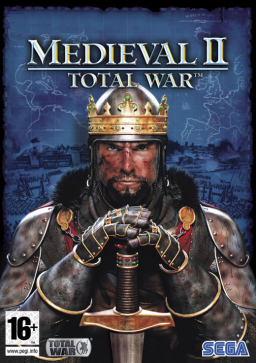Minecraft Education Edition has some amazing Hour of Code worlds that are fun to play to have students learn a little bit of coding. This year’s new addition to the collection is the Escape Estate and it looks great. But what if you want something more in-depth? If you are looking for more coding with Minecraft, I have just the thing for you! Even if you don’t teach computer science or programming but you want your students to do more than a one hour activity for the Hour of Code yearly event, this resource will work for you. And it’s FREE! I keep looking on their website because I can’t believe it’s free and it’s really free.
Coding in Minecraft is simply amazing! It takes Minecraft Education Edition, an already incredible resource for teaching any subject for any grade level with Minecraft, and adds a learning management system for a fully credentialed course for learning to program. The course starts with an introductory and an intermediate course using MakeCode, a block style programming language, and ends with two advanced courses that teaches kids how to code with either JavaScript or Python!
I have Lego Mindstorms EV3 robot kits and I use a free STEM Robotics 101 curriculum with my students. Lately I’ve been noticing that students do a pretty good job of designing solutions with their EV3 robots and building prototypes of their solutions with the Legos, but when it came to programming their robots students struggled. Their programs didn’t always do what they wanted to show their robots doing. So when I heard about the Coding in Minecraft course and after attending the training I thought this would be a great way of giving students some experience coding to see if that would help them with our robotics curriculum. We should be starting the robotics unit soon so I will report back how it goes this year.
There is a start page with tutorials and videos to help teachers (click on the +’s to see more). There is also a page with videos to help students learn how to use their student portal to submit assignments. The introductory course begins by showing students how to move and manipulate objects in Minecraft so this program is accessible to all students, not just your Minecrafters. I assigned the intro course using MakeCode 3.0 to my three 5th and 6th grade Science/STEM classes. After about one month I had to bring it to a close with only 14 to 20 students out of 75 having fully completed the entire seven lessons of the intro course. Yes, one month and some only got through the Intro course!
Even though most only got through some of the seven lessons I did notice most of my students using language showing computational thinking! I was continually amazed at how they would explain their code to me using code specific language! I’m not a programmer and I do not know how to code so we got to the point where students would ask me for help and I had to stumble through with them because they either knew more than me or just as much as me! I’m also at the stage in my coding journey where I put some code together and expect the agent to do one thing and he doesn’t quite do what I thought. It’s not as straightforward as I think it should be! LOL
Even though the Coding in Minecraft course website has videos to help students get started, I still created my own for my students. Here’s one showing them how to access their accounts and get started:
Here are kids working on the Coding in Minecraft Intro to Coding with MakeCode 3.0 course:
One thing I noticed is that students needed some scaffolding when going through activities for each lesson to learn to code, mostly by learning step by step how to put the code together. Some needed to see how to use the activities because when they got to the lesson assessments, they weren’t sure how to complete the assessments. Assessments have students start their coding from scratch, a blank slate, and build/design the code all on their own. So I recorded this video after showing students how to use the activities to learn:
I also recorded this video because students kept forgetting how to submit their work for me to check and provide feedback.
Here is how I get and score/provide feedback on student work:
I totally changed the way the intro course told students to complete the last two lessons. The course places students in Adventure mode, which allows students to code their agent to build but does not allow the students access to all blocks nor does it allow students to fly. When students finish lesson 4, they had to go through a tunnel to get to the lesson 5 area. Once in the lesson 5 area students could not go back to the lessons 1 through 4 area. I had to keep up with the scoring of work and told students to wait until I approved lesson 4 before they moved on to lesson 5 because I had a few students have to start their world over and make their way back to lesson 4 to fix their code. Not a big deal really but still a pain. Then lesson 5 had no coding, it was all about digital citizenship. We did that one together and I had student teams take collaborative notes on their lesson 5 document and it worked out quite well!
But it was lessons 6 and 7 where I went way off their script. Students were supposed to work together in their small groups and have one host a multiplayer game for the rest of the team to join. I wasn’t ready to deal with kids playing together so I nixed it and told them to complete lessons 6 and 7 on their own. I explained to students that it was so that I could better score their coding since it was just their code. For lesson 6 students need to code their agent to build a house and then for lesson 7 they had to code their agent to build three other buildings. Their code had to use move blocks and loop blocks and their buildings had to have at least four walls and a roof, and each structure had to have different shapes and dimensions so that code would not just be re-used.
I then showed students how to use Flip, formerly Flipgrid, to record a screencast tour of their work to showcase on their Google Sites electronic portfolios.
I encouraged students to share their actual MakeCode files on their reflection Google Sites pages. I thought it would be cool to have files that anyone can download, import into their worlds on Minecraft Education Edition, and run the code! When I tried to do it myself I thought I could just upload MakeCode files directly onto Google Sites page. Nope, didn’t work. I did figure out a way but it took so many steps that I made another video to show students how to do it if they got that far:
Here are some tours that students have recorded so far (eportfolios are still being made so no samples yet):
Coding in Minecraft is simply amazing and I highly recommend it for anyone looking to have students learn some coding.