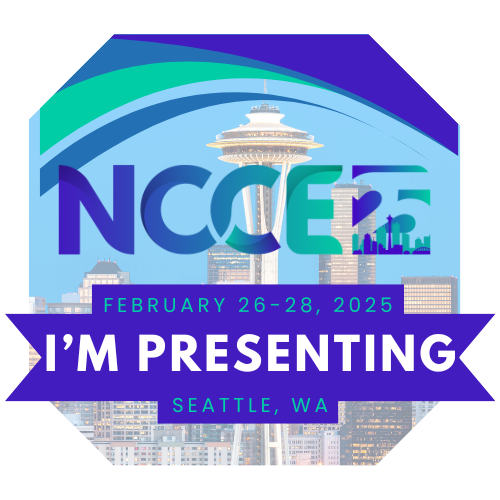I’ve been toiling over what tools to use this year in my Science classes. I’ve been making regular use of 3D GameLab as my main LMS (Learning Management System), Classblogmeister as our class blog for student blogs, Shivtr as our class discussion forum for online, asynchronous discussions, and Classdojo and Remind for parent communication (along with my HW/Daily Work blog). That is a lot and really keeps me and my kids busy! I don’t mind all the work because if I’ve learned anything after teaching for 24 years is that no ONE thing will work for every child. So having an arsenal of learning tools for my students makes the most sense.
I’ve been toiling over what tools to use this year in my Science classes. I’ve been making regular use of 3D GameLab as my main LMS (Learning Management System), Classblogmeister as our class blog for student blogs, Shivtr as our class discussion forum for online, asynchronous discussions, and Classdojo and Remind for parent communication (along with my HW/Daily Work blog). That is a lot and really keeps me and my kids busy! I don’t mind all the work because if I’ve learned anything after teaching for 24 years is that no ONE thing will work for every child. So having an arsenal of learning tools for my students makes the most sense.
Last year I tried a new tool with one of my quarter-long, exploratory classes, Classcraft. My kids and I loved it so I have been going back and forth trying to decide if I should add it to my list of tools above. I also wanted to add Google Classroom as a resource because I manage our school’s GAFE (Google Apps for Education) account and I use Google tools with my students as well. I read blogs, asked for feedback, read tweets, attended webinars and did everything I could to make the best decision for my students. So far having multiple accounts to keep track of has not been a problem and I’ve been having kids use multiple accounts for years so I feel pretty comfortable having various tools for kids to use in class. Still, I couldn’t decide for sure whether I should add Classcraft and Google Classroom to the mix.
Finally, just last night, I decided against adding those two extra tools. I decided against them NOT because they would be one extra thing for me to do although that was a concern. Frankly, if I had deemed them worthwhile for my students I would have easily spent the extra time using those tools. Here’s why I decided against them:
Classcraft – Last year when I used Classcraft the free version was pretty darn good. Classcraft also offered a freemium version that was fantastic. My students had access to the paid version features at no cost to me! If parents wanted to spend real money at home they could so that made it free! I have to be totally honest, in order to keep it equitable I asked kids to not hit their parents up for real money for something I had asked them to do (and use) in school. Maybe it was for that reason that this year Classcraft did NOT have a freemium version. They have a free version and two paid versions (one for individual teachers and one for teams of teachers). Now let me say up front that I think Classcraft is awesome and well worth the price. Had I not already been deeply into 3D GameLab and paid for it, Classcraft would be my only other choice for gamifying my classes! It’s that good. But since I invested money and tons of my time into 3D GameLab I decided I didn’t need to add Classcraft and frankly, their new free version is not as robust and powerful as last year’s. The paid features are too good to pass up so if I was going to use it I would have to go with the single teacher paid version! So after thinking long and hard and going back and forth I finally decided to go with 3D GameLab ONLY rather than use 3D GameLab AND Classcraft. So it was really nothing against Classcraft (aside from their new free version not being as good as it was). For me and my course, 3D GameLab gives me all the features I need and want. I did notice Classcraft is adding an LMS feature so if you’re just deciding on what to use to gamify your classroom you might want to check that out.
Google Classroom – This one also boiled down to did I really need it. Managing my students’ google docs and drawings and spreadsheets has not been an issue for me because everything students submit goes through, again, 3D GameLab. That LMS does it all for me (except for discussions and blogging, which is why I use the other tools). I really don’t need to use Google Classroom and I can deliver assignments, Google Forms, videos and questions through 3D GameLab just as easily and I can check on each student’s progress as well. I wanted to use it and try it out but I really don’t have to and if it’s going to confuse students and not be used all that often, the best choice for me was not to start using it all.
There! Now that I’ve written about this I can put it to rest and focus my attention on getting ready for my new batch of students! We go back to work next week and school doesn’t start until Sept 8 but I’ve been quite busy getting ready and setting up room. Nowhere near so I’m really glad I still have time!
Happy new school year to everyone who has started or is getting ready to start!
Okay, so I ended up using Google Classroom. With all my students having their own GAFE account, using Google Classroom to keep track of their work on Google made sense and so far it’s working fine with our LMS, 3D GameLab.