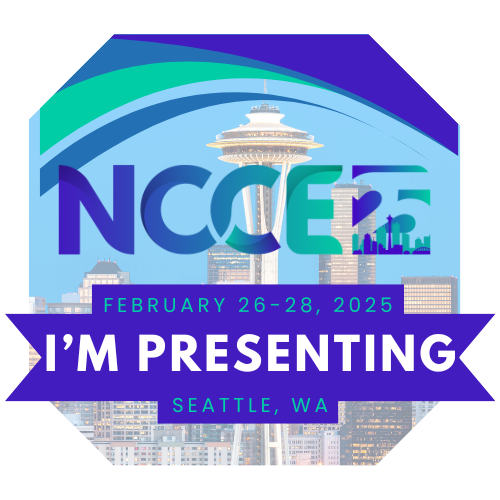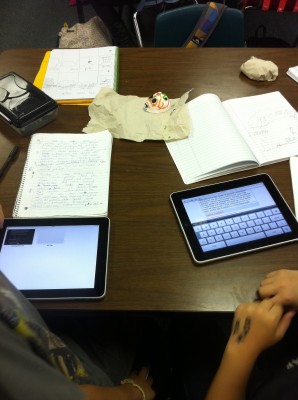 When I first got a bunch of iPads, the first generation ones, and kids started using them, it was great. I slowly but surely built up to a 1:1 and I’m used to it now.
When I first got a bunch of iPads, the first generation ones, and kids started using them, it was great. I slowly but surely built up to a 1:1 and I’m used to it now.
As the iPads have gotten older I’ve been slowly but surely working to replace them with technology that can meet the demands of the work we’re doing in my Science classes.
In the mid-2000’s I also got a set of iMacs with a Best Buy grant. At the time they were great and they have been contributing to my 1:1. It’s about four or five years now that they can’t upgrade anymore, just like the iPads, and their 1GB of RAM I’m surprised and most pleased that they’re still working for us at all!
Well, they are working, but it comes at a price: inconsistent at best and unreliable at their worst. Let’s take today for instance, I shared a Google Slide deck with each class via Google Classroom. Students are assigned one or two slides with our physics vocabulary words for the unit we just started. Their job, open the slide deck, find your slide, learn your word, put photos of your word, a definition/description and we’ll all present our slide(s).
Seems easy enough. Kids like it. We even already tried it with the last unit on volcanoes. For the last unit I shared the Google Slide decks with all the students who have the link and are part of our school’s GAFE. I shortened the links and students typed them into their favorite browser. This time I tried using Google Classroom to see if that would work better and to be able to keep track of who was doing what.
Let’s just say that iPads 1st gen, Samsung Galaxy Tabs, and 11 year old iMacs, which all make up a considerable fraction of my class tech, would NOT access Google Slides. And all for different reasons!! Even the iPad 2’s, which have been my saving grace, were making it extra difficult to bring up Google Slides and edit ONE SLIDE!
iMac Desktops – Yes, I know they are old, haven’t been updated in five years, and only have 1 Gig of RAM, but they still work and I have nine of them! We have older versions of Safari, Firefox, and Chrome and NONE of those will load a Google Drive page. And today I found out they won’t load a Google Classroom page.
Workaround for using GAFE – students can still sign in to their GAFE accounts via Blogger! If they go to blogger.com they can sign out of the previous student’s account and sign in to theirs. Once a student is logged in it is futile to try and access a different account UNLESS you go to blogger.com.
iPad, 1st Gen – Sadly, it is becoming less and less useful. Can’t access Google Classroom and can’t edit Google Slides.
Workaround for using GAFE – Blogger to the rescue again. Students can access and use their blogs. Students can also access and use our class LMS, 3D GameLab, and students can access and use our class discussion forum, Shivtr. That and the few apps we can still use makes the iPads usable but barely. Luckily, I only have six iPad 1s left and will soon get two more Samsung Galaxy Tablets from this year’s Samsung Solve for Tomorrow contest round 1, so I will be down to four! That and nine old iMacs still makes working in here glitchy and frustratingly difficult.
iPad 2s – This is the most frustrating because these used to be my best devices! So when a student goes to Google Classroom and logs in, all is well. Then the student clicks on their Google Slide deck. This re-routes the student to the Google Drive app. There it stalls and does nothing. If it does work then it’s SUPPOSED to re-route the student to the Google Slides app. That has NOT worked once.
Workaround for using GAFE – So here’s what I figured out! If I right click on the Google Slides link and open it in a new tab the browser shows the slide deck. From there we can either click on the pencil to edit and open it with Google Slides OR, because that doesn’t always work, we can then open the Google Slides app and there is the slide deck! What a tremendous waste of time and creative effort!!
Samsung Galaxy Tablets – Now I’m worried that I’m getting two more. Bottom line, I have to make restricted accounts for my students and the restricted accounts does NOT give access to the Google Slides app!!! Why the HECK NOT??!! So get this, we cannot edit a Google Slide Deck! Can’t do it via the browser, no sir. So without access to the app what do we do?
Workaround for using GAFE – I have none! Help!
Does anyone know either how to get an Android Tablet to give a restricted user access to Google Slides OR does anyone know how to edit a Google Slide Deck on an Android Tablet browser??
More to come because these tech nightmares difficulties are never ending…