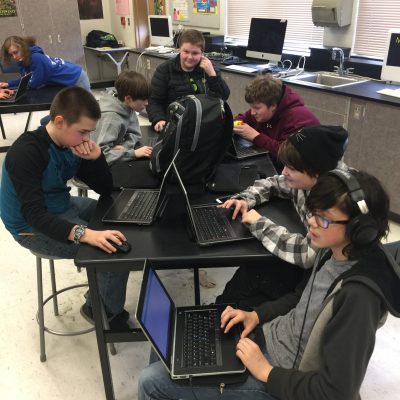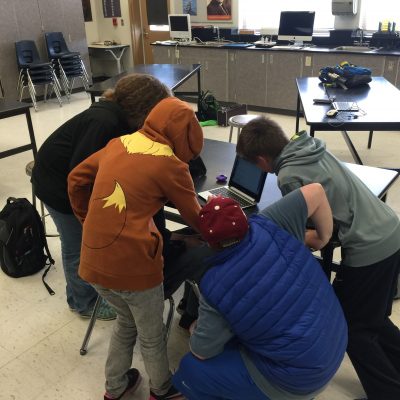 At the beginning of the 2015-16 school year I was feeling some desperation. Our middle school had been pitching a plan to go 1:1 for all students and it just wasn’t happening. I represented our school on our district’s technology committee and the money wasn’t available to make our 1:1 happen.
At the beginning of the 2015-16 school year I was feeling some desperation. Our middle school had been pitching a plan to go 1:1 for all students and it just wasn’t happening. I represented our school on our district’s technology committee and the money wasn’t available to make our 1:1 happen.
So I got an idea from our 7th grade Math Teacher and I went with it. I launched an Indiegogo Campaign to raise money to get much needed devices into Chimacum Middle School.
At the time I really thought that if that campaign reached people with money, we would actually be able to fund our 1:1 plan. I pitched it as far and wide as I could, but it just wasn’t enough.
Some very generous and wonderful people donated money to our cause and even though it fell way short of how much it costs to purchase enough computers for every student our campaign idea reached some organizations that raised even more money. When you put together an Indiegogo Campaign you need to detail a Plan B and Plan C to show what you will do with the money you actually get when you don’t get enough. Plan B was to purchase enough computers for one grade level. We fell way short of that goal too. Plan C though was an idea I got after attending a NW Computer Conference (NCCE) where we put devices into the hands of a small group of students who volunteer to become tech support for their school. That was how our Chimacum Middle School Student Tech Support Group or ChimTech started!
By January I shared the online application with students and we got our first ChimTech group! Ten students were selected and each student received a ChromeBook Flip to use for the rest of the school year. ChimTech students met every Thursday after school to share ways they were thinking of using their devices in their classes and learning new ways to share their learning with tech. They were also learning how to help teachers and fellow students with any tech problems that they were experiencing in class. The idea was that when we did go 1:1, the ChimTech students would have experience with their tech to help!
 Students learned about screencasting and using Google Keep and Google Calendar to stay organized. I had a Remind group to alert the ChimTech kids of upcoming meetings and deadlines. We had a great first year. We did lose four kids for different reasons and ended up with six kids by June. We learned that the ChromeBook Flips were great for getting work done but they weren’t very sturdy – three of them got cracked screens! They also were pretty much useless as tablets because we could not download Andriod apps yet. By the end of the 2015-16 school year I applied for a CenturyLink grant to continue and expand the ChimTech program and I got it! I purchased more devices, this time laptops running Windows 10 because those were the devices the district was purchasing for the school. We were moving from Chromebooks to full fledged PC laptops so I needed ChimTech kids using those devices. We hit the ground running this past 2016-17 school year. Of the six who finished their first year in ChimTech, four returned for 2016-17. We got nine new applicants so started out the year with 13 ChimTech kids. Of those 13, nine made it through the entire year. None of the devices broke this past year so we have enough devices to run this tech group again next year. Even though we will have enough computers in every class for all students, ChimTech kids get to take their loaner computer home and keep it until June.
Students learned about screencasting and using Google Keep and Google Calendar to stay organized. I had a Remind group to alert the ChimTech kids of upcoming meetings and deadlines. We had a great first year. We did lose four kids for different reasons and ended up with six kids by June. We learned that the ChromeBook Flips were great for getting work done but they weren’t very sturdy – three of them got cracked screens! They also were pretty much useless as tablets because we could not download Andriod apps yet. By the end of the 2015-16 school year I applied for a CenturyLink grant to continue and expand the ChimTech program and I got it! I purchased more devices, this time laptops running Windows 10 because those were the devices the district was purchasing for the school. We were moving from Chromebooks to full fledged PC laptops so I needed ChimTech kids using those devices. We hit the ground running this past 2016-17 school year. Of the six who finished their first year in ChimTech, four returned for 2016-17. We got nine new applicants so started out the year with 13 ChimTech kids. Of those 13, nine made it through the entire year. None of the devices broke this past year so we have enough devices to run this tech group again next year. Even though we will have enough computers in every class for all students, ChimTech kids get to take their loaner computer home and keep it until June.
This past year ChimTech kids practiced screencasting to create how-to videos.Here is a playlist of how-to videos they made to show students how to make blogs using Google’s Blogger. Their videos turned out very well!
They also learned how to make their own music on SoundTrap to add to their screencasts (see above video). We encouraged students to start a Blogger blog as a record of their learning and work in ChimTech. An ePortfolio of sorts. Here are some of their blogs:
Jacob’s Great Blog
Tech Support
cam teak
Chimacum Tech Support Life
Kira
We also worked on creating a short video to share what ChimTech kids do. Here’s what we came up with:
This student tech support program is going so well and I’m so glad that it all started after what seemed like an epic fail trying to get more computers for our students. After all this work, we are finally getting our 1:1 and we have a group of students who are willing and able to help teachers and students solve any tech problems as well as give ideas for using tech to do their work and share their learning!