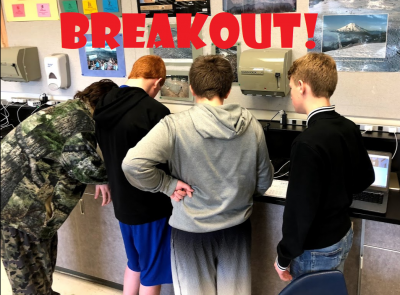 I’ve been looking for ways to engage ALL my students. It’s been quite a hunt with limited success at best. I’ve learned that you can engage all of your students some of the time or some of your students all of the time (pretty much) but the 100% total engagement has been elusive. And I teach Science! Even labs only engage all of the students some of the time and sometimes they don’t even engage all my students!! I guess not all Science labs are engaging. Even something hands-on is still competing with teenagers desire to socialize. And forget about integrating tech, not all the tech tools I find fascinating have gotten the attention of all my students for the whole time they needed to complete a task!
I’ve been looking for ways to engage ALL my students. It’s been quite a hunt with limited success at best. I’ve learned that you can engage all of your students some of the time or some of your students all of the time (pretty much) but the 100% total engagement has been elusive. And I teach Science! Even labs only engage all of the students some of the time and sometimes they don’t even engage all my students!! I guess not all Science labs are engaging. Even something hands-on is still competing with teenagers desire to socialize. And forget about integrating tech, not all the tech tools I find fascinating have gotten the attention of all my students for the whole time they needed to complete a task!
There have been two services and one cool activity though that I’ve tried and actually had 100% total engagement! So far these are the things I’ve used with students that have every single student participating: Classcraft, Pear Deck, Breakouts!
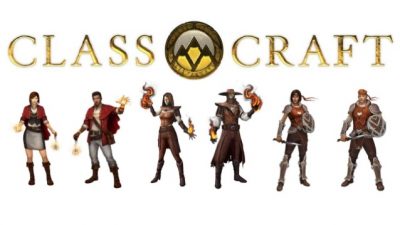
Here’s my most recent Classcraft Blog. If you are not familiar with Classcraft, you can read my post and get an idea of what it is and how it works. I tried Classcraft years ago with a quarter-long elective class and even though it worked well by engaging students I was hesitant to use it in my Science classes because students liked it so much they spent a lot of their class time checking their accounts. When I learned that Classcraft added a feature where I could delay dealing with daily activities at the moment, I knew it was time to use it again. So this year I have been using Classcraft with all my classes every day. Each class comes into my room, students get their laptops, log in to their Classcraft accounts, and will check their pets, use powers, or check their gear and change armor as needed. After I take attendance I run a Random Event, we deal with it and then I ask students to log out of Classcraft until the next day. If there is any damage or XP to give to students, I can wait until after school because of the delaying feature! Classcraft is one of those services that has a paid version and a free version. As with paid services, the free version doesn’t include all the features so I chose to play the annual fee and I’m glad I did.
What I have found amazing is that this is the first year where ALL my students in ALL my classes come to class and get busy with Classcraft right away. I can take attendance and all my students are sitting at their seats busily checking their characters! It’s amazing. So part of me has been wondering if this is working SO well, why not have students keep their accounts open for the entire class period so they can use their powers to help each other as I go around giving them feedback in the form of awarding XP and such. But I am hesitant. It’s working so well, do I really want to mess with a good thing because I want more?!? What do you think?
This other service has been amazing as well. Note: I have used Kahoot, and it has also been 100% engaging and had the class roaring with excitement. Why I don’t include it in this post is because I mostly use Kahoot with multiple choice questions and I want to ask better questions than that. In comes Pear Deck! Pear Deck makes a presentation interactive so that students can follow along by answering questions, making drawings, or dragging items around the screen. Pear Deck allows students to answer more complex questions than just multiple choice even though multiple choice is one of the question item choices. As with Classcraft, Pear Deck is one of those paid services with a free option that doesn’t have all the features. The paid features are so good that I have been paying for Pear Deck’s full version for years. Pear Deck is so good that I even became a Pear Deck coach.
Pear Deck, much like Classcraft and Kahoot, engaged ALL my students every time I use it! I don’t use it all the time because I don’t always do formal presentations and I haven’t put all my teachable moments into Pear Decks yet. I add one or two each year. It takes time to make a good Pear Deck. So picture a presentation where every student is following along on their computer, laptop, tablet or phone. As you ask questions or want to gauge their understanding students are responding and you are seeing their responses live. You can share all their responses or one student at a time or only selected students at any time to help the class follow along. It has been fantastic and students ask when we are going to do another Pear Deck. Really good stuff!
Here’s a video I took of the first Breakout I have done with students:
I have heard about Breakouts before, those boxes with locks that kids work to unlock by solving puzzles, much like an escape room, but I never really knew what they were or how they could apply to my courses. At this year’s NCCE conference there were a bunch of Breakout sessions and workshops and I attended a few. I LOVED IT! It was so engaging that I HAD to bring it to my students. I checked out the Breakout Edu website. The kits sound awesome but they are pricey because they work best when you have one for each small group of students. The digital Breakout feature, where you don’t need the physical boxes with locks and invisible ink pens, while more affordable were still beyond my budget (especially since I already pay for other services). Breakout Edu also has a free option, some of their digital breakouts, made by other teachers, are free for anyone to use! So I looked and the ones that matched my curriculum best were NOT among those offered for free. Ugh.
But I still wanted to bring a Breakout experience to my kids! I did attend a couple of sessions at NCCE where they showed us how to make our own using our curriculum! But who’s got the time for that?? Luckily, I somehow stumbled onto Teachers Pay Teachers and there are a lot of Breakout lessons for many different subject areas, including the topics I was looking for! That is what you see in the above video. My toughest class, the one where I can’t seem to engage all my students with anything I throw at them. They were all engaged in the Breakout until they solved all the puzzles and got the secret code! It was wonderful! I even wrote a grant to buy the actual kits to see how my students enjoy those! I also bought a few Breakouts from Teachers Pay Teachers to use again in case I don’t get the grant.
Side note: I also attended two sessions on making 3D models. In one session we used 3D Builder, which comes free and built-in on Windows 10, and Tinkercad with is a free website. 3D Builder was so much easier that I showed all my classes how to use it so they could learn how to design objects to 3D print and every single student, in every single class was glued to their screen making a train that I was taught to make and showed them how to make! Another score! Even if you don’t have a 3D printer, having kids create models in 3D is still a valid way to have them show you what they are learning. Yeah, great stuff!
So there you have it. Two services and one cool activity that engaged ALL my students for the whole time we did them!








































































