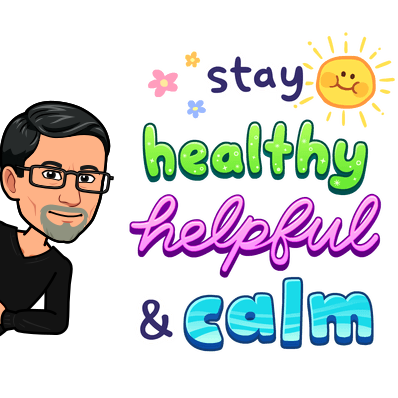1. Make Connections
The BIG #1 thing to do with any face time we get is to hit the ground running on making relationships and strong connections! One way is to have regular, weekly or even twice weekly class meetings. We used to do that when we were a middle school and had a strong advisory program. We don’t know how long we’ll have with our new students in the fall and making relationships is what will carry us through whatever distance learning we might have to do if schools have to close down again. Icebreakers, get-to-know-you games, team games/challenges such as the Marshmallow Challenge, are all things we can do. If we have fewer students in class, as in the case of half our students in the AM and the other half in the PM, or half one day and the other half the other day, we can do activities that are better with small groups such as team-building games like low ropes course lawn activities.
2. Help Kids Discover/Uncover Their Passions
Help kids, especially those who are used to being told what to do, discover or uncover their passions. The reason for this? To give kids choice. True choice. Many teachers are used to giving kids choice over the order in which they complete assignments, the way they learn the material, and the way they show their learning. Teachers even give kids choice about where they sit in the classroom and with whom they work but what if we went even further and offered kids the choice to learn WHAT they are passionate about? Kids were doing what they want while they were at home during the three month school closures, without teachers telling them what to do, so what if we could accept the things our students love to do as evidence of learning? Choice is necessary and I hope we get another year WITHOUT standardized testing, WITHOUT grades, and let’s add WITHOUT required curriculum at least while kids are learning from home. I want the at-home learning to be more like HOMESCHOOL, or better yet UNSCHOOL, and less like At-Home-School. I might just assign Genius Hour projects to my students during any and all at-home learning if we’re all quarantined. Think Blended-Learning and Flipped Learning combined! (See my Blended and Flipped the New Norm post.)
3. Teach and Model Your School’s or District’s Online Learning Management Systems
Whether you use Google Classroom, Canvas, Schoology, Blackboard, Classcraft or any other learning management system or LMS for blended-learning and online-learning, kids need to learn and practice using those systems independently. It’s easier for kids to use those systems in a blended classroom where they can ask their neighbor for help or their teacher for help, but it’s a whole different thing having to use the above LMS’s when you’re all alone at home and most likely your parents have never used them. I know that I had several students who were confused about using Classcraft at home when we used it in class EVERY DAY from September until our last day in March. So don’t assume that just because your students are using your LMS in class with you that they can use it at home without you and without their peers. Make sure they know where to check their whole-class messages and individual messages from you and to respond to you. Etiquette dictates that if the teacher asks a question on the LMS the student must answer. If you are using email, and your students all have email accounts, teach them how to use email. Kids don’t use email so they need to be taught.
4. Teach Kids How To Use Online Calendars
Teach kids how to use their LMS Calendar feature, especially how to manage multiple assignment deadlines. This will be especially helpful for those kids who benefit from structure. Along with using calendars, teach kids how to make a schedule to have a routine going. I will share examples with my students this fall because I copied some of my current students schedules here (scroll down to see the sample daily schedules).
5. Teach Kids How To Use Discussion Forums
Teach them the use of the Discussion Forum so they can help each other and keep in touch. For some kids this is the ONLY way they can message their classmates when they are at home and besides, discussion forums are essential for distance, online learning. It is critical that they understand that checking back to read responses is how they can get answers to their questions, especially from their classmates. It wasn’t effective to wait around in class with your hand up when the person next to you might know the answer (ask three before me!), so it’s not effective in distance learning to wait for me and only me to answer their questions when someone else in the class could already know the answer.
6. Create A Frequently Asked Questions Shared Document
Teach, model, and have students practice using a shared FAQ document. Along those lines, help students learn how to peer edit Google Docs using the Suggest feature and commenting. The FAQ idea is brilliant and I learned it from an online course I just finished. This is one example of how we can crowd-source support like we do in class. In class, many of us have a policy such as Ask Three Before Me so that students help each other instead of raising their hands and waiting for their teacher who might be busy helping other students for a while. By having a FAQ document on our LMS and teaching students to ask questions there, and look for answers before asking, they can help each other!
7. Utilize the Power of Game-Based Learning along with Project or Problem-Based Learning
We know that games motivate kids. I can’t even imagine how many of the millions of students who’ve been at home all day every day for the past three months spent their time playing video or smart phone games INSTEAD of doing our school work! So I want to show kids how they can play games AND learn some Science with the many Legends of Learning games that are available. I’ve had a great playlist with some wonderful Science games open for these past 13 weeks and can’t get kids to play them aside from two or three! And the two or three that played some of the games from my playlist said the games were fun AND taught them something!! So I figure if I show them how fun it could be at school then they’ll be more likely to play when they are quarantined again. And even better we are going to create Office 365 accounts for all elementary students so they can play Minecraft Education Edition! Game-Based Learning (GBL) is highly motivating! Combine game-based learning with problem or project-based learning and we might just engage more students!
Regardless of what we do and how we schedule our days, let’s make it a priority to integrate PLAY into our schools and our student’s lives. Read: Reopen Schools With a “Golden Age of Play”
8. Teach and Model How To Use Other Tech Tools
For example, teach kids how to respond to each other on Flipgrid (only one of 66 sixth graders actually responded to other students’ videos during our three month at-home learning). Also, show them how to use the beta Flipgrid screencasting tool because it’s pretty cool. I want to encourage students to use Flipgrid way more than what I got this year, only 25 out of 66! Even though I expect that students can figure out how to use tech tools on their own, many do not so it helps to show them. And by show them, I really mean just get them started. Often, that is enough to get a kid going where they might flounder or be unwilling to try on their own.
In addition to Flipgrid, here are the tech tools I recommended to teachers in my district emphasizing students creating not just consuming – remember that students can create with most of these tools:
Pear Deck
EdPuzzle
Flipgrd
Kahoot
Quizizz
Gimkit
Adobe Spark (Separate read: How Adobe Spark Increases Creativity by Vicki Davis)
Book Creator
Other assorted online resources:
iCivics
Legends of Learning
NewsELA
Khan Academy
Phet Simulations
The Science Spot
Manga High
LucidChart
Nimbus Screenshot
Screencastify
9. Make the Best of Your Face-to-Face Time
When in class, face-to-face, have kids doing the things that they will NOT be able to do from home such as any hands-on activities such as Science labs and things like robotics!! That is going to require as much face-to-face time as we can possibly have. Looking at the above recommendations/ideas, we will most likely have give up quite a bit of the curriculum that either we are required to teach or worse yet that we hold so dear. I know it’s not about my curriculum, it’s about my kids, but I choose my curriculum based on what kids enjoy learning and doing, which is why I hate letting any of it go. We have to choose fewer standards, even without standardized testing, and cut our curricula down. And if we have kids engage in Genius Hour/Passion Projects, then our curricula will have to be cut even more.
Utilizing our in-class time for group work, centers, and hands-on activities that require the use of the Higher Blooms and the Higher Depth of Knowledge (Levels 3 and 4 DOK) if the Flipped Learning Model! Have kids consume and learn lower Blooms type knowledge at home where they don’t have as much support possibly.
10. Take Care of Yourself!
Take time to care for yourself. Getting burned out or sick will do your students and your families NO GOOD! This means that you don’t take on TOO much! We can’t teach face-to-face AND remotely every day so if you have a hybrid model students need to be trained to work at least a little independently so that when they are at home and their other half of their classmates are in school with you, you can focus your attention on supporting those in front of you. One model we’re looking at is half our students for two days, the other half for two days, then Fridays would be all remote learning. That way teachers can do their remote teaching on Fridays ONLY!
What did I miss?