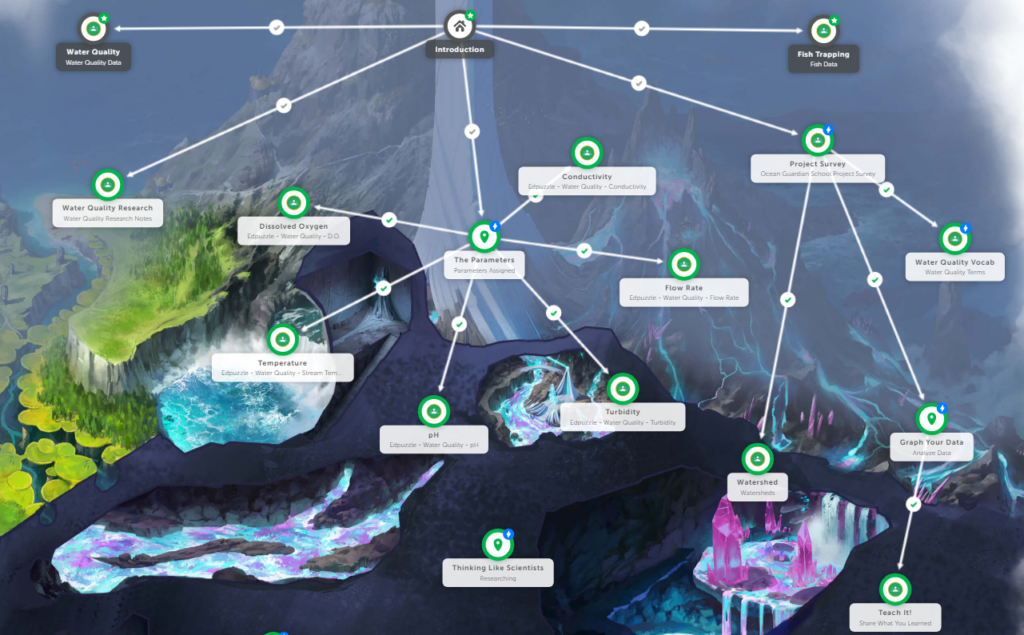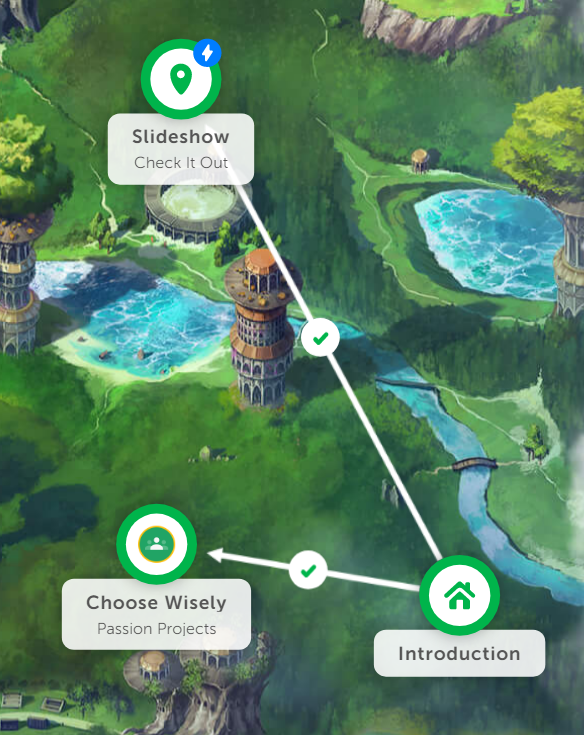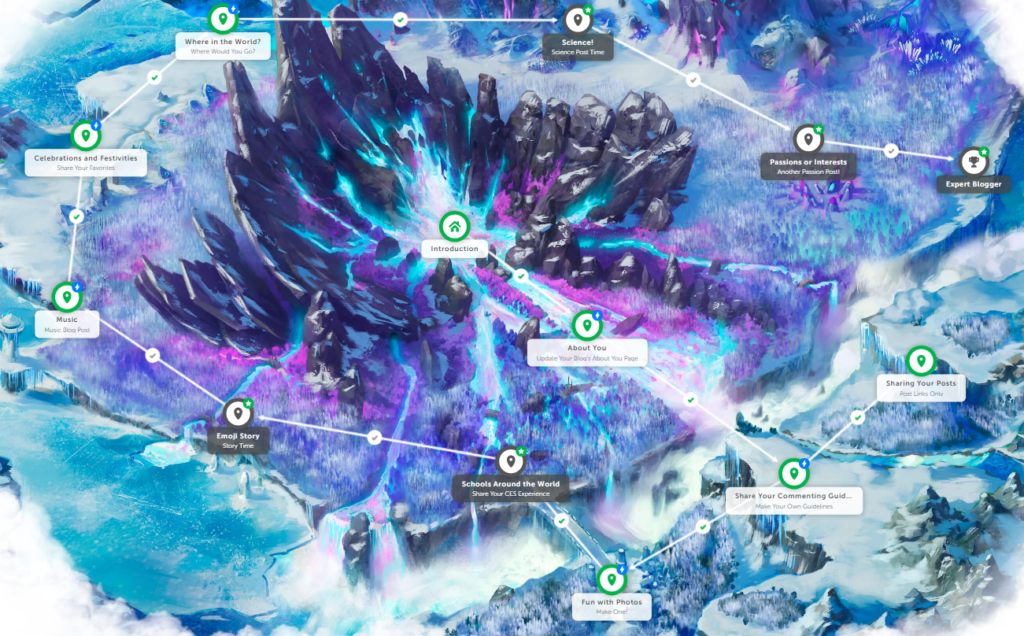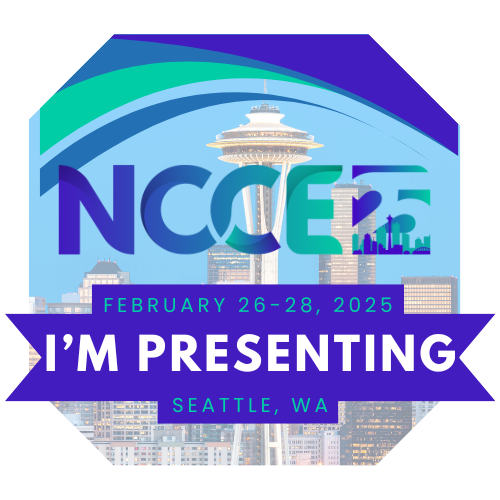I’ve written and shared quite a bit about Classcraft as not only a full-fledged Learning Management System (LMS) but also as a way to easily gamify any class and content for students. I’ve mentioned before and it’s worth mentioning again that of all the edtech tools I use with students this is the only tool that engages all my students every day of the school year, year after year. That’s no exaggeration either. Sure, some students engage more with my actual classwork but all students engage with and use Classcraft in one form or another no matter how much or how little they engage with my curricula. For students not intrinsically motivated by learning Science or STEM or just not motivated by working in my class, Classcraft gives them a way to interact in class that is fun for them. The way I see it, Classcraft gives students who would otherwise have few to no good memories of their time in my class something to remember. And for those students who engage fully with Classcraft and all it has to offer, well, I see them not just getting work done but also enjoying getting to “play” my courses!
Having an LMS like Classcraft has allowed me to blend my instruction making it possible to differentiate as well as let students work at their own pace. One obvious benefit is to kids who work quickly and are always ready to move or at the very least ready and able to do more. Through Classcraft‘s quest feature of pushing assignments to kids, those students can work as fast and complete as much work as they want (at least until I run out of work to give at any rate!). The other less obvious benefit is for the kids who either struggle to complete work for whatever reason or kids who just need more time to complete work. Using Classcraft quests these kids will only feel the pressure to move on to a new objective when it’s an activity that the whole class has to do together. For all other assignments, students can take their time because new assignments don’t even show up for them until they successfully complete their current assignment.
Besides questing at their own pace and getting an avatar to “play” your course as either a healer, mage, or guardian and level up to get new hear and pets, Classcraft also has a great feature known as the random events. Just like the name says, I as the Gamemaster (I like the sound of that) get to start off our days with an often exciting if not downright silly event. Often these events give kids the chance to use their powers. Before the pandemic I would start each class with a random event every single day, and students really looked forward to it. During our hybrid schedule earlier this school year I would have three random events per week per cohort group. More about my hybrid cohorts in a future post but I had a group of nine to 12 students for an entire day once a week except for Wednesdays plus a class of 19 students who were remote only. For the all day once a week cohorts I ran three random events a day, usually when kids returned from either PE, lunch, or recess. For the remote only cohort I would record myself running the random event and share it via Classcraft giving kids until the end of the day to complete whatever task was called for like this:
Now we are all learning remotely I start each day by recording a random event video for each of my five cohorts (A1, A2, B1, B2, and C). The whole process of screencasting, saving, uploading to YouTube and then sharing on Classcraft so kids can view the video takes anywhere from 30 to 40 minutes depending on how long the screencast takes. It takes longer to upload because I’m working from home where my Wifi speed is very slow compared to the speeds I get at school. I figure this whole process would take me 15 to 20 minutes at school but it’s work doubling the time to get to work from home.
We were on a hybrid schedule for the first three full months of school then completed the last three weeks before winter break on all remote learning from home. That means that I had 12 full days with each of the two A and B cohort kids to guide through using Classcraft and completing assignments digitally on their Windows 10 OS school-issued laptops. The remote-only cohort, C, had to learn on their own at home with virtual support because they never came to school.
So after about four months of school these are the Classcraft quests I put together for my 6th graders:
All 6th graders started with the quest I call the Starship Equinox that introduces them to my class and leads through using Classcraft, using the discussion forum feature, and building their blogs using Blogger learning about using creative commons images along the way.
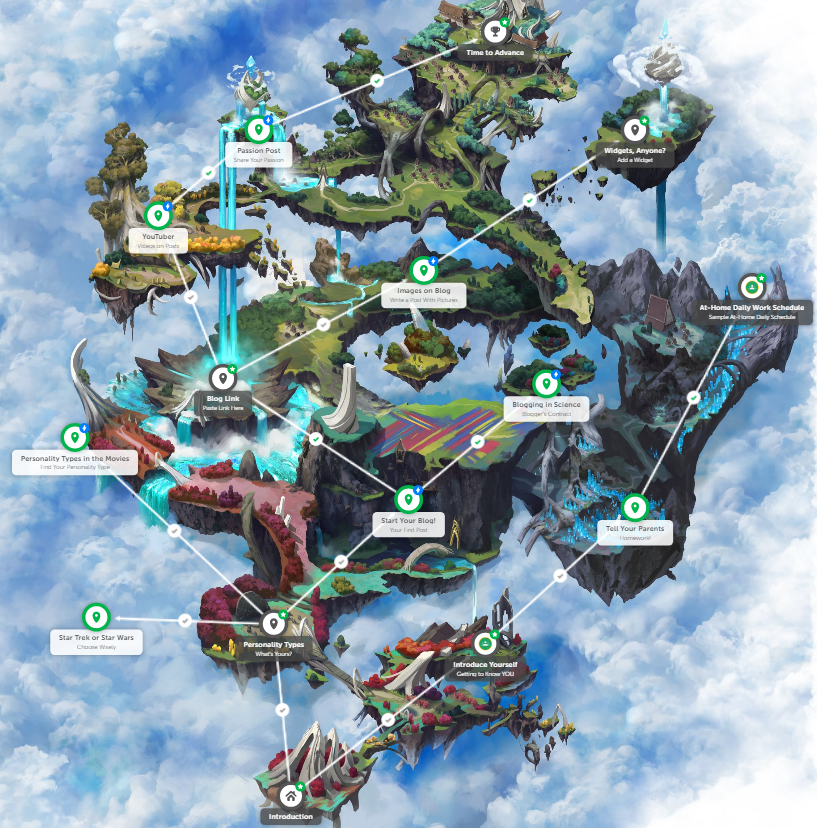
In my next post I’ll share two special quests that I added this year, the Zombie Apocalypse and Planet Earth quests. I moved my spring Ocean Guardian School Environmental Stewardship Project to the fall knowing that we would only have limited time with our students face-to-face and not wanting this group of 6th graders to miss out on visiting the creek to get water quality data.
I also added a new quest this year, the Mad Skills quest for students to work on their passion projects! We three 6th grade teachers agreed to add a Friday passion project day once we went all remote to give kids another to connect with school by sharing what they love to do and are probably doing anyway.
I also added three optional more fun quests for interested kids but mostly for the kids who finish all their work and are hungry for more. The Science Fact or Fiction quest includes a Star Trek mystery in a choose-your-own-adventure style story. The Mojo Lessons includes the Classdojo Mojo mindset lesson videos, which are fantastic. And the Blogging Challenge 2020 quest allows kids to participate in this year’s fall blogging challenge, which is self-paced this year due to the pandemic.
Another exciting opportunity I gave kids this year in the Learning Through Games quest was three different ways to participate in this year’s Computer Science Education Week Hour of Code! Kids were able to choose to play any of the Hour of Code Games, those who got Minecraft Education Edition installed on their school-issued computers (or could install it on personal computers) could complete the Tale of Two Villages activity, or those who have Fortnite could complete one of six computer science lessons using Fortnite Creative!
For the Learning Through Play quest pictured above I plan to add the other five Fortnite Creative coding lessons just because they are so much fun and mostly because they are already fully prepared to share with students! I also plan to add some Legends of Learning playlists.
If you would like to check out any of the above quests to adapt to your own content, if you use Classcraft that is, just email me or message me on Twitter and I’ll share them with you.