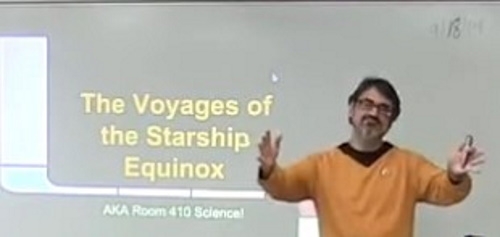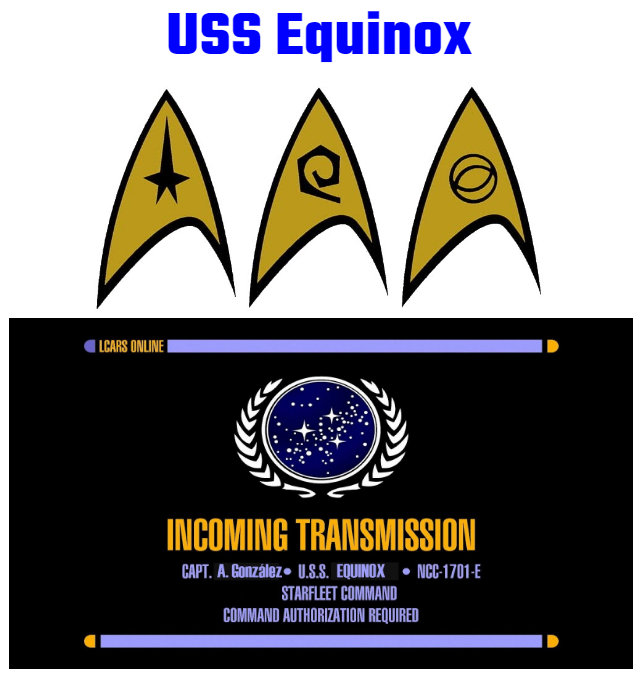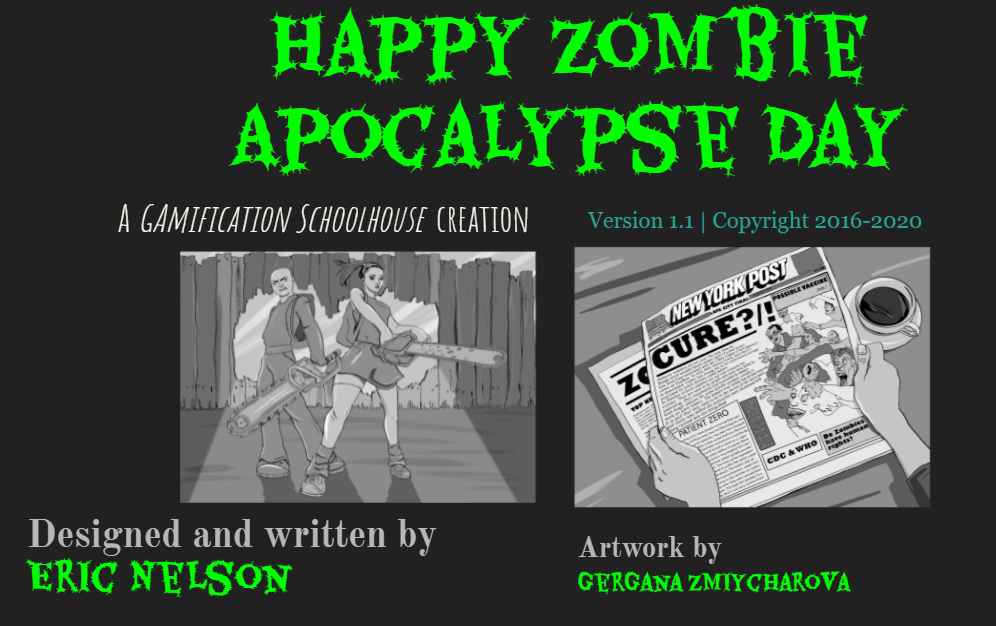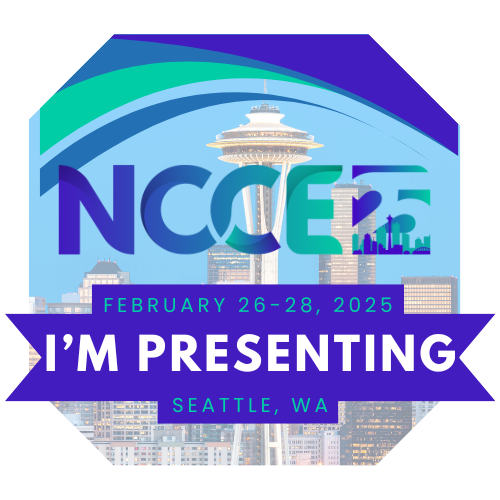I’ve been teaching at Chimacum Middle School for the past 24 of the 30 years I’ve been teaching. The last two years, it’s actually been Chimacum Elementary School because due to declining enrollment the middle school was closed and 6th grade was moved to elementary while grades 7 and 8 were moved to the high school (jr. high). I remained in 6th grade and have been able to continue teaching Science. This coming year I will be teaching 6th grade Science again along with 6th grade Math. Since we did not have enough 6th graders to have two full classes (only about 40 6th graders!) my teaching partner and I will also have about 12 5th graders in one of our classes so I’ll be teaching 5th grade Math and Science as well. Oh boy. Well, here’s what I have planned so far inspired by the books I read (see my End of Summer post).
I keep going back and forth with what to do that first week. I want to make an impression and I got inspired by Teach Like a Pirate and Fully Engaged. Because of Fully Engaged I got inspired to start like I started one year where I dressed up in a Star Trek shirt and welcomed the new batch of Starfleet Cadets aboard the Starship Equinox, our fleet’s premiere Science vessel. This year our elementary school purchased all the school supplies for our students so for once in my 30 year career ALL my students will have notebooks, pencils, pens, and all their supplies! I’m really excited about that and am sure one of the first things I’ll do is pass out Star Trek character creation sheets and show students how to roll a D&D style Star Trek themed character! Students will role play their characters in my class , as much or as little as they want, and their characters will align with Classcraft! I use Classcraft every year because it is one of those few tools that motivates and excites ALL of my students. Yes, you read that correctly. I say that as often as I can. After years of using Classcraft, I can tell you that ALL my students use it to some extent and enjoy “playing” my class every single day, all year, every single year. It’s that much fun for kids and I’ve used Classcraft with kids in 6th, 7th, and 8th grade.
Since I teach Math and Science, Star Trek is a much better story element than the Classcraft fantasy theme so I have devised a way to combine Classcraft and Star Trek. Here’s the presentation I am working on for Day 1 and below that is a link to a copy of a character sheet I created as an example. I will have students load the following Google Slides on their laptops so they don’t have to wait for me to explain everything. They can move along at their own pace and I will help those that need help.

So for now I think Day 1 will be spent rolling characters as I pass out school supplies then setting up Classcraft as I pass out laptops. I bought 25 sets of D&D dice with bags so I can have all my students rolling dice at the same time. It is my hope that preparing Starfleet Cadets for life aboard a Science Starship will be an exciting way to take care of the business of handing out supplies and assigning kids their laptops for the year. It’s risky but I do know that once kids hear about Classcraft, they are itching to get started so that will make getting laptops more interesting! And once they all have their Classcraft characters set up I can run two or three random events – those are a huge hit! I made most of the random events Star Trek related to help continue to bridge the Math/Science class feel with the Classcraft fantasy theme. Finally, I have my first Classcraft quest almost ready to go (a quest is a series of assignments all part of a unit that students access through the Classcraft LMS, which allows kids to get XP and gold for completing my assignments at their own pace) so kids who are fast at getting set up will have plenty to do to keep them busy, engaged, and excited. ????
The next thing I want to do is get all my students signed in to their Minecraft Education Edition (EE) accounts and use one of the brand new Make and Model esports worlds to get them building something fun. I usually start with the Marshmallow Challenge but am unsure about having kids get too close to each other. By using Minecraft:EE kids can still play together, work together, build together, collaborate and communicate, while still being able to stay 3 feet apart. I am thinking of setting up a practice world and have kids join as soon as their accounts are set up. I will have some geometric shape in 2D and ask them to make a 3D version of it in Minecraft. That seems easy enough and kids can help each other while I get everyone up and running.
I think next I will have a Pear Deck slideshow for creating community and to share expectations. Pear Deck is another tool that gets all my students engaging with my presentations. They appreciate getting to participate instead of just sitting and listening while only getting to look.
Last year I created a entire Classcraft quest around the Gamification Schoolhouse game, Happy Zombie Apocalypse Day (HZAD) and it was very successful and fun to play. I think I will start there because I’m sure students will have questions and this was a safe way to share some COVID Science last year. Starting with HZAD will also give me time to assess whether we can proceed with my STEM Robotics 101 Lego Mindstorms EV3 units later in the fall or whether I should start with my Ocean Guardian School Environmental Stewardship Project like I did last year. Either way, students will either be working hands-on building and programming robots or students will be able to get outdoors to trap and identify fish as well as collecting water quality data on our creek.
There are so many details to work out. I still need to set up Google Classroom and Classcraft and cannot do that without class lists with my student names so that always stresses me out. I also need to design the handouts that I will send home so that parents can get all the information they need without being overwhelmed with too much paperwork. I am not good at being brief. I was toying with a handout or brochure filled with descriptions and QR codes. Parents can scan codes for what they want to read right on their phones. This works well for the young parents so I will also have paper copies of the handouts for parents who have limited data plans on their phones or just prefer paper copies. I think that will work best while not giving parents too much to read. There is so much I need to, want to, tell them. Most of all I need to get all my students’ families on Bloomz so that I can communicate with them regularly. I post to Bloomz every Monday letting parents know the week’s plan for my classes.
After reading UDL and Blended Learning I am convinced that the best way to go, especially with my 5/6 split class, is Catlin Tucker’s station rotation model. That fits with training we’ve been getting on workshop-style learning for students and it allows the teacher time to work more or most with small groups instead of lecturing/teaching the whole class.
So that’s where I’m at right now. I do have this week to get some of my planning done because looking at next week’s schedule there is little teacher-directed planning time. Some, but most of the time is filled with district and building level prep work. I know it would mean less summer but I do wish they could have done all their stuff this week so that we can have ALL of next week to get ready for our students because there is so much that I cannot do this week without class lists, schedules, and answers to questions about how we are starting. Yes, that would mean less summer but I would be so willing to take an extra week to be better prepared for September 7.