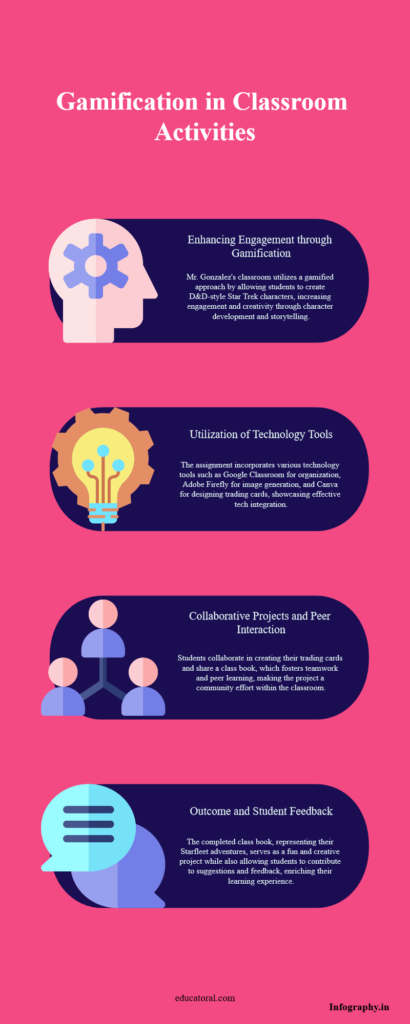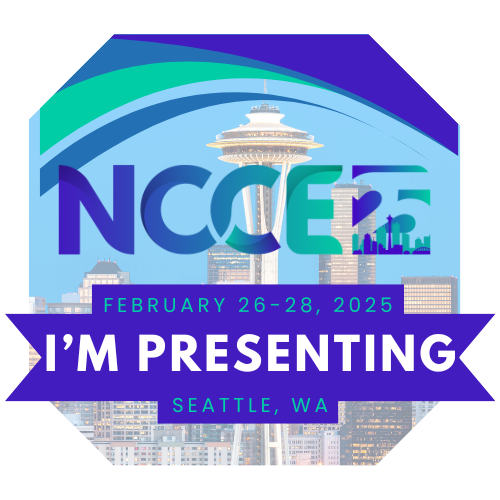When I saw Eduguardians share this Jr. Eduguardians book on Twitter (x) I had to do it! After having to revamp my gamification plan for this year, I needed ways for students to engage more with their D&D style Star Trek characters from the Modiphius Star Trek adventures Tabletop rpg and this was a great way for students to visualize their Star Trek characters (although the images they generated are quite unique for a Star Trek universe!). Check out the Book Creator tweet from Book Creator app and if you’re interested in learning more about the Eduguardians, join the Eduguardians here.
I made the following assignment on Google Classroom with the links found below:
1. Have your Star Trek character sheet open for this activity.
2. Open the SchoolAI - Equinox Trading Card - Space to get help coming up with your character's mission and skills/attributes. The chatbot can also help you write your image generation prompt. You can also use one of the examples below and make it your own - it can at least get you started.
3. Use Adobe Firefly to generate a great image of your Star Trek avatar for this year (use link below). To generate an image of your character you have your character sheet so that you know the race of your character, your role for the color of your uniform, and some background information and stats.
4. Once you have an image of your character that you like, download the image to your laptop. Then log in to your Canva account using the link below to join this class and to get your trading card template.
5. Use the trading card template shared with you in Canva by going to File, Make a Copy. Upload your Adobe Firefly image and use the information you got from the SchoolAI Space to add details about your character to your trading card!
(Check your email to see if you received an invite to join our Canva class.)
6. Click on the Class Starship Book Creator link below and ask Mr. Gonzalez what page you can use to add your trading card. NOTE: do not mess with any other page in the book. You can look but don't change anything. You are ONLY allowed to edit your page with the person who also shares that page. Consult each other to choose a background and give each other space to add other images for decoration.
7. You will also add your trading card to your eportfolio!
Here are two sample Adobe Firefly prompts to get you started if you need ideas:
Star Trek-themed avatar character in a comic book style. An 11 year old boy in a Star Trek Starfleet uniform, a red cadet uniform. The boy has short brown hair neatly brushed, holding a star trek tricorder scanner. Full body adventurous pose.
Star Trek-themed avatar character in a comic book style. An 11 year old girl in a Star Trek Starfleet uniform, a blue cadet uniform. The girl has long blonde hair in a ponytail, holding a star trek tricorder scanner. Full body adventurous pose.
I used a trading card template from the Eduguardians and adapted it for our Sci-fi purposes here: Equinox Trading Card Canva Template. I then created a School AI Trading Card Space where students could input the stats from their character sheet dice rolls to help them make their Star Trek characters for our adventures this year.
Students used Adobe Firefly to create images then uploaded them to the Canva template to make their card. Some students used the School AI space to come up with ideas for their card while others filled in their card on their own (especially those familiar with the Star Trek universe). Finally the cards were uploaded to pages I assigned kids on the class book or crew manifest as I called it.
Our class book, the crew manifest of our version of Starfleet’s USS Equinox is complete and I think it looks great! We even used Suno AI to create theme songs for our adventures. I have two classes and each class made a song for our adventures aboard the Starship Equinox (my afternoon class was split almost down the middle so they ended up with two songs). Hear our songs on page two of our book!
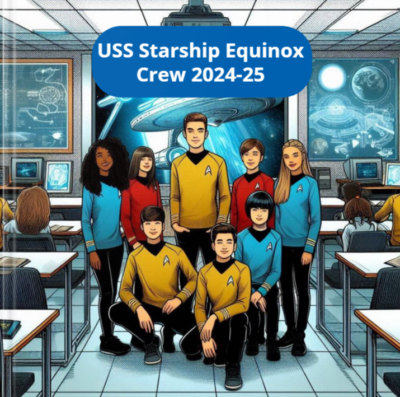
This was a fun activity and a great way to start the year with gamification. It did take a lot longer than I expected giving kids about an hour or so a day to work on this along with other assignments/activities.
Here’s a podcast of this blog post generated by Google’s Notebook LM! Wow. I also took some photos and the pages of the book and put them into a video with the podcast audio!
If you have tried something like this please share your book in the comments! I’m also interested how long this has taken other classes to complete.