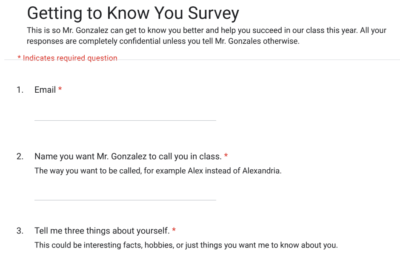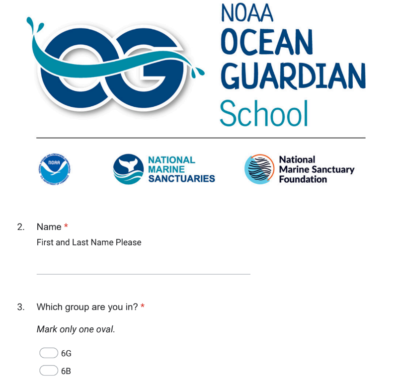Five Student Profile Types of My Current Classes
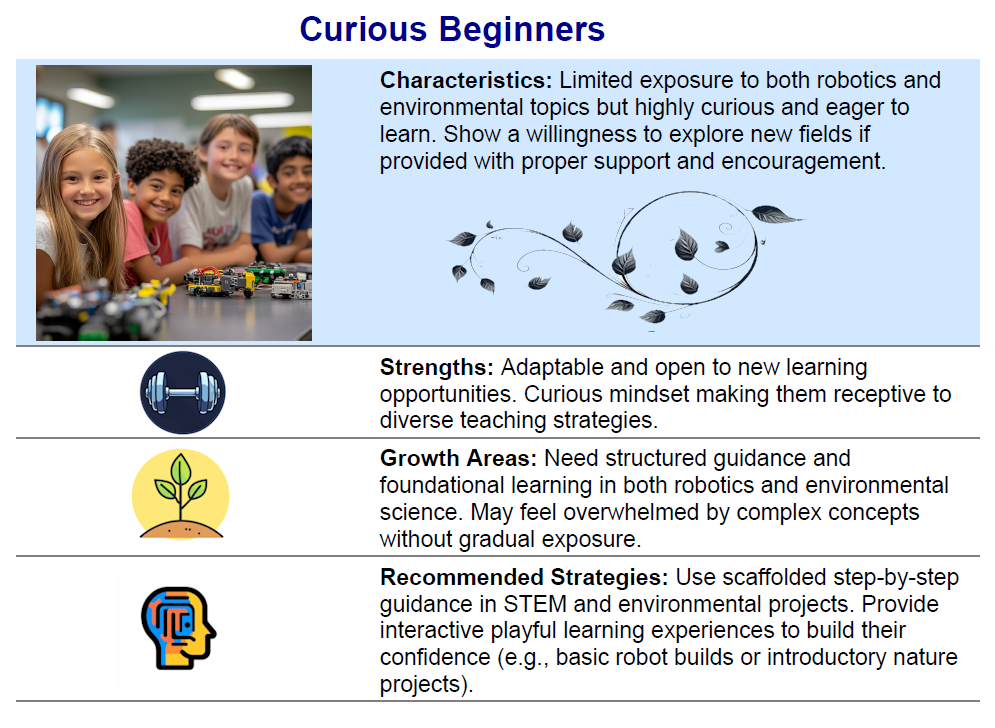
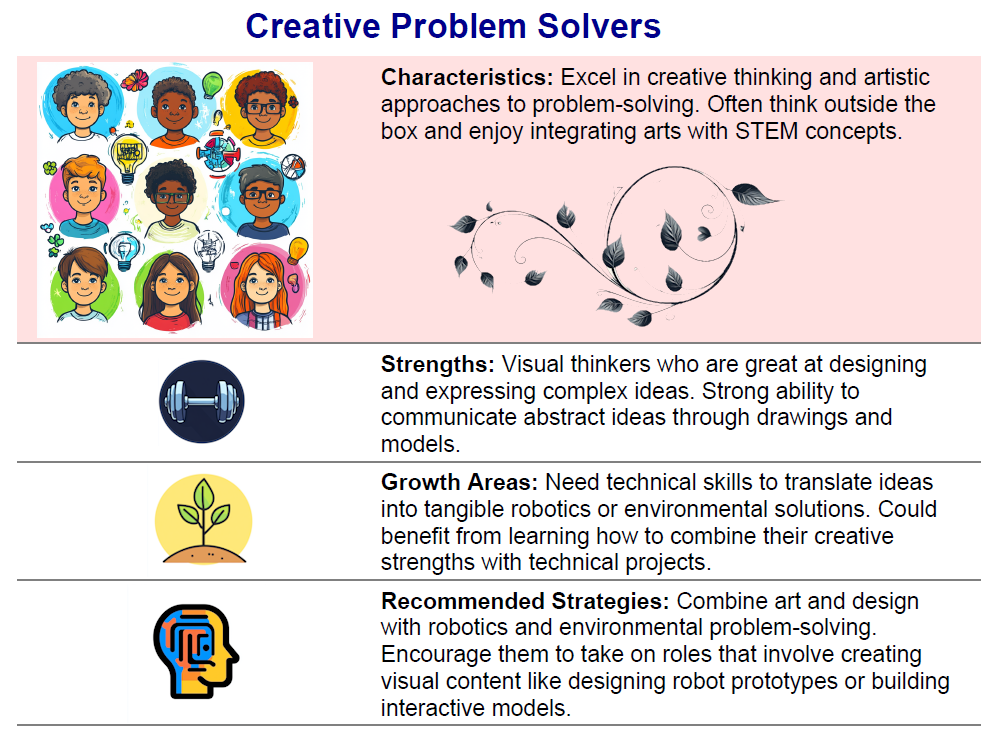
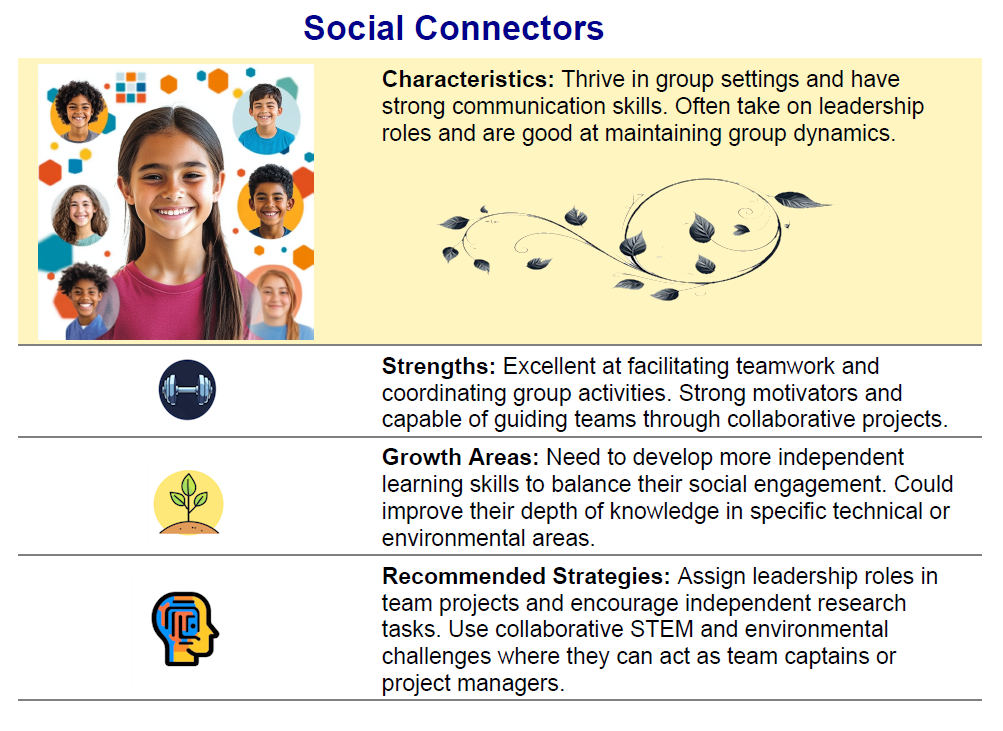
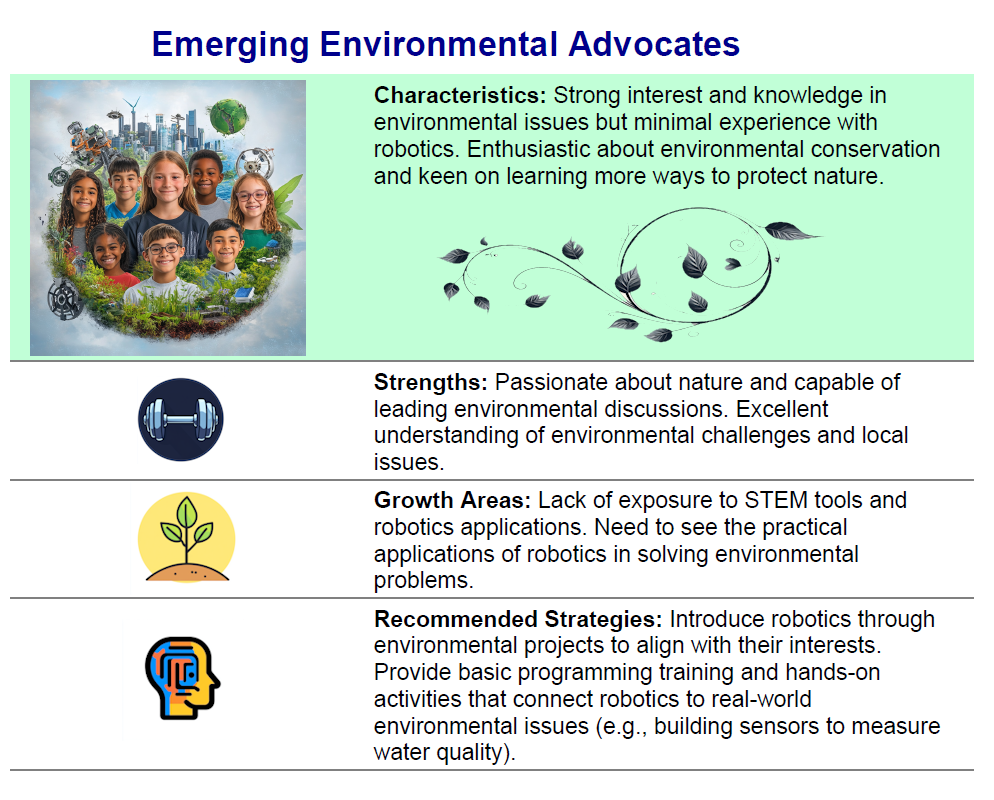
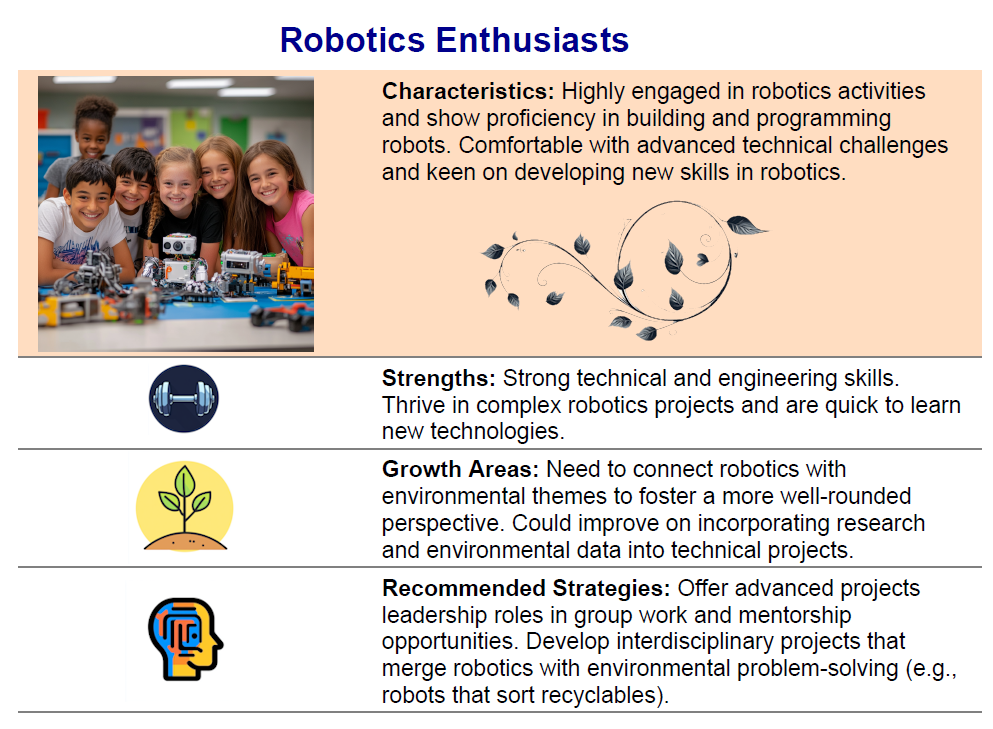
Generating the Profile Types Above
Our district is having a few of us teachers, a principal, and our IT Director work with UnconstrainEd to learn how to leverage AI to work with student data. I have not done a lot with actual student data so this has been a great opportunity for me to learn more. At our last session they showed us some really cool stuff that we can do with student data so I used ChatGPT because I have a paid subscription for ChatGPT and the activities we did worked WAY better with a paid subscription.
The student profile cards you see above were all generated by ChatGPT using actual data from my 6th grade students! (No names or other identifiable information was used just ratings and interests.)
I started with information from a beginning of year getting to know you survey I always give and as of the time of using the data 73% of my students in both my classes completed the survey. Here’s a pdf of the getting to know survey I used.
The second set of data I used was a pre-evaluation survey with rating scales for topics we will be learning this year as part of our NOAA Ocean Guardian School environmental project (a project that has received 25 grants since the 2000-2001 school year totaling over $109,000 and earned me the EPA’s Presidential Innovation Award for Environmental Educators in 2022). Here’s a pdf copy of my Ocean Guardian School grant pre-evaluation survey for my spring Environmental Stewardship Project also completed by 73% of my students in both my classes:
Using a Custom ChatGPT
I uploaded spreadsheets with the responses from the two surveys above minus student names to a custom ChatGPT. Here’s one of the OpenAI custom ChatGPTs the UnconstrainEd team shared with us for data analysis called Data Analysis & Report AI, and it’s the one I used.
Here’s the prompt they recommended and taught us which I used: “Act as an expert in education data analysis and action planning. Help me analyze the attached data sets. Look for interesting patterns in the data. Look for outliers. Make suggestions for what might be next steps for working with these students.” And I went from there. It took a bunch of re-prompting to get to the five profiles shown above, which I not only liked but could agree with based on what I’ve observed working with my students so far this year.
Going from Text to Cards
I then used a regular ChatGPT from my paid subscription account using the 4o model not the newer o1 Preview and uploaded a pdf of the profile types asking it to create cards for me. Here’s the prompt I used to get the cards, “From the document I uploaded I need to make cards that are visually stunning of the five student profile types. The cards need to include all the descriptions for each profile and the image associated with each profile. Can you do that for me and generate a PDF or some other file type?“
Note: I wanted to use ChatGPT to do the work for me. Had I taken the text and used Canva or Adobe Express to make cards they would be more elaborate and more beautiful and popping. I don’t know if I saved any time by not going the more design oriented route but I’m happy with the simplistic cards that ChatGPT generated.
The GPT struggled with the above prompt and made a pretty plain set of cards with a lot of formatting errors. I couldn’t get it to successfully generated the images for the cards, or the icons so I generated the images and icons using my paid Midjourney account. ChatGPT was able to add the images to the cards, in the colored sections, once I uploaded them but placing the icons correctly and getting the icons on the whitespace proved too difficult so I gave up on using ChatGPT to add the icons. I had the cards with the larger images and a bunch of whitespace under and next to the text.
I took the cards with just the text and the main characteristics images and opened them in Paint.Net for Windows where I added the vine figure under the main characteristics text, which I also generated with Midjourney, and added the icons next to the remaining text to fill in the whitespaces with something.
Sharing the Profile Cards with Students
I shared the profile types with my students in both classes and created a Google Classroom question assignment with all the profile cards asking students to select which one they feel best represents them. It was a great activity having students reflect on how they see themselves in my Science class as we start working with our Lego Mindstorms EV3 robots to learn some physical science! I loved how they chose sometimes profiles I totally see fits them and how some either chose a different profile than what I see or decided they were best represented by more than one profile!
Here’s a Google Notebook LM podcast of this post! I’m really digging this. I’m not so sure about the profiling part because the types generated by my students’ data was specific to their interests and self-ratings. I took the podcast audio and added the profile cards to make this video:
Next Steps
After asking on Twitter (x) for ideas for what more we can with our Book Creator Starship Equinox Crew Manifest book inspired by esteemed Eduguardian Farmer Faubs, I am going to add some pages with these profile types to merge their starship created avatars with their real-life Science profiles! Thank you, Heather, Larisa, and Farmer Faubs for your ideas and thank you Book Creator for asking to share our book in one of your libraries (see replies to my Tweet below)!
Help @EduGuardian5 & @farmerfaubs #eduguardians! Now that we're finished with our USS Starship Equinox Crew Manifest @BookCreatorApp book I don't know what else to do with it. #edtech #gamification #StarTrek https://t.co/Q32aB6CHtl
— Alfonso Gonzalez (@educatoral) October 11, 2024
I LOVE our book and don't want it to just fade…
I wonder what else people are doing with data and AI??