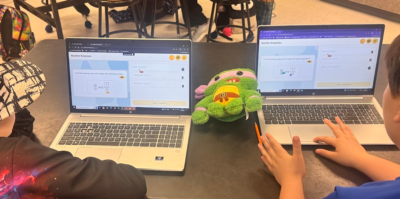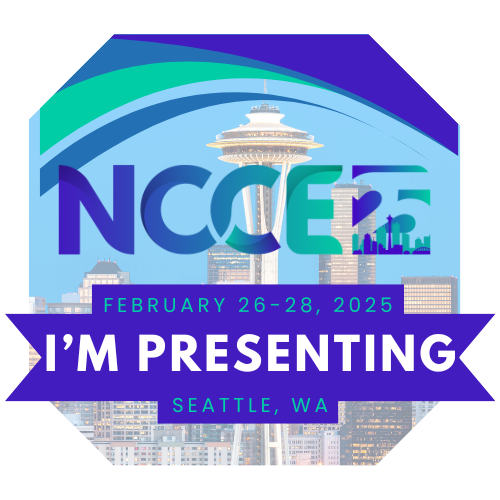If you use Pear Deck or Pear Assessment or Pear Tutor, you have got to try Pear Practice (formerly Giant Steps)! With Pear Practice you can take any quiz and turn it into an exciting game. Unlike Kahoot, Quizizz, Gimkit, Blooket, and other quiz-like games Pear Practice does its gaming differently. It begins by assigning students to teams randomly once they sign and before you start playing. Students in teams work together to answer questions from quizzes you create yourself or quizzes you play from the ready-made quizzes made by other teachers. I wish teachers could upgrade to premium on their own, like some of us already do with services we want for our students that our school or district does not provide, but Pear Practice is only available as a school site license.
Here is a question this team worked on from a ratios quiz that I found and ran without creating anything myself:
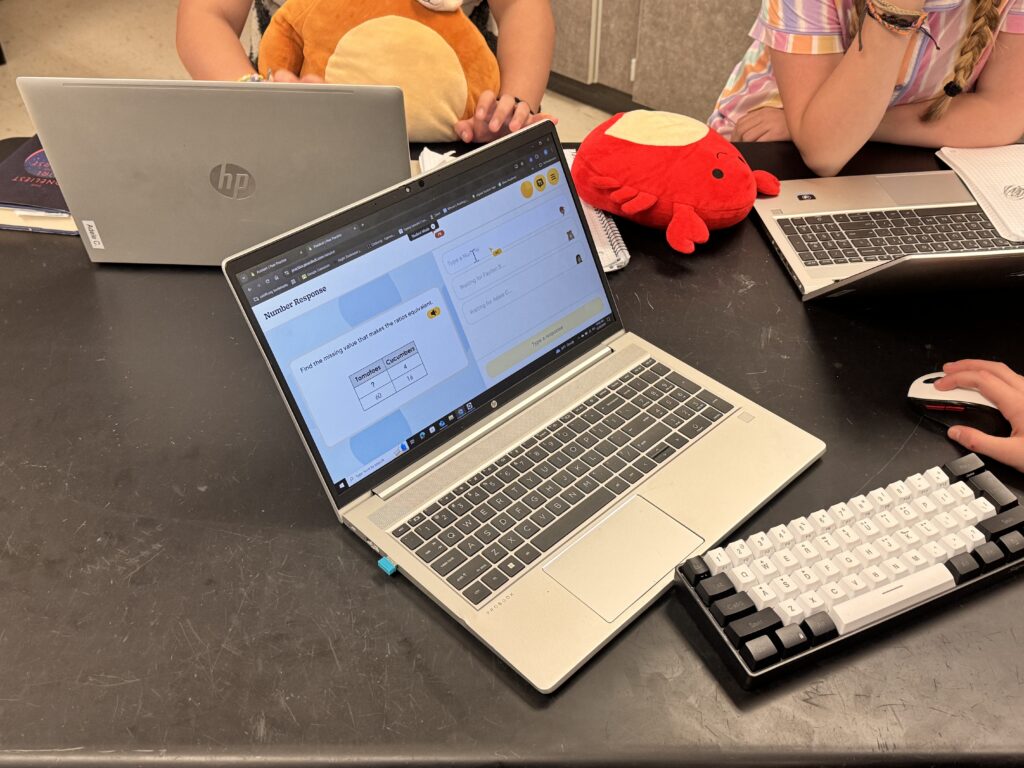
Here is the teacher display that I have on my main screen for all to see with the seven teams shown on the left side of the screen by animal. Teams get to choose their animal and animal adjective before the game starts. Kids love doing that!
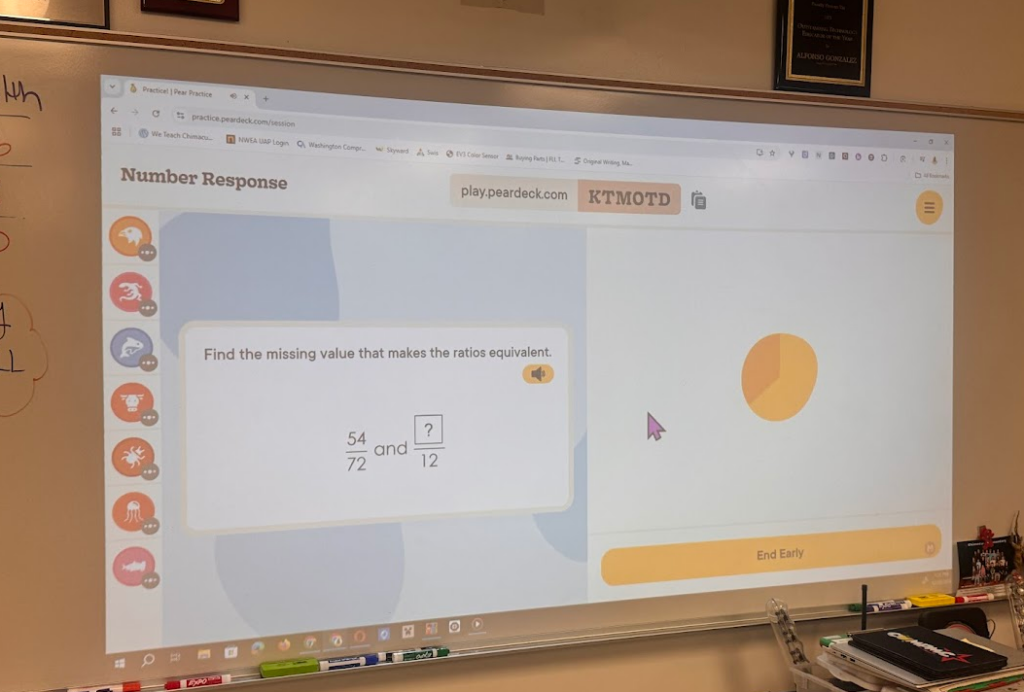
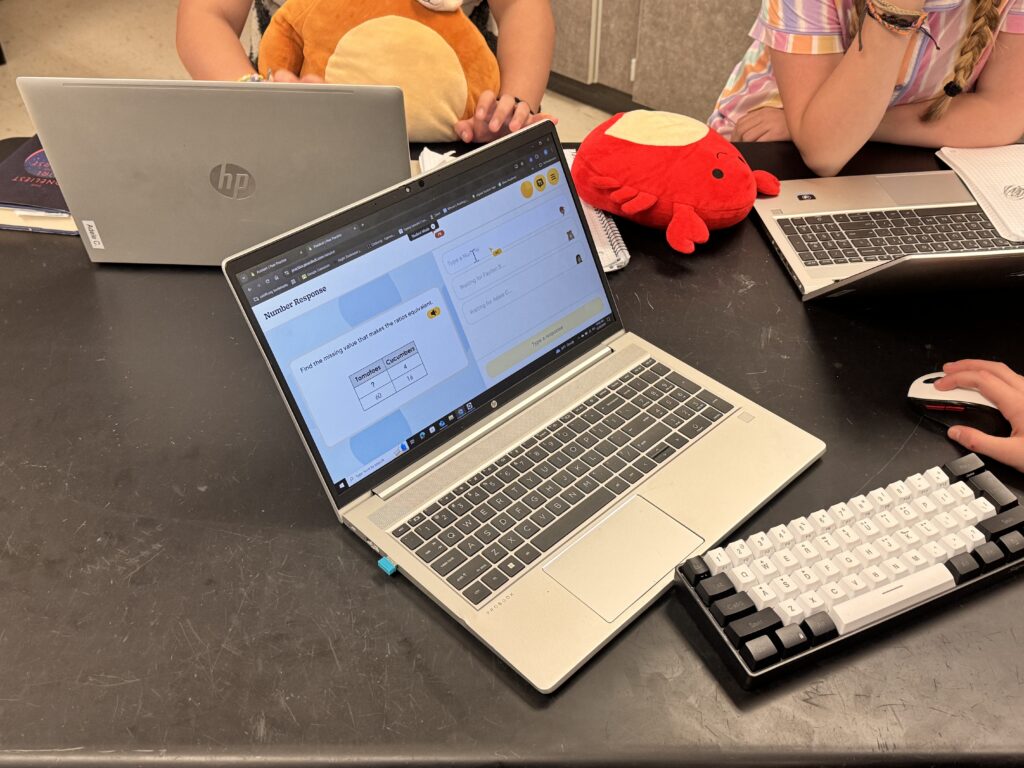
Practice sets that teachers create or find and copy are stored in their library and can be used anytime or assigned for practice on Google Classroom.
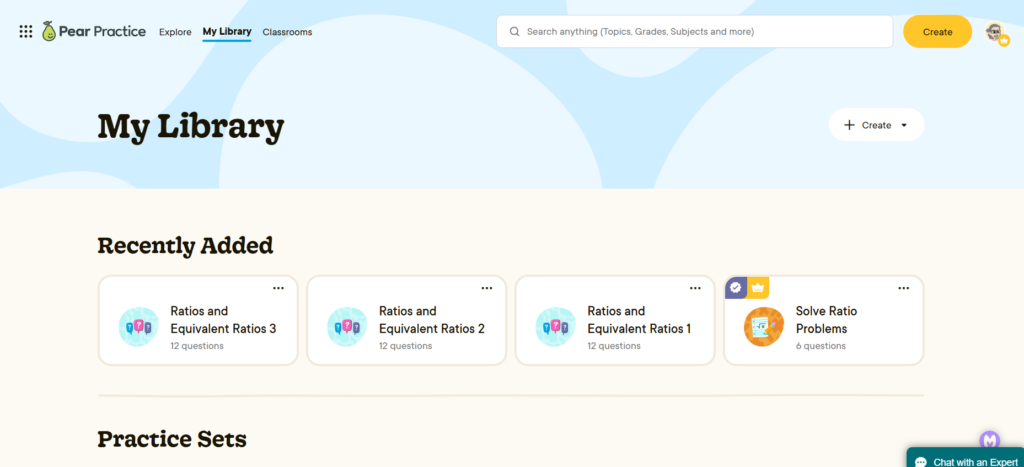
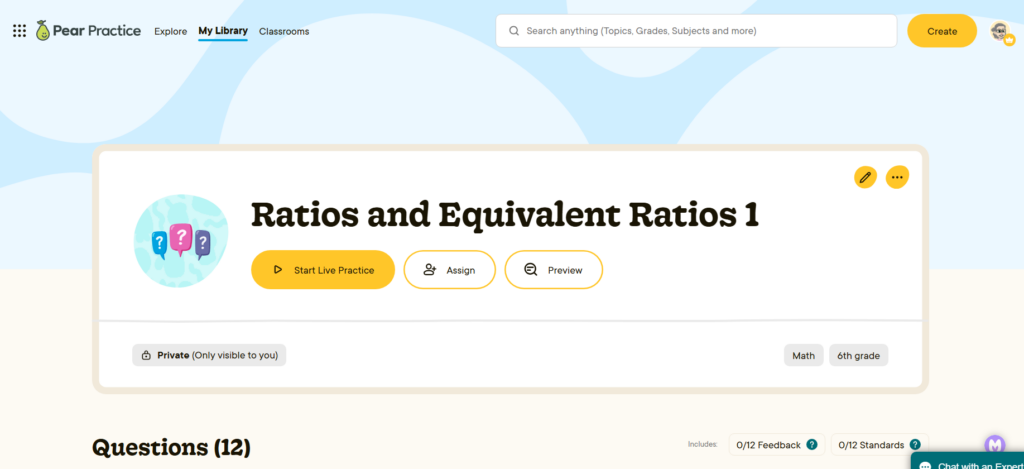
What Sets Pear Practice Apart!
Besides putting students into random teams and having students work together, Pear Practice offers gamified incentives that gamers enjoy such as earning XP for completing quizzes and acquiring items for leveling up! Here’s a student screen view:
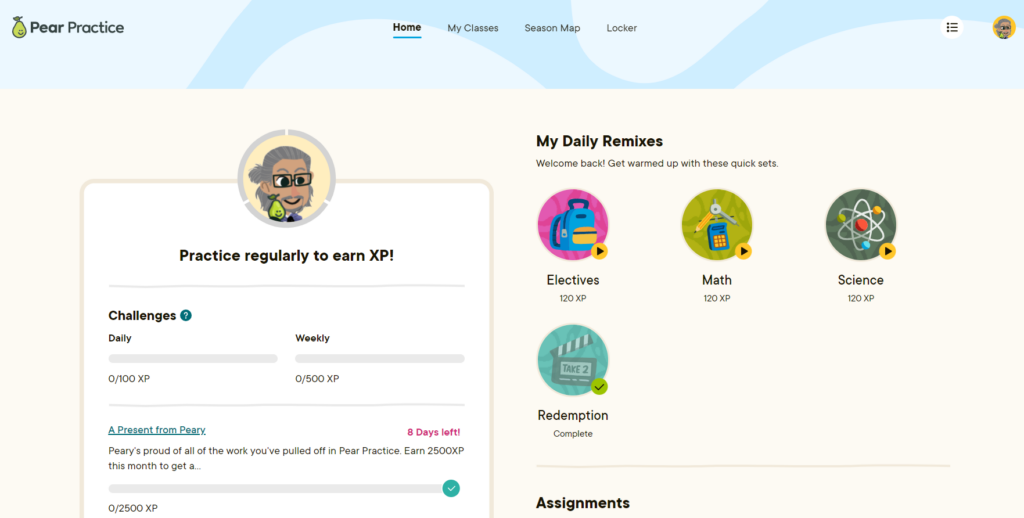
Once students complete an in-class, live quiz that quiz is part of their classes and can be played on their own for more practice and more XP! Teachers can also assign quizzes to played on their own and not just the live in-class games.
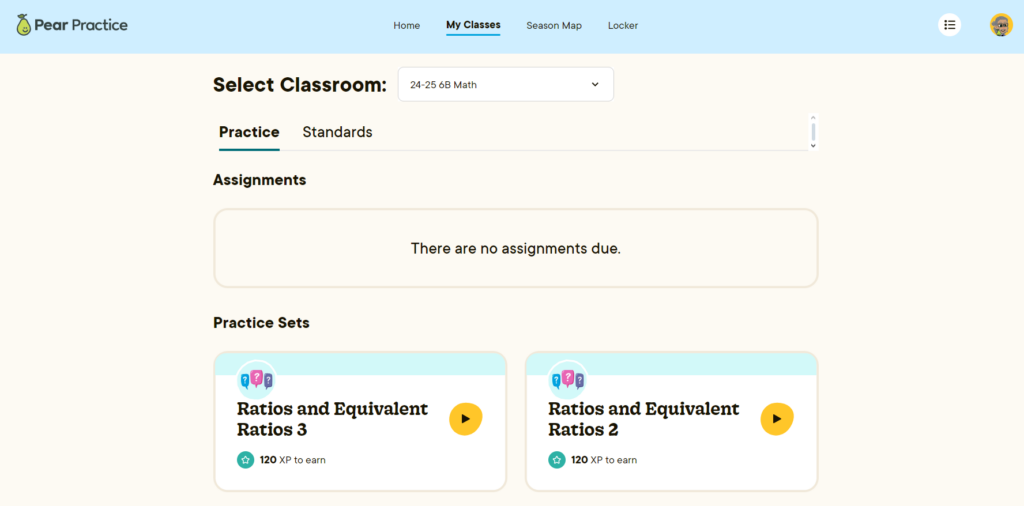
Pear Practice also encourages students to practice their previously taken quizzes by including a Season Map that students can go through to gain even more items as they gain XP and level up!

Students can earn additional items to customize their avatars to make them truly unique and exciting.
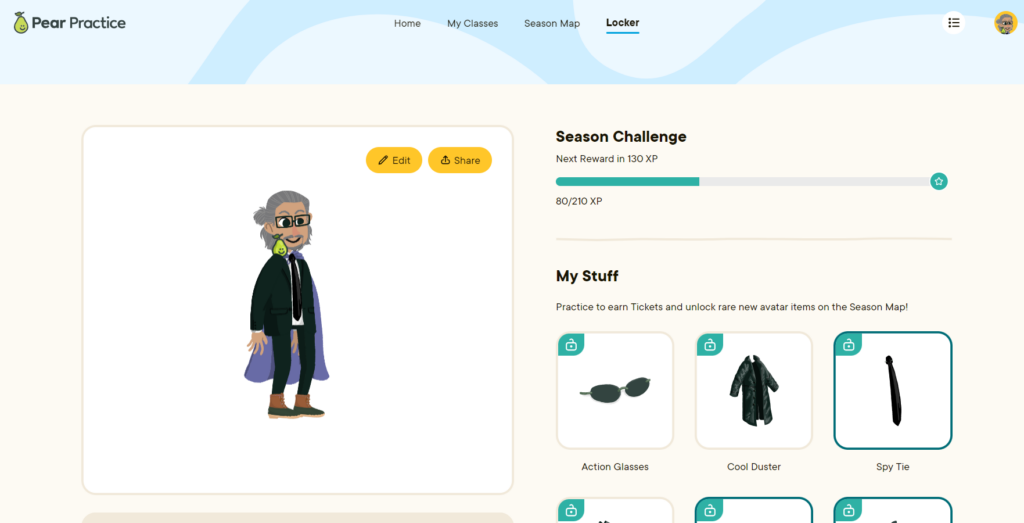
During live games students earn points by getting questions right with more points being earned for all members getting questions right. After each question teams get to place tokens, earned for getting questions right, on a board. After every three questions students get to spin a wheel and if the wheel lands on a square with team tokens teams can earn bonus points! This provides an element of chance and can provide points to teams who are not scoring well on their own. Earning points, even if only by chance, allows low scoring teams to either save face or will motivate them to stay in the game and work at getting correct answers.
Here’s a video I recorded to show what a typical game looks like and how much students enjoy it. I try to play a Pear Practice on Fridays and use the points students earn or their percentages to give class XP for our Star Trek campaign game.
Quiz games like this are an absolute hit with kids. They go crazy! Pear Practice is one of their favorites and I appreciate how different Pear Practice is from the other Kahoot-like games out there.
I know there is more that Pear Practice offers that I missed. What did I miss?
What quiz games are you all using with your students? How do they respond?