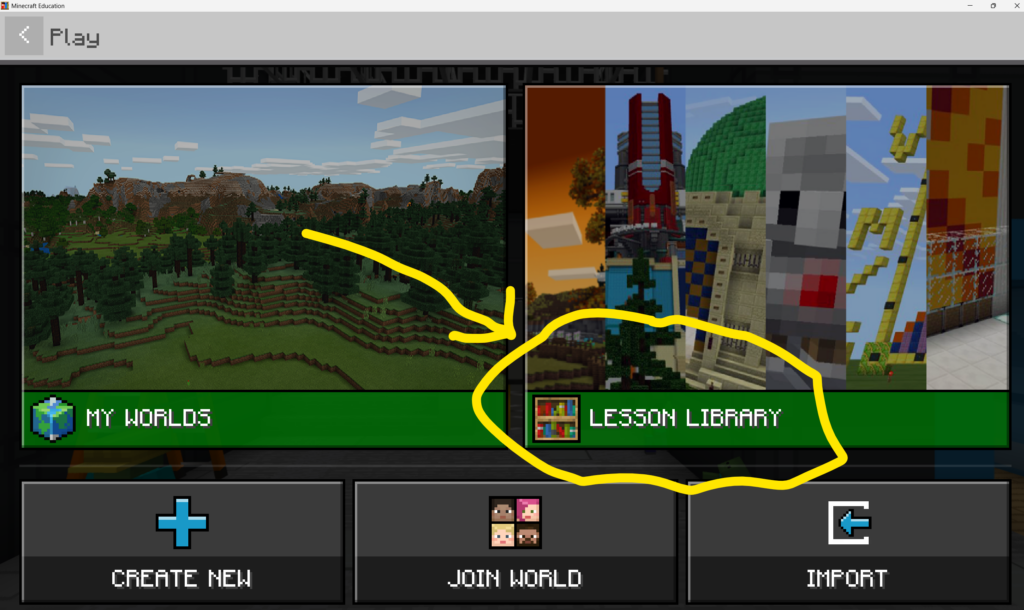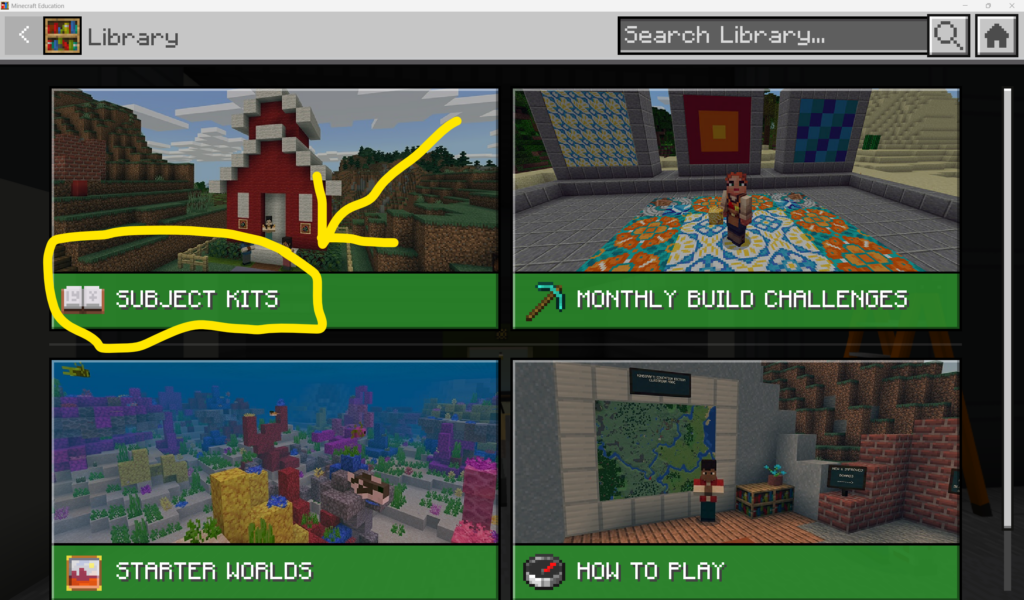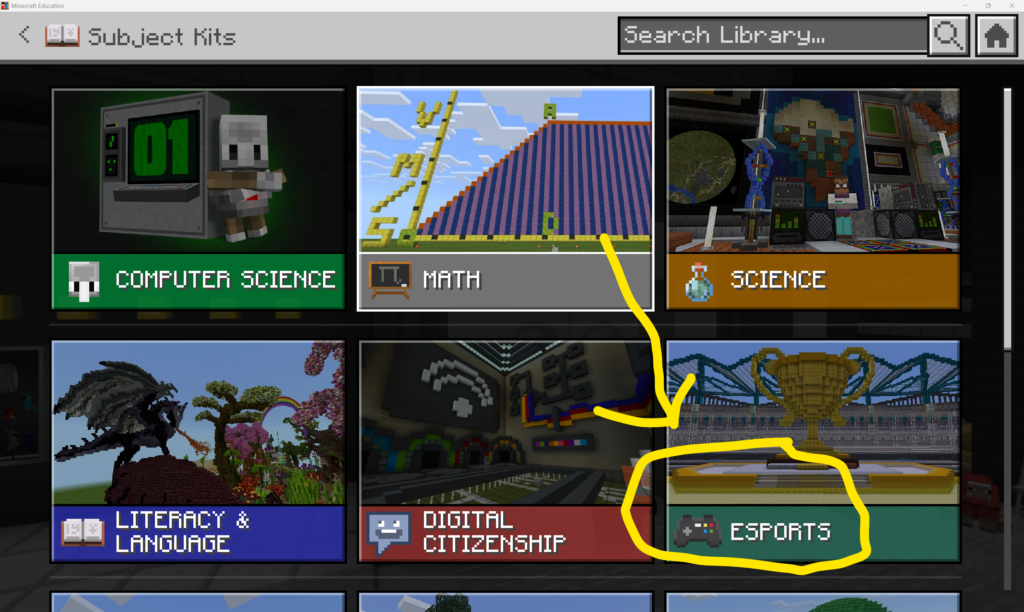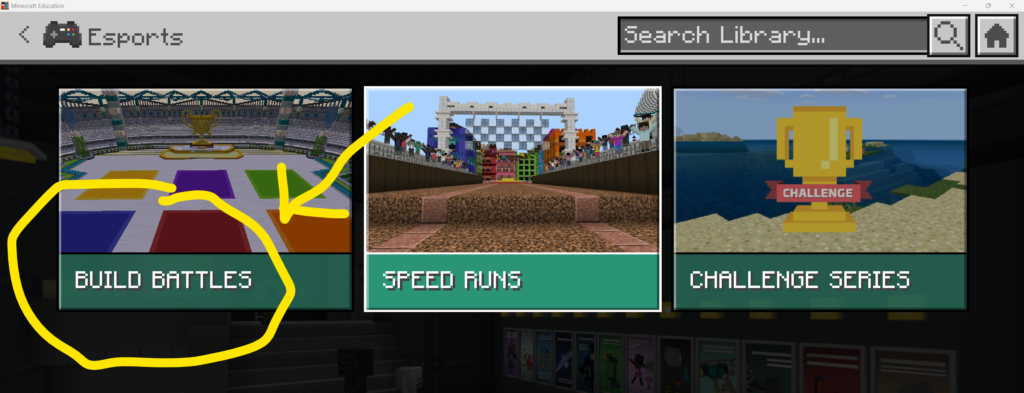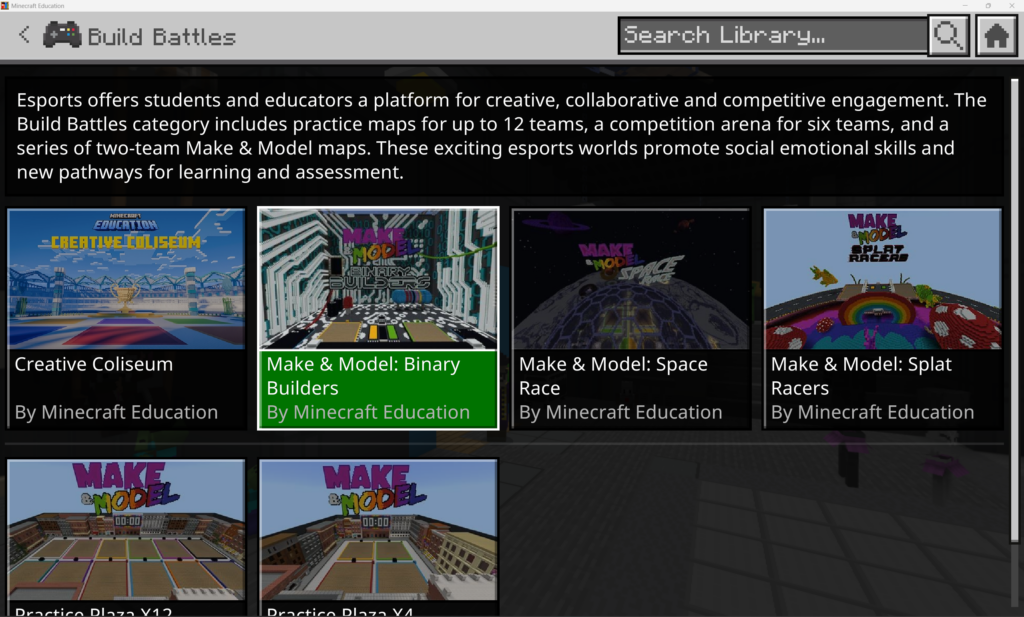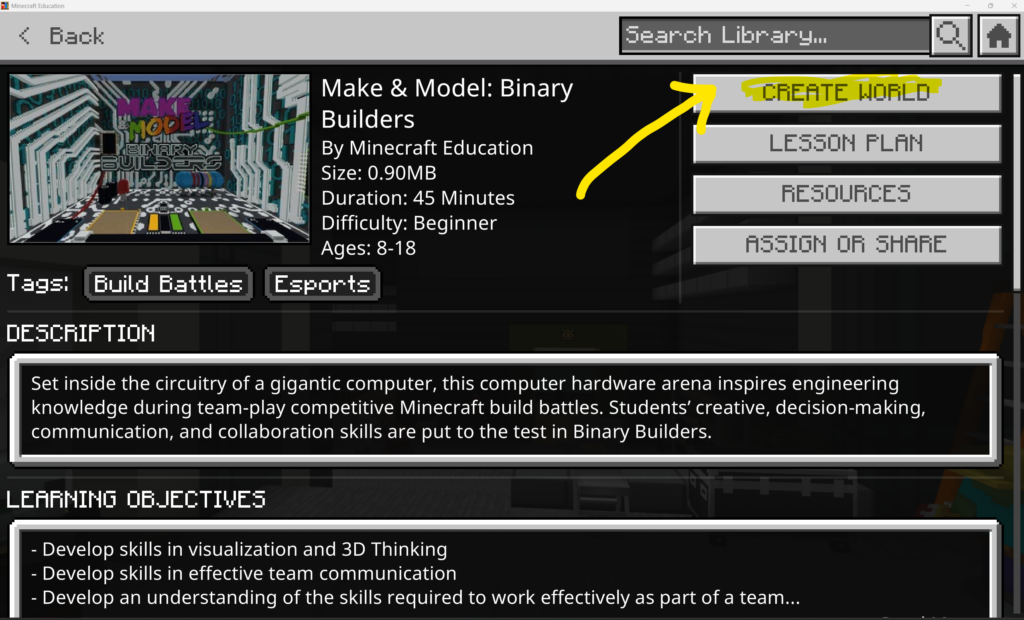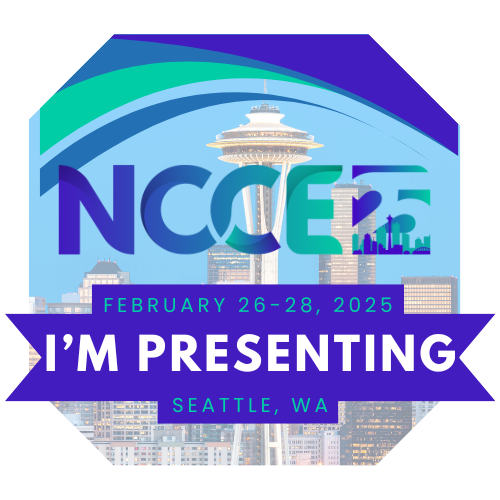Following my four-step Minecraft Education classroom integration plan, we just completed step 3, the build competitions!
- Students play ready-made worlds individually. (We played different Hour of Code games for this year’s Computer Science Education Week.)
- Students join a teacher-hosted world to build individually or in small groups. (I hosted a world the last day before winter break at the end of class for students to build something that makes them happy, individually or in small groups.)
- Head-to-head build competitions! (We used the Minecraft Education esports subject kit Make & Model world called Binary Builders!)
- Collaborative small team project. (Later this spring teams will participate in the Peace With Nature challenge.)
Here’s how to access the Build Battle Binary Builders world:
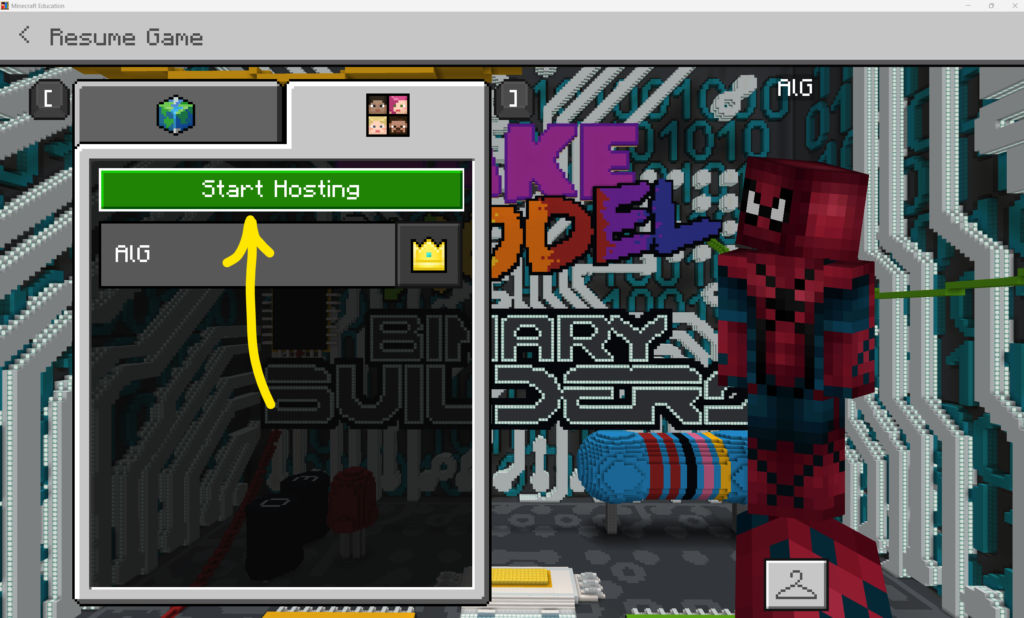
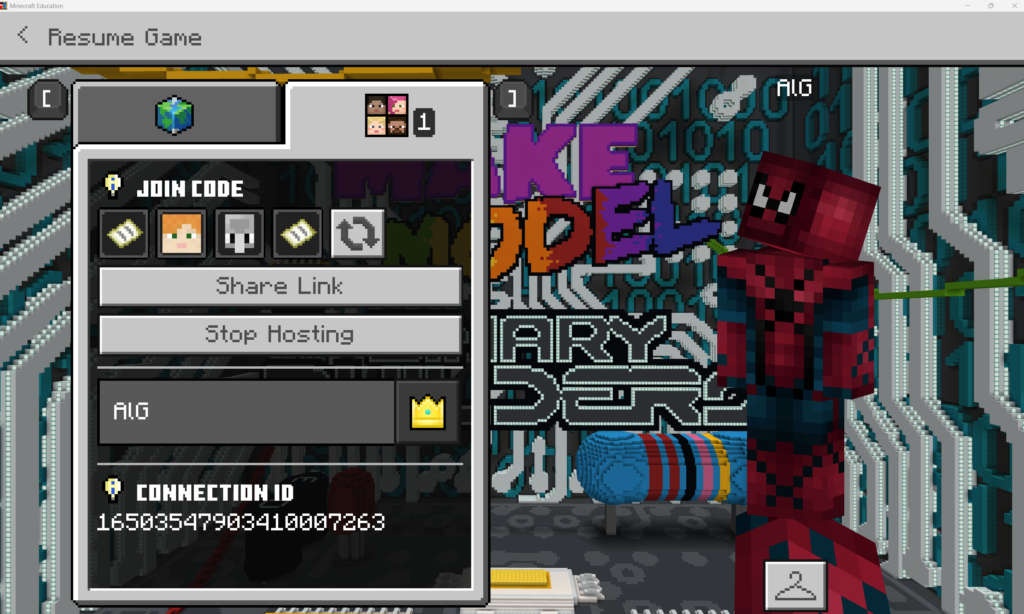
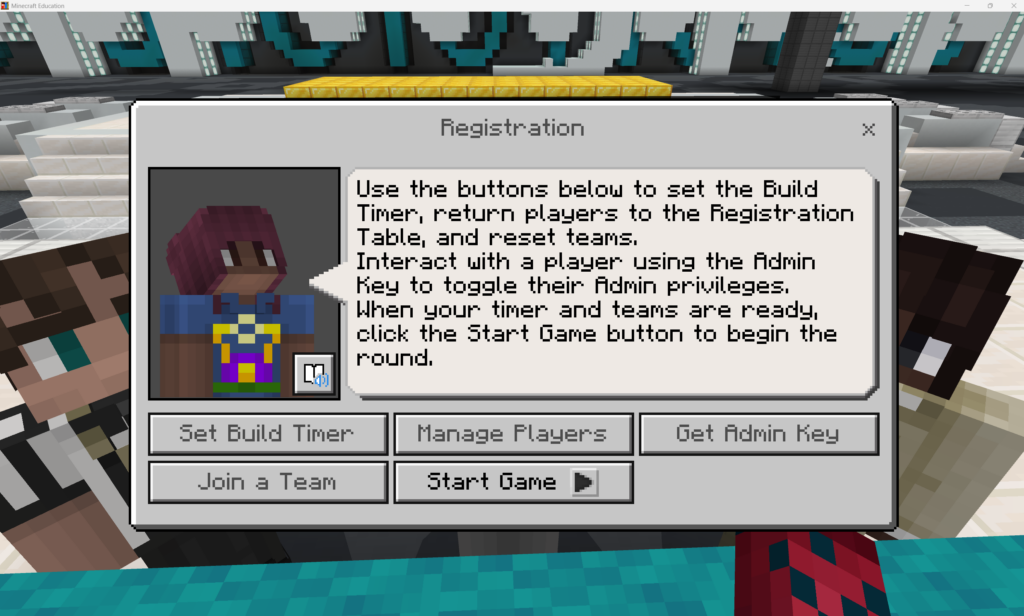
Here’s how the game looks in class:
While the two teams were competing, I had the rest of the class working on an individual game. I chose the Investigators because it is a fun game that teaches kids about fact-checking and verifying sources for a school newspaper. That and it took kids days to finish the game (most did not finish the game!).