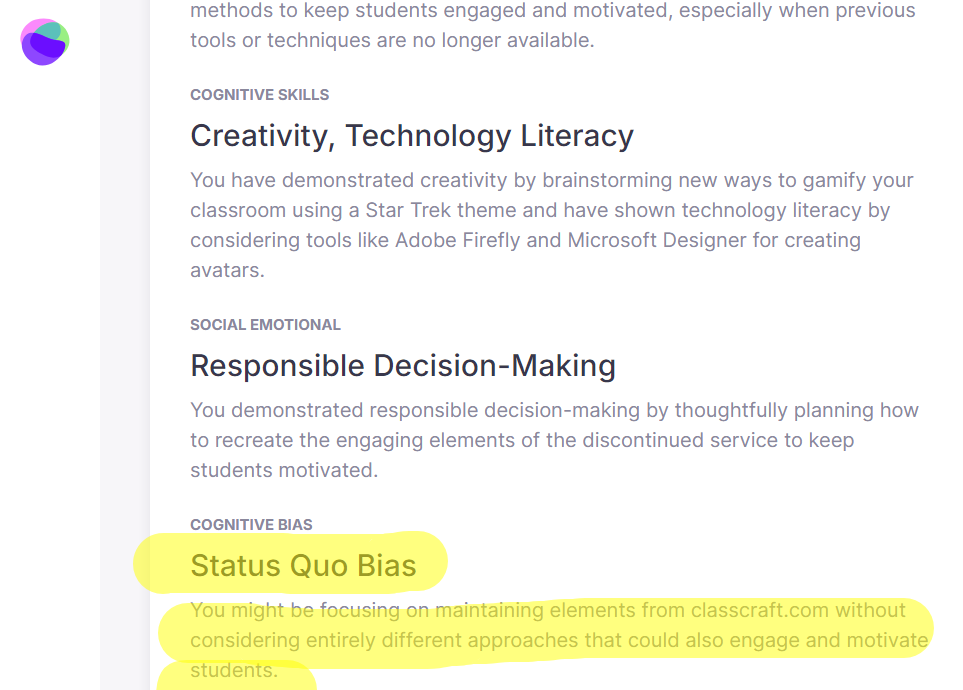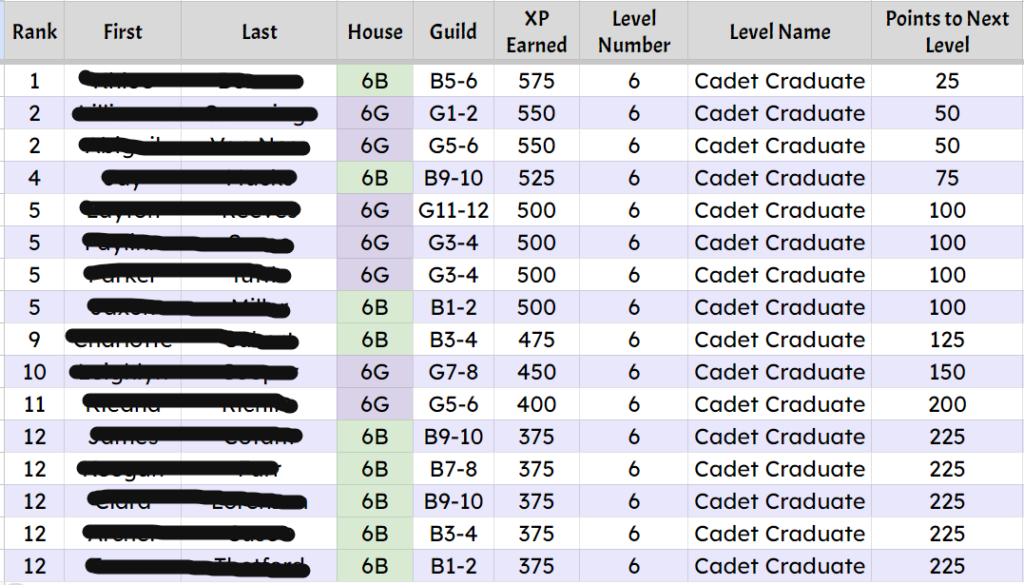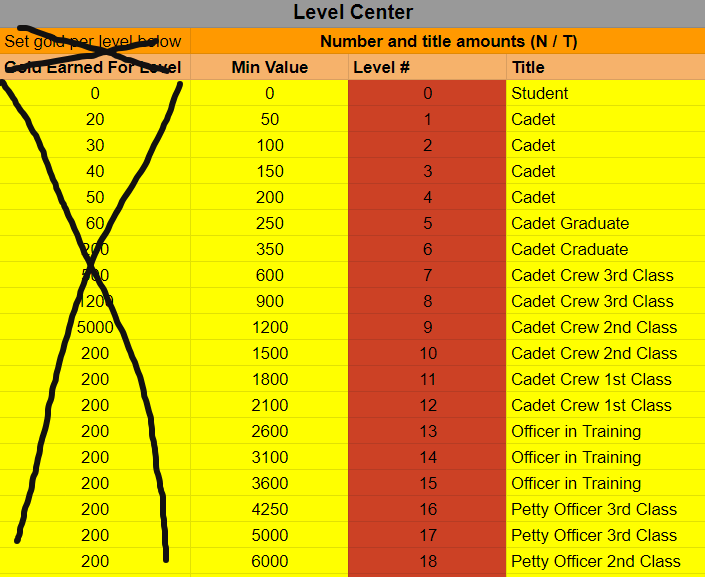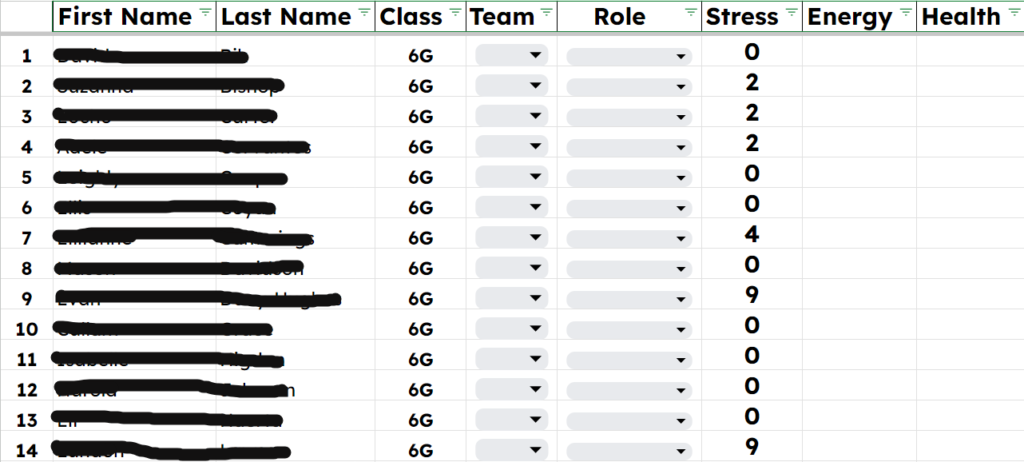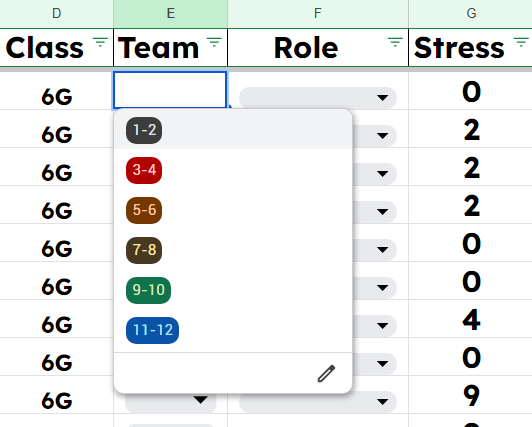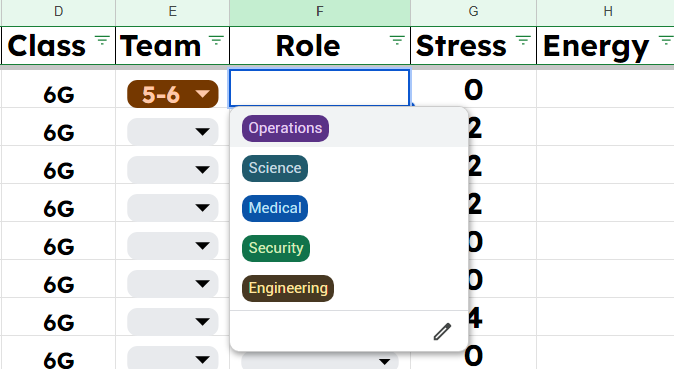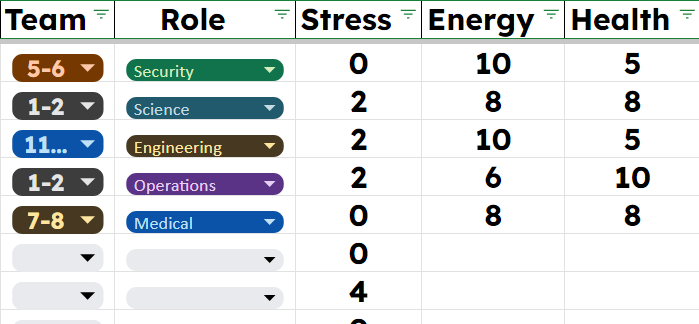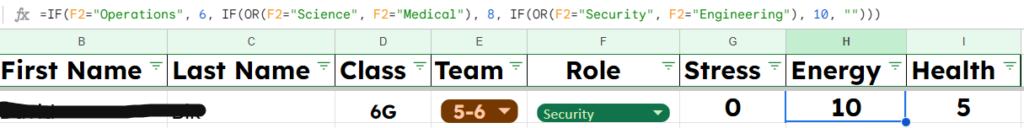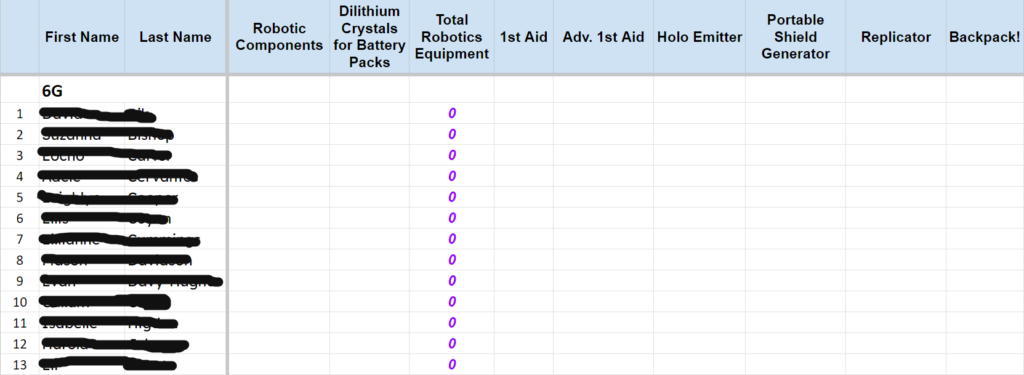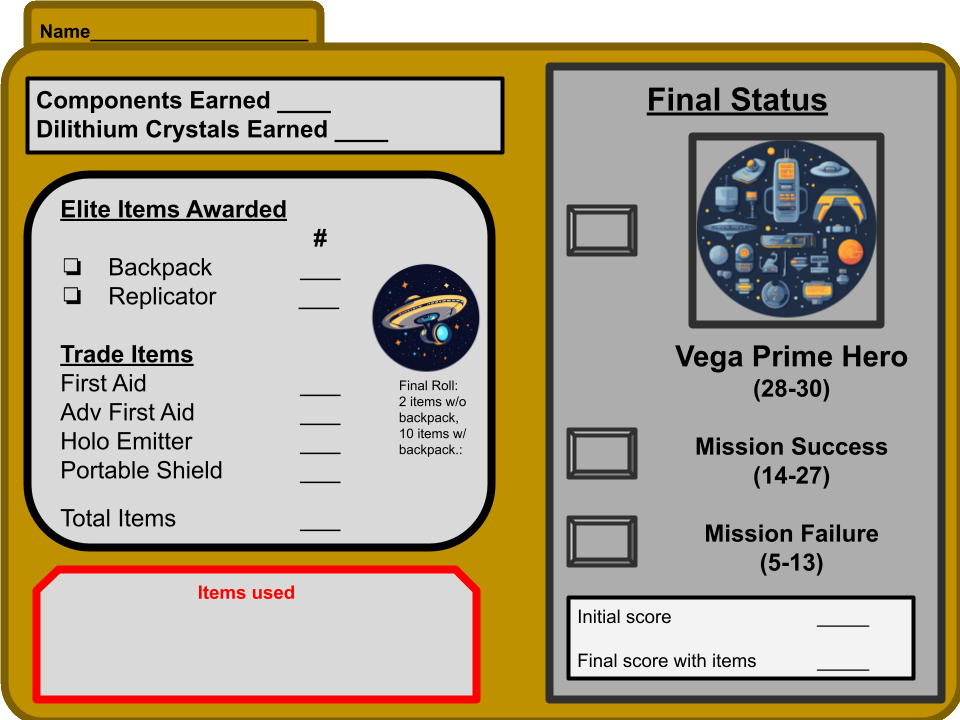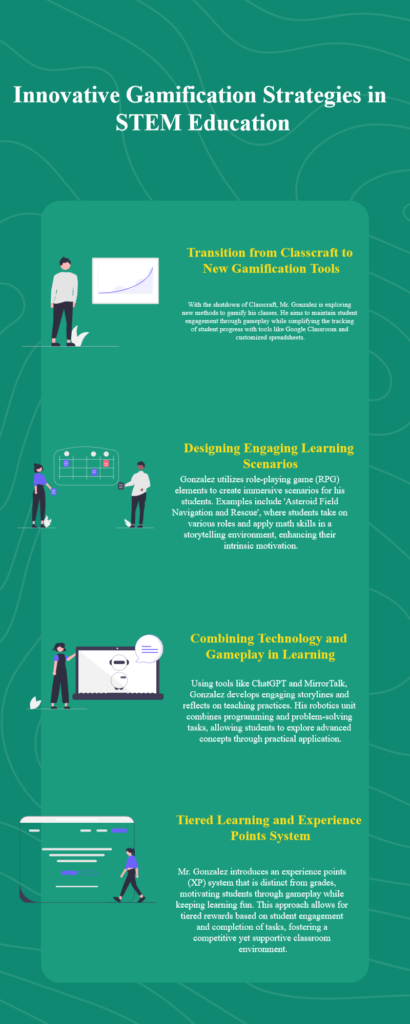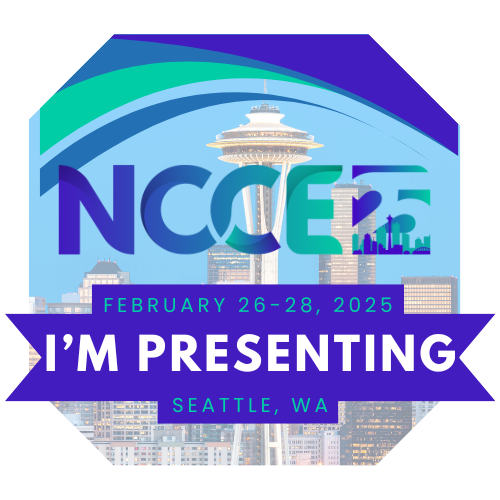Note: There are two contenders that I’ve been following that look like replacements for Classcraft!
Teach-Quest
Classmana
The 24-25 school year is under way and with the shutdown of Classcraft I am re-creating the gamification portion of my classes to continue to provide a layer of gameplay that can make the mundane more fun for kids. This is my 34th year teaching and there is never a dull moment when the new year starts! For kids for whom Math and Science may not be intrinsically motivating, getting to play a game, earn XP, level up, and collect badges for completing units might just engage them in more learning and maybe even help them see themselves as mathematicians and scientists. So I am committed to continue gamifying my courses.
Once I started planning and using Google Classroom to share assignments with students and keep track of their work, I dropped some ideas I had toyed with this summer. I decided against using Classbank to keep track of student points because I didn’t want to keep finding ways for students to use points as currency. I do not want to buy items for a class store! I also decided against building a Wix website with locked pages as a quest-based learning medium because just designing the main page proved to be more work than I care to devote. Adding assignments to Google Classroom is something I can do rather quickly and keeping track of XP on a spreadsheet felt doable.
It was actually while using the reflection AI tool, MirrorTalk, that I opened myself up to trying something unlike Classcraft since there isn’t anything like it out there. Here’s a screenshot of part of my reflection insights from MirrorTalk, which I’m using with students so I’ll be reflecting on that in a future blog post:
Reading the cognitive bias section really hit me hard. It helped me break out of my depression over losing Classcraft after seven years of using it consistently and opened me up to trying other ways to gamify my courses. So I dove into using a Gamification Control Tower series of spreadsheets from the EMC2 resource site (subscription required to access their many, many resources). I’m still learning my way around their complex spreadsheet system and so far I have been able to add XP for completed assignments and even for quick games or boss battles that I plan from time to time. Here’s a copy of a public facing leaderboard with both my classes:
The student currently in 1st place is soon going to level up to Level 7, Cadet Crew 3rd Class! Here’s a screenshot of the section of the EMC2 spreadsheet where I set the level ranks and the number of XP required to level up. I am using Star Trek Starfleet Navy-style ranks.
For the first two weeks of school I updated XP for all my students on a different section of the spreadsheet and shared the Public Leaderboard on Google Classroom so that students who like seeing their standing compared to other students can check and keep track of their stats. Even students who are not motivated by leaderboards and XP and levels can still see their level and rank when they are needed for a mini-game of boss battle. XP, though mostly gained by completing assignments, are NOT tied to grades. I stated that to all students so they know that XP is purely for fun and for the game/play portions of my courses.
By the end of the second week I wanted students to get a sense of what gameplay looks like in a gamified classroom so I gave them a taste. I consulted ChatGPT because although I can keep track of points and can assign an academic task, I wanted a story-element to stir the imagination. Here’s one of the scenarios that ChatGPT generated that appealed to me for our first game:
Asteroid Field Navigation and Rescue
Scenario: A distress signal is received from a damaged civilian vessel trapped in an asteroid field. The Starship Equinox must navigate through the field, avoid collisions, and rescue the crew.
Roles:
Conn Specialist (Yellow): Plots the safest course through the asteroids, calculating angles and speeds to avoid collisions. They need to solve math problems related to distance, velocity, and timing.
Science Specialist (Blue): Scans the field for safe paths and identifies the composition of asteroids that might contain valuable resources or pose hazards.
Engineering Specialist (Red): Repairs the rescue shuttle or transporter systems under time pressure and ensures the energy levels are maintained for the operation.
Objective: Successfully navigate through the asteroid field, reach the stranded vessel, and safely transport the crew back to the Equinox.
I shared the scenario with each class and then put them to work on a rich Math task at small whiteboards in random teams. I had to keep track of “stress” levels because in our Star Trek role-playing game characters gain stress before they take damage. And like in Classcraft, I want medical officers to heal damage, like the Classcraft Healers, and engineers to replenish energy, like the Classcraft Mages. Security officers can protect other from taking damage of dealing with stress like Classcraft Guardians. I guess medical officers can also help characters reduce their stress to lower those numbers. Operations officers are the team leaders and they also take on Guardian protector role.
It was a hit and for my D&D kids they were in their element. I will do more of this. What I still needed was a better way to keep track of their stress points, energy points, and health points. Here’s a spreadsheet I made for students to help me keep track of their roles and their stress, energy, and health points:
Students will use the dropdown menus to choose their teams and roles:
Choosing specific roles automatically populates the energy and health values:
Here’s the formula I looked up and used to automatically populate the energy and health fields:
I will try it out during our next rich Math task game!
Then I went to work on planning a longer game. I wanted one for our upcoming robotics/physical science unit. For this unit long game I decided on basing it off of a game I got from the Gamification Schoolhouse. A game I used during COVID was the Happy Zombie Apocalypse Day game. I again went to ChatGPT and asked it for ideas for the story for the unit long robotics game using the Star Trek Role-Playing Game style and here’s what I am going to use as the basis for the game:
Mission Scenario: “The Lost Colony on Vega Prime”
Overview:
The crew of the Starship Equinox has been tasked with investigating a distress signal from an uncharted planet, Vega Prime. The planet was once home to a thriving Starfleet research colony that mysteriously went silent decades ago. Upon arrival, the crew discovers that the colony’s advanced robotics systems, initially designed for planetary terraforming and defense, have malfunctioned and are now acting unpredictably. Your mission is to repair the colony’s systems, investigate what went wrong, and restore communications with Starfleet.
Phases of the Mission:
Phase 1: Initial Survey and Problem Identification
Objective: Conduct an initial survey of the colony using the Mindstorms EV3 robots to gather data and map the area. The EV3 kits will be used as robotic scouts equipped with sensors to navigate terrain, avoid obstacles, and collect information about the colony’s condition.
Activities:
Robot Programming: Students program their EV3 robots to perform autonomous exploration missions, using sensors to detect hazards (like simulated radiation zones or structural weaknesses).
Data Analysis: Teams analyze data from their robots to identify key issues, such as malfunctioning power generators, blocked communication relays, or rogue defense drones.
Phase 2: Repair and Reboot
Objective: Repair critical systems in the colony using robotic solutions. Each team must complete a series of engineering challenges, such as fixing power conduits, reactivating communication arrays, or recalibrating environmental controls.
Activities:
Engineering Challenges: Design and build EV3 robots that can perform specific tasks like transporting materials, manipulating objects, or bypassing security systems.
Problem Solving: Encounter simulated challenges (e.g., power failures, aggressive rogue robots) that require students to adjust their robot designs and strategies.
Phase 3: Confronting the Rogue AI
Objective: The root cause of the colony’s troubles is a malfunctioning AI system that governs the robotics network. Teams must develop a strategy to either shut down or reprogram the AI, using a combination of tactical decision-making and robotics.
Activities:
Advanced Programming: Students must program their EV3 robots to access the mainframe controlled by the rogue AI, navigating through a maze of digital and physical defenses.
RPG Elements: Role-playing encounters where students negotiate with the AI, solve puzzles, or defend against robotic sentinels, using their in-game skills and items purchased with dilithium crystals and components.
Phase 4: Restoration and Future Protection
Objective: After neutralizing the AI threat, the final task is to secure the colony against future malfunctions. This involves installing new protocols and defenses, and perhaps developing a new AI with safety measures.
Activities:
Creative Engineering: Design and present a long-term solution for the colony’s protection using Mindstorms EV3, incorporating learnings from the mission.
Final Boss Battle: As a climactic event, students roll dice (using their earned items and bonuses) to determine the success of their final plan against any residual threats.
Progress Tracking and Rewards:
Weekly Check-ins: Regularly assess progress through team reports, presentations, or mini-challenges.
Experience Points: Award experience points for successful mission milestones, creativity, teamwork, and problem-solving, which can be used to buy items for the final boss battle.
Bonus Missions: Introduce side missions (e.g., rescuing stranded robots, securing new resources) that offer additional rewards or components.
Educational Tie-ins:
Math: Integrate calculations for programming, resource management, and data analysis.
Science: Explore robotics, AI ethics, planetary ecosystems, and engineering principles.
Technology: Emphasize coding, system integration, and troubleshooting.
Engineering: Focus on the iterative design process, from initial problem identification to prototyping, testing, and optimization.
To create my game based on the Happy Zombie Apocalypse Day game from the Gamification Schoolhouse I used Gamma AI to create the Star Trek themed slides then edited them and added my own slides using images I generated with Midjourney, NightCafe, and Microsoft Designer. Here’s what I ended up with:
The “game” is played as kids do their regular robotics assignments, labs, and projects so I will use mine instead of the ones ChatGPT generated above.
To go with the game/project Google Slide launch above I used Suno AI to generate some music for the lost colony story. Maybe I’ll also use Rosebud AI to make an actual mini-game to go with some part of this project.
Here’s a spreadsheet, modeled after the Gamification Schoolhouse spreadsheet, that I will use to keep track of student supplies. I can give our supplies as students complete activities, labs, and projects. These supplies are just collected and stored until the end of the game. At the end of the game kids with more basic supplies, Robotics Components and Dilithium Crystals, will be able to trade for the elite and better items! I can also give out really good items to students who go above and beyond.
When we play the final round of the game, the boss battle style finale, students will use the following cards, made by the Gamification Schoolhouse and adapted for this new game, to keep track of their supplies for the final dice rolls to see if they will win the game:
When I did this with the Happy Zombie Apocalypse game it was a hit and kids enjoyed it and had fun so I am looking forward to doing it again with this new unit. We should be starting our robotics unit by the beginning of October so I will share how it goes when we get started.
Are you gamifying your course? What are you doing?
I heard about Infography from Larry Ferlazzo so I tried it. I like it! Here’s what I generated just by creating a free account and pasting the link to this blog post: