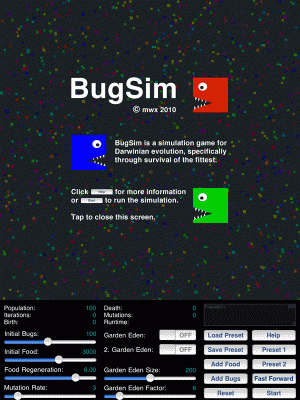[See iPads in Science 2 to see what I learned a year later.]
I am very fortunate. Of the 19 years I’ve been teaching I’ve gotten at least one grant for 12 of those years; 10 of them have been the last 10 consecutive years. Four years ago I received a couple of Best Buy grants which allowed me to replace the ten iMacs in my classroom for ten newer iMacs. Seven years of Learn & Serve America grants have provided my students with a lot of equipment including two Macbook pros and a Dell Desktop. An HP Technology for Teaching grant got us an HP Tablet Laptop. With classes of 24 to 32 students over the years I’ve mainly had a ratio of 2:1 and 3:1 students to computer. Next year I’ll have a pretty cool opportunity.
I’ve just reapplied for my eighth year of Learn & Serve America grants for the 2010-11 school year and I put in my budget a request for 12 iPads. Hearing of my plans my district’s Special Ed and LAP/Title director approached me about using Solo 6 with all the 6th graders, since I teach Science to all of them, and I agreed. I was shocked and elated to find that she offered me money to purchase a few more computers so that more of the 6th graders would have access to the software. So I ordered five Dell Inspiron Mini 10 netbooks!
So if my class sizes for next year stay 30 or fewer, which they look to be right now, I will have a ragtag 1:1 student to computer, netbook, desktop, laptop, tablet, or iPad ratio! I’m excited because I think my students can do great things in their small groups of two or three when each member of the team has access to a type of computer! I’ll get to order the iPads in September. Well I was panicking thinking of how students will want to get their hands on them when they arrive around October yet I’ll want to take some time to prep them for my students. I know, the control freak in me. So I visited our district’s business manager and asked if I could somehow either order one iPad now with my grant funds or buy one myself and be reimbursed with grant funds so I can practice over the summer and get it all prepped. I should have known, we can’t order something now with next school year’s budget. Ugh. So I called Apple to see if we could write a purchase order for September and get the iPad now. Their customer service said, “no, we need to receive payment 30 days from the placing of the order.” Rats!
Our business manager told me to ask my principal to see if she’d order one for me. So I did. She first wanted to see if we had any money left over in this year’s budget. No such luck, of course! So she looked into next year’s tech budget and gave me the okay! Thank you, Whitney!! So I ordered it and put in for a reimbursement in September!! For the last few days I’ve been playing, I mean prepping, the iPad to use with my students in the Fall. My room will look something like this (click here).
Here’s my plan so far for my ragtag 1:1 Science classes. On the bottom dock of the main screen, next to the Safari, Mail and iPod links, I’ve placed a link to my 6th grade Moodle page, a link to my 8th grade Moodle page and a link to our classblogmeister blogs. Students can access my Moodle documents and links and resources as well as their blog accounts. With Cinch students can even create podcasts to load onto their blogs. Along with Cinch I also had to get Blue FiRe cause it’s great for recording. Sadly, they can’t create glogs or prezis on the iPads but that’s why I’m glad I have iMacs and PC’s for students to be able to do those as well. At least that’s what I thought until @NMHS_Principal reminded us that CloudBrowse allows you to view flash content on the iPhone and iPad. We’ll see if prezi and glogster will work. I’m planning to use twitter in class so I got Twitbird Pro. I love having class discussions where more than one student can “talk” at a time, especially the quiet, shy ones. Go backchanneling! I tried using Moodle chat this past year with students in their small teams and after a slight hiccup it became a huge success! For an RSS agregator I find Reeder to be fantastic. The Weather Channel Max (TWC Max+) for the iPad is awesome and kicks butt of the iPhone version. It’s going to be great.
I got my school a Google Apps account and with the Documents2 app students can access their Google Docs or share their work from Documents2 via FTP or via a web address. It’s a pretty nifty app. Photo Pad allows us to share pictures using Flickr so I’m excited about using that app too. I’m sure students will find Dragon Dictation useful, my 7 year old daughter loves it but she enjoys all the errors it makes :). I also have a Science glossary, ScienceVL, and a regular Dictionary with Thesaurus (dictionary.com). Google Earth for the iPad, a calculator app, PCalc Lite, a timer app, iLab: Timer HD, and a unit Converter app, round out the main screen.
[Addendum: After trying out Tweetdeck for the iPad I’m not happy with it. It crashes constantly and I can’t add a Facebook column and I couldn’t even figure out how to delete a column. Maybe I’m missing something. So I’ve deleted Tweetdeck. I’ve also decided against Read It Later, it’s great for me but I’m not sure students will need it. Same thing with the Delicious Bookmark app. So those three are gone. Add to the list Dropbox. I would need to buy another app because I can’t use Documents2 with Dropbox so I’ve decided to keep Documents2 and delete Dropbox.]
On the second screen I have some Science apps. One of my absolute favorites is The Elements app, which is the most incredible way I have seen to learn about elements in the periodic table. There are some fantastic periodic table websites out there but this app blows them away! The Star Walk and Solar Walk are also very cool and along with the moon phase app will be very enjoyable and helpful for students. The BrainPop app is pretty cool and I’m curious about the Bug Sim app (pictured below). I haven’t tried it yet, but it’s a simulation game (the only game I have on the iPad cause the learning apps I have are fun enough, right?) “for Darwinian Evolution, specifically through survival of the fittest.” [Okay, so I tried Bug Sim. Not visually stunning, the bugs are multicolored one or two pixel square boxes. Fainter, smaller circles represent food. You choose how many bugs to start with, how much food, and how food regenerates. You can even add up to two gardens of Eden with quickly regenerating food supply. Then you let it run and see what happens with a graph showing population growth and decline. It also shows births, deaths, and mutations. I think i will try it with my 8th grade Life Science classes.]
With Animation HD students can create animations to use on their blogs or wikis. Ezimba is a cool app for students to add effects to photographs. Another creative app. VideoScience has some great videos of science experiments and labs. So along with DNA Lite, Molecules, Insects HD, Animals HD, and HD Marine Life 2 I think students can do some fun learning (had to find stuff for my 8th grade Life Science students). MeAnderthal is just fun (too bad you can’t take pictures with the iPad, we really need that feature added). GoDocs is good for viewing Google Docs (viewing only as I discovered after buying it). Then iBooks, Kindle and Stanza round out this second screen. After reading iPad in Education I added the Photopad app to this screen for photo editing to go along with Ezimba.
The third screen is as yet undeveloped. I have some apps here that I am using this summer but don’t plan to use with students. HistoryMaps is cool so I’ll keep it for my students who appreciate history like I do 🙂 I added some more apps to fill up this screen after reading iPad in Education. I added Comic Touch Lite (the free version), Draw Free and Doodle Buddy to help students create what they need for their blogs or wikis. I also added 3D Brain, Brain Tutor and 3D Sun for some fun Science. And I gave in and added a game. The free version of Rush Hour.
Here’s a new resource I got as of July 2011 40 Most Awesome Apps for Science Students.
So I can’t wait until October! 😮 Please let know if I’m missing anything or if there’s a cool iPad app I should try.