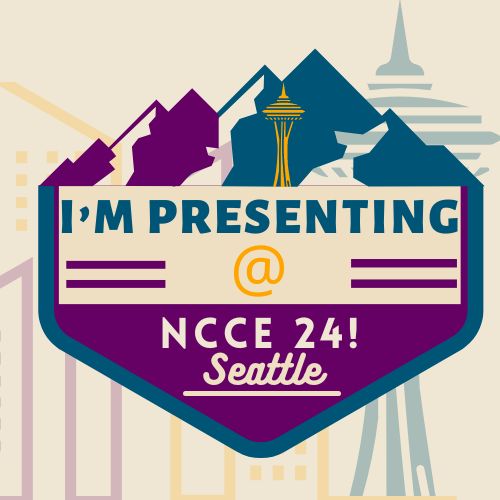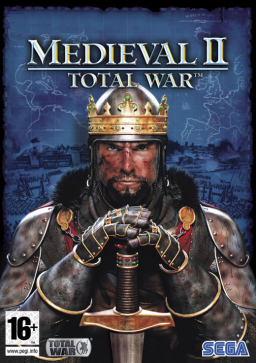Updated 3/15/20 at 3:15 pm PDT
School Closure Planning
Week 1
Week 2
Week 3
Week 4
Week 5
Week 6
Week 7
Week 8
Week 9
Week 10
Week 11
Week 12
Week 13

My school district was being proactive. Seeing how the spread of COVID-19 was causing many schools around us to shut down, we started to meet to discuss what we would do in the case of a shutdown for our district. We planned to start training teachers and getting them ready in case they had to go from teaching their kids face-to-face to teaching their kids 100% online. We were going to start Tuesday, March 17, to make sure teachers were all familiar with using Google Classroom because we’re a Google district, Microsoft too but most of our teachers and kids are already using Google, and we already have teachers using Google Classroom. Then Friday the 13th we got the proclamation from our state governor that all Washington state schools are shutting down from March 17 to April 24. There goes starting slowly! On a separate note, our state superintendent of public schools also announced that ALL STATE TESTING for the 2019-2020 school year is hereby CANCELED!! That is awesome news but now I really want kids back in the classroom so we can spend the end of the year doing all the cool things we do WITHOUT testing getting in the way!!
Taking into consideration the number of teachers who are not experienced tech integrators, Google Classroom seemed a great place to start. One tool I use daily with kids and share at Gamification workshops is Classcraft, a gamification Learning Management System (LMS), and yet I have chosen not to share Classcraft at this time. And I’m a Level 2 Classcraft Ambassador but I don’t think starting out using Classcraft for the first time in an unfamiliar online environment is a good idea. So as much as I’d LOVE to share it as an LMS that works with Google Classroom, I will not at this time. When I do share Classcraft it is to teachers who are interested in and looking for ways to gamify their classes so if I did I would start with teachers who were looking for something like it.
Must-Read Resources for Closure Planning:
A couple of very helpful blog posts that I just read and a great resource I found are:
- What Teachers in China Have Learned in the Past Month from Edutopia and
- Resources for Teaching Online Due to School Closures on the EduBlogger by Kathleen Morris.
- Another helpful resource is the amazing list of website services that are offering premium versions for free during this time of forced closures!
We will get to see our students one last time Monday, March 16, so I will communicate with parents on Sunday to let them know what we have planned with regards to get kids ready for a six-week transition to learning at home. I use Bloomz to communicate with my students’ families and that tool has been amazing for all my school to home communication needs. Tuesday and Wednesday I will be working with our education association and the district to plan for the closure. Thursday and Friday will be teacher training days. Here are the recommendations I have made to our admin team with regards to getting ready to offer online learning to our students:
What we should do:
I recommend that we take the teachers who volunteered to train others and plan the Thursday/Friday online prep staff trainings. When we meet with the training team I’d like to get us all on board on what we will offer our staff. We could also do some advanced training because our trainers should get some time to improve their skills and learn more! So part time planning the Thursday training and part time learning. We can begin by offering beginner/basic Google and Google Classroom training, Level 1, led by teachers who volunteered to train beginners. That will free up other volunteers to train the intermediate or Level 2 teachers. This will allow us to differentiate PD based on Teacher Needs AND allow teachers to break up into smaller groups spread out in buildings to have social distancing!
Level 1 Course Offering – How to use Google Drive, Docs, Slides, Sheets, Drawing, and Forms. Then focus on using Google Classroom and how all aforementioned tools integrate with Classroom. Next is how to assign other online options, such as Dreambox, via Google Classroom. If time, work on using Video to give students a chance to see the teacher. It will be essential to provide AMPLE TIME at each training for teachers to work so they can apply what they learn AND start to prep materials for their students. Remember, in addition to the online Google Classroom materials teachers might also be expected to provide those same materials on a flash drive, which will take time to adapt for copying to a flash drive, as well as offering paper packets for others still!
Level 2 Course Offering – assumes that teachers know how to provide an online version of their curricula whether it’s Google Classroom or something more appropriate for K-2 or K-3 students. Focus on Zoom – everyone who plans to use Zoom MUST practice. I recommend that teachers pair up where one starts a Zoom while the other joins as a participant and then switch. We can also practice Screencasting or at least uploading video to Youtube maybe even Youtube Live Streaming (Flipgrid?). Next step is focus on Content Creation for kids. Have ideas for non-digital, my focus will be digital. Share Pear Deck and all it’s capabilities.
Level 3 – For those who are ready. Maybe Pear Deck goes here (click here to request free access to Pear Deck’s premium features – as a Pear Deck Coach, I highly recommend it)? Too much for Level 1. For this level more tech tools to have kids creating and communicating (option for those not online via flash drives???) Share the following tech tools and ask for others to choose from/make a list available for teachers:
EdPuzzle
Flipgrd
Kahoot
Quizizz
Gimkit
Adobe Spark (Separate read: How Adobe Spark Increases Creativity by Vicki Davis)
Book Creator
Discovery Education
Other online resources:
iCivics
Legends of Learning
NewsELA
Khan Academy
Phet Simulations
The Science Spot
Manga High
LucidChart
Nimbus Screenshot
Screencastify
For parents:
Table Talk Math
Other good reads with great information/ideas:
- Chris Aviles, the Teched Up Teacher, shares Five Quick Distance Learning Activities, which includes one of my longest used – blogging, let’s not forget the power of having our students maintain their own blog.
- Stacy Roshan shared the Asynchronous, Remote, & Flipped Classroom Resources, which is also a great resource.
- And here’s Catlin Tucker’s Tips for Designing an Online Lesson using the 5 Es Instructional Model