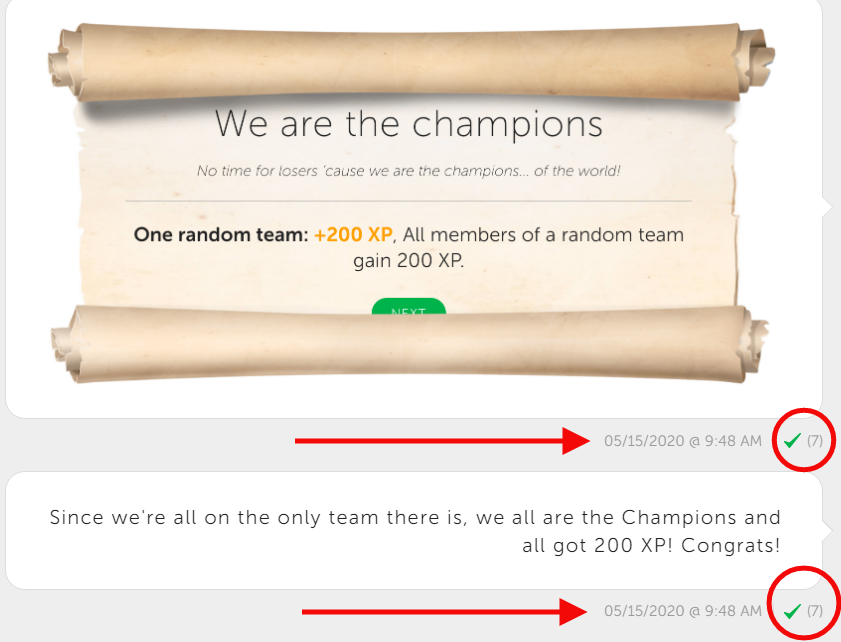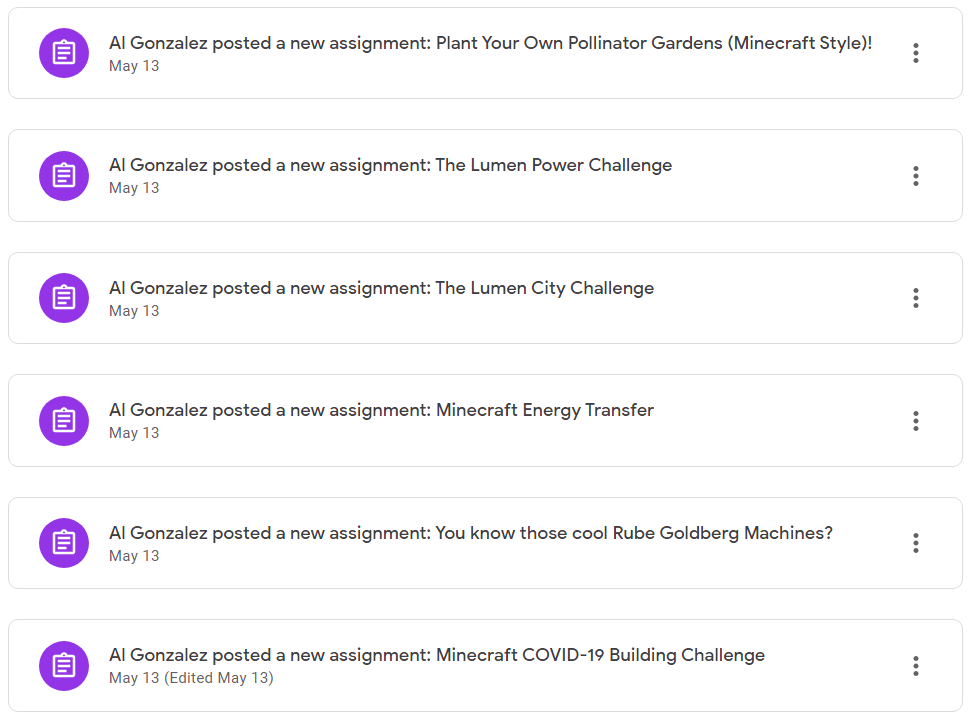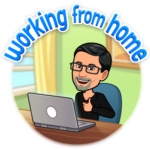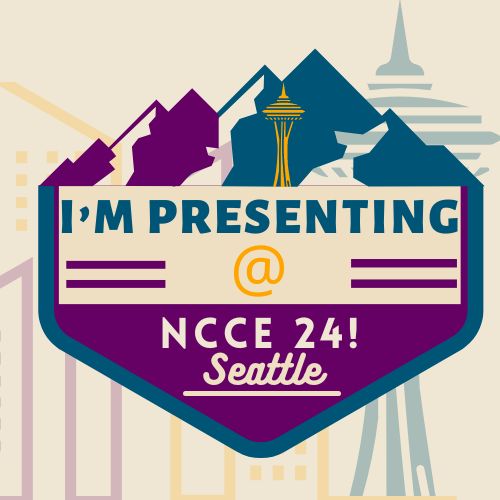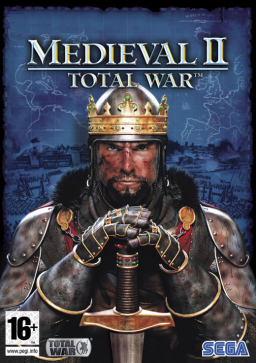Week 9 – May 18 to May 22:
School Closure Planning
Week 1
Week 2
Week 3
Week 4
Week 5
Week 6
Week 7
Week 8
Week 9
Week 10
Week 11
Week 12
Week 13
Recap of Week 8
Week 8 was just not great. Every day I checked and checked and checked and saw very few students tuning in much less turning in any work. As shown in the image below, when I leave a message on the Classcraft Class Announcement area for all students to see I get a count of how many students see each message. I post daily random event messages to encourage and motivate kids to check Classcraft every day followed up by important announcements, links, and videos. I also post individual messages to students when it’s something that the whole class doesn’t need to read or see. That is one way I can give each student individualized feedback.
The above random event was posted Friday morning and as of tonight, Sunday night, only seven out of 22 students have read it. On my other two classes, only four have read them (four in each class for a total of eight, so 15 out of 66 students tuned in and checked Classcraft on Friday). Now it wasn’t that bad all week, students really seem to be checking out on Fridays. It’s the Friday syndrome, since it’s so close to Saturday kids always want to work less and now that they are on their own, they are checking out!
Last week I introduced two new major activities, my Water Quality on Monday and six Minecraft activities on Wednesday. I just couldn’t wait! I was hoping that one or both of those two would encourage more kids to turn in more work so they could unlock the new stuff (it’s the Climate Change assignment that kids need to complete to unlock and see Water Quality and all the Minecraft activities). Even though 30 out of the 66 kids saw the announcements on Classcraft and the Minecraft video, only 18 kids have unlocked the Climate Change assignment! And only seven have completed the Climate Change assignment. As of today, Sunday, I’ve already had two complete one of the Minecraft activities and I don’t know if anyone else has attempted any of them. I hope they have.
During my weekly Thursday Zoom Meeting, I had 27 kids attend, which is still fewer than the ELA and Math teachers! We played a Quizziz game and they seemed to enjoy it. The really nice thing about Quizziz is that you can start the live game and then kids can just play. Unlike Kahoot, they don’t have to be looking at my screen because they can play at their own pace. That makes it ideal for Zoom live play.
My eSports club is doing rather well and they are fully committed to working on building/creating challenges so they have been building a Dream House for the Minecraft COVID-19 series of building challenges! I checked in on them and gave them some feedback last week.
My Virtual Classroom with my Bitmoji!
Here’s a cool trick I learned:
I learned how to make the above interactive virtual classroom from Thomas Blakemore’s YouTube channel. He has amazing how-to videos with resources that he shares! I saw a link to his videos on We Are Teachers and boy am I glad I clicked on that post. Click around on the above Google Slides slide to see what I’ve hidden in there.
Plan for Week 9
I’m introducing my Virtual Classroom with Dancing Bitmoji Interactive Google Slide on Google Classroom and pushing it out on Classcraft to hopefully re-energize my students or at least entertain those who are checking in and working. I’m actually starting with the one below and will push out the above one either later this week or next week. It’s a fun way to link to things I want them to see and offer some fun things at the same time.
I have all the assignments that kids will need to complete for the rest of the year all ready now since I pushed out the last major activity last week, the Water Quality assignment, so now it’s just a matter of checking in with students and help complete as much as they can. Communicating with parents to get kids on Classcraft is the first thing I need to do for kids who aren’t checking Classcraft therefore not seeing my messages. I want to record individual messages on Screencast-O-Matic to make it more personal and hopefully get kids to actually hear what I have to say. We have five weeks still left of this online, distance learning so I want to make sure kids get what they need while at the same time holding those who can do more accountable. At the very least, I want to be able to give kids a passing score on their final report cards instead of incomplete. Not that grades or final scores matter, but getting an incomplete will just be a reminder of this whole thing.