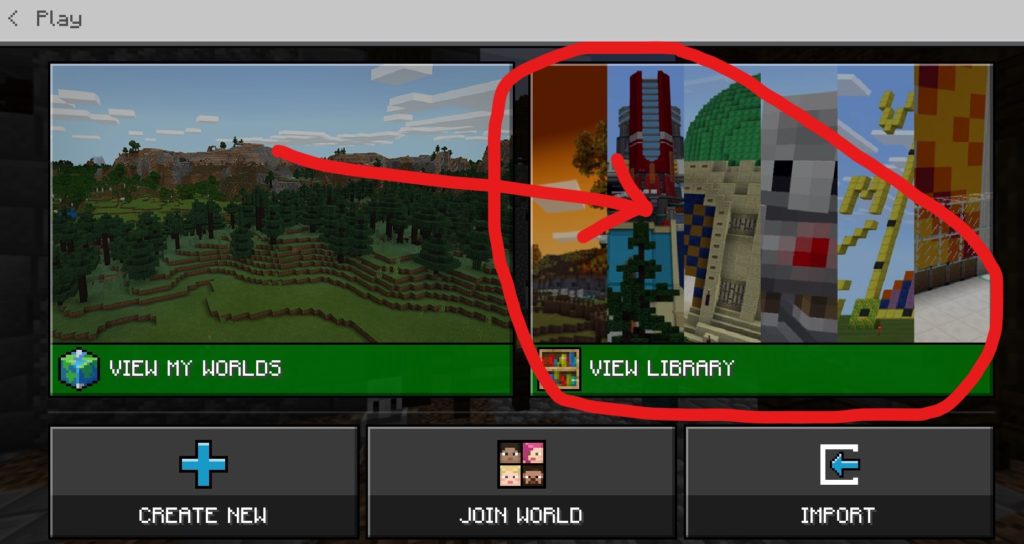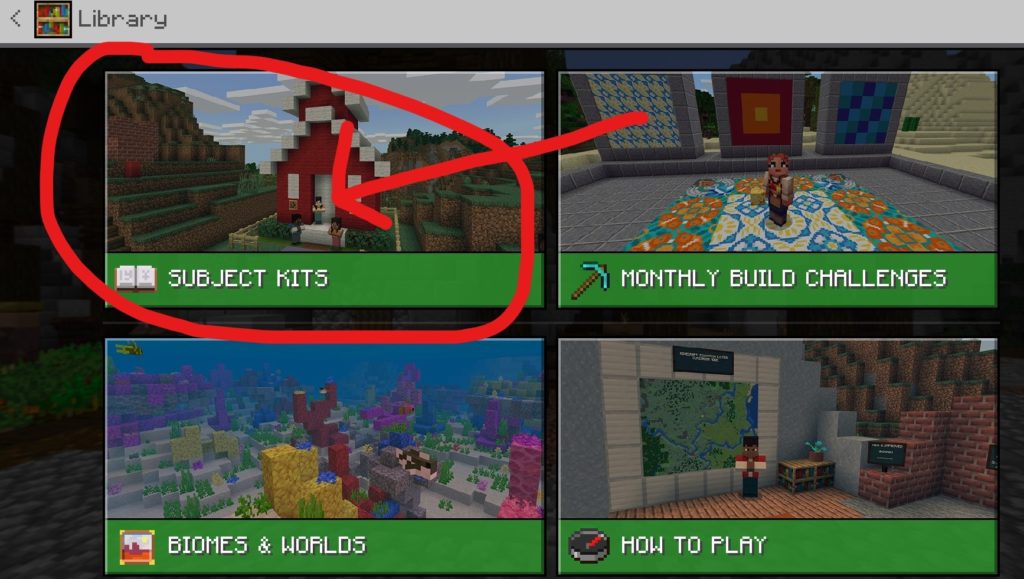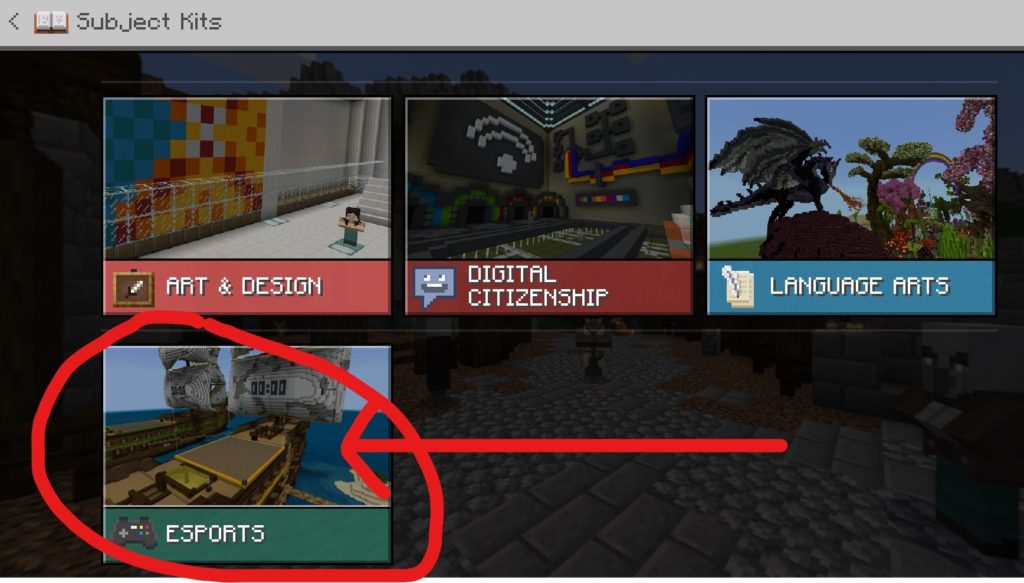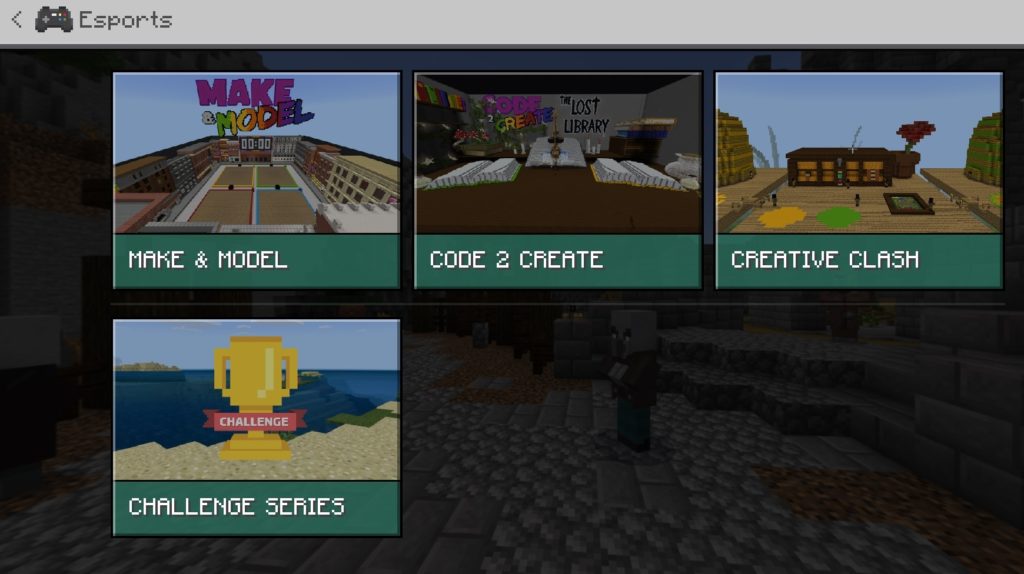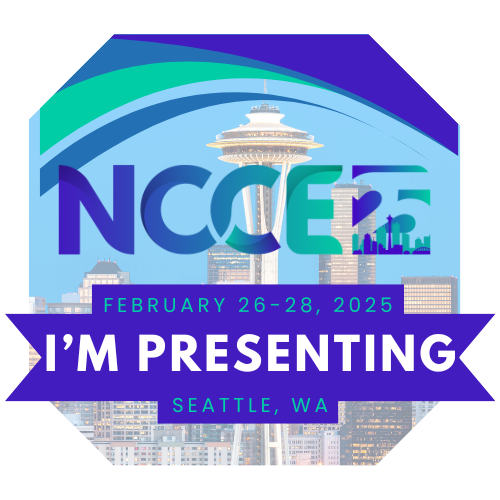Minecraft Education Edition (@PlayCraftLearn) has just rocked my esports world. Two year ago, when I started a 6th grade esports club at my school I chose Minecraft as our game because it’s loved by a LOT of kids, is completely inclusive, is age appropriate for the youngest of middle school aged kids, and can be played collaboratively and competitively. We used Minecraft Education Edition (M:EE) because all my students have accounts as part of our Office 365 package. M:EE makes it easy to host a world and have all my students join so I had my students compete in building challenges before COVID hit. M:EE also provided my students opportunities to create worlds for our esports club because there were no ready-made worlds for us, well, not until now that is.
This past year our club could not meet face-to-face so we used Minecraft Java Edition because we were kept quite busy competing with other schools on a CompMC Fall and Spring League playing Capture the Wool and Capture the Flag! CompMC has been amazing and they provide an easy way for schools to compete in esports with Minecraft Java Edition. M:EE requires a subscription through Microsoft and costs $5 per student per year. Minecraft Java Edition has a one-time cost of $27 per license. We purchased 15 licenses for my 6th grade esports club and more for the middle school esports program. That allowed my students to compete in the CompMC leagues in teams of five.
This year’s CompMC Fall 2021 School League is open for registration until Sept 27 – I encourage anyone who wants to bring an esports experience to their school to join, it’s a great league and easy to join if you have Minecraft Java.
This summer, I heard of the Microsoft Esports Teacher Academy (#EsportsTeacherAcademy) that ran from August 16 to Aug 19 and I just had to participate. I was not disappointed, no, I was blown away with what they’ve done to open up more esports opportunities to schools with M:EE.
So if you don’t have access to Minecraft Java Edition and can get Minecraft Education Edition for your students, then you have to check out what they’ve done! The folks at Minecraft Education have created ready-made, ready-to-use esports worlds that you can use for any esports club at your school RIGHT NOW!
Participating in the four day Minecraft Esports Teacher Academy and passing a quiz at the end of it earned us the Minecraft Esports Leader badge! Now I have my Minecraft Global Mentor badge and my Esports Leader badge! Woo-hoo! The academy was a huge success and there will be more to come. The resources they shared are a complete game-changer when it comes to bringing esports to more schools and especially to the early grades.
Here’s how to access the esports worlds/challenges/games. First, launch Minecraft Education Edition.
Here’s a video showing the Make and Model Pirate Cove game:
As the teacher, if you have a world launched on your computer here’s how easy it is to host so that all your students, up to 30, can join:

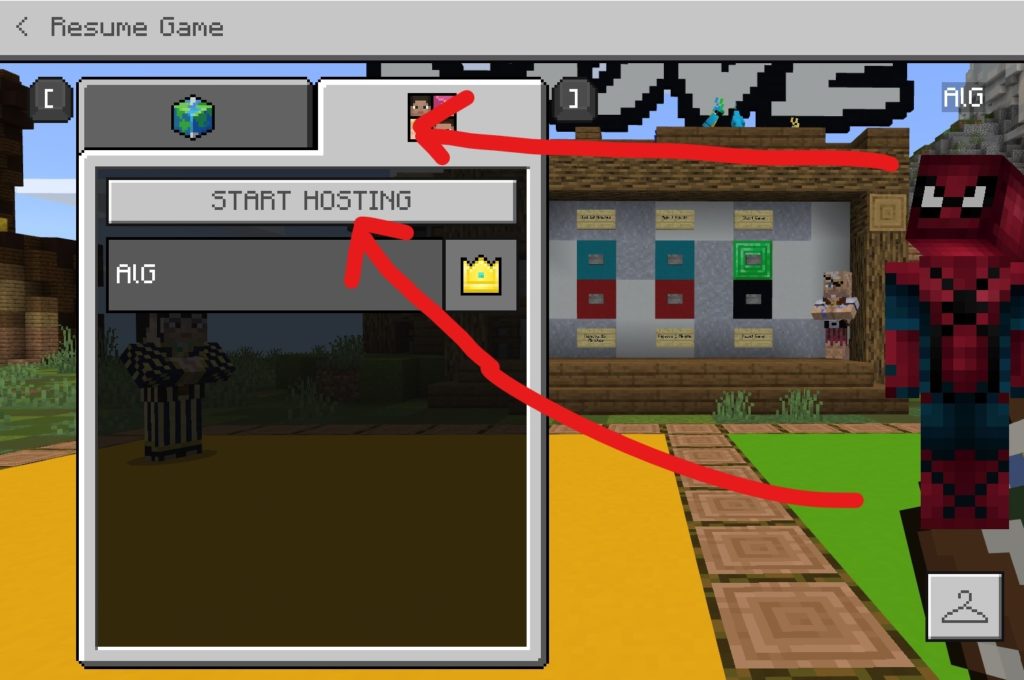
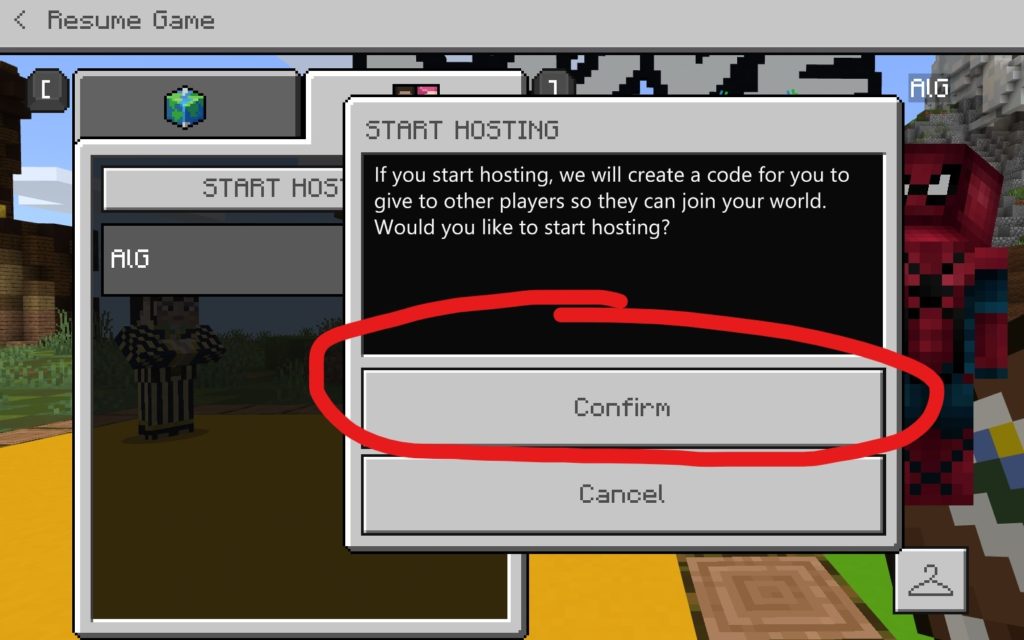

It is that easy but you still need to do some prep because having all your students join any of the esports challenges will be confusing if you’re not ready and don’t have a plan. The best thing to do is try out the world on your own to see how it works and then you can set up teams of kids so they know who they are playing with and how to get on a team with their teammates. I still have some learning to do with this myself because the main world creator, Stephen Reid (@StephenReidEdu), stretched our thinking by showing how these esports challenges could be used in our regular classroom for any kind of STEM activity. For building competitions, the Make and Model ones, you the teacher can choose anything for student teams to build. What if you are learning about eyes or the heart or the corona virus – have students build a model eye, heart, or coronavirus! And if you want to add programming, use the Code 2 Create worlds! The possibilities are endless – Stephen, you blew my mind!