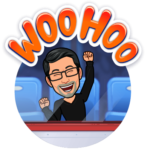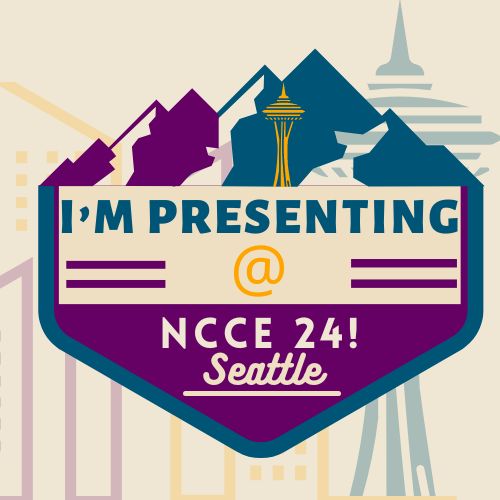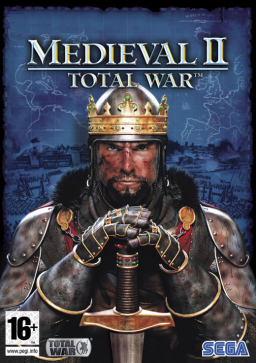In my last post on Esports with Minecraft, I shared resources that helped me get a Minecraft Esports Club started for my 6th graders. I got as far as having everything I needed to get started in that post, and now I’m going to show what happened after that. In that post I shared a link to the Competitive Minecraft Discord Group. They also have a website, here it is. The Minecraft PVP school leagues are great and easy to start with if you want your kids playing against other schools right away. You just need kids with Minecraft Java Edition accounts. The Competitive Minecraft group, or CompMC, has a Fall League and Spring League.
Since robotics ended in January, I had an open slot for a new club. Robotics Club didn’t really end because there were still kids who wanted to continue learning and our school puts on a Robotics Fair in the spring, so I opened up my room on Tuesdays and Thursdays for those interested in learning more and/or preparing something for the spring fair to keep working on their robots. Wednesdays there was a cribbage club so I offered Mondays and Fridays for those interested in joining an esports club to play Minecraft. And I set the start date to Monday, February 3, 2020. Then I needed kids.
I put a Google Form survey on Google Classroom to see how many kids were interested and able to join our club. Nearly 30 of our 66 sixth graders were interested. I had asked on the Competitive Minecraft (CompMC) Discord group for the standard size of teams and they said seven to ten kids so I thought having a team of ten would allow us to play against other schools if we could. So how would I dwindle the nearly 30 kids interested into a team of ten?? Well, I created another Google Form survey to see what roles kids would be interested in playing figuring that I would choose some who wanted to be team captains, some who were so knowledgeable at playing so that they would be my assistant coaches since I know nearly NOTHING about playing Minecraft, and some who just wanted to play and maybe weren’t all that experienced. I also wanted announcers to give kids a chance to do that (not knowing what that entailed at all!).
What I got from the second survey blew me away. The club literally started itself! I had 26 students fill out the second form, of the 26 two wanted to be announcers leaving 24. Of the remaining 24, four wanted to be team captains (red on the seating chart image – click the image to see it bigger) and four wanted to be assistant coaches (blue on the seating chart image)! I had four balanced teams of six! I also got a bunch who said they would build worlds for the club (purple on the image) so that took all the stress of creating everything and doing everything completely off my shoulders! So I accepted all 26 into the club (which was also convenient because I only have 26 laptops)!
Esports coaches on Discord shared the permission slips they gave students so I adapted one of theirs to send kids home with the following (click here if you don’t see the Google Doc below):
I don’t remember which school I got the above permission slip from! I’m sorry! I didn’t keep a copy of theirs. The permission slips came in and came in rather quickly. Only a few waited until the last minute.
So I had 26 kids ready to show up on Feb 3, 2020. We didn’t have Minecraft Java Edition yet so we didn’t have any way to join other servers with ready-made games like from CompMC or Club Minecraft UK (or now from Hypixel and Overcast). I asked all over for ready-made Education Edition worlds with games with no luck so the only way to access one was using the Java Edition.
(Update: Education Edition HAS ESPORTS ready-made worlds! Read this post. NOTE: the worlds are building competitions and not PVP games.)
We did have Minecraft Education Edition and it was ready to play and most of my students already had accounts if they were in my homeroom class. On the Education Edition website, clicking on Class Resources, then Find Worlds will show you worlds that teachers have created and shared on the website (vetted worlds!). But none of them were competitive esports game worlds back then. After researching I learned that capture the wool (CTW) seems to be a popular competitive esports game for Minecraft (Update: capture the flag – CTF – is also popular but something called Bed Wars is all the rage). Students could also compete in building competitions to offer a non-violent or less aggressive competition. So it looked like I needed to create my own world for the first meeting of our club.
I decided on something easy for our first meeting: I created a flat world with nothing in it. My plan was to put kids into the above teams I created and have them work together to claim a spot where they would build a great medieval castle! A perfect team-building activity (literally) for day one and an easy one for me on Sunday night (yeah, I waited until the last minute – I went there).
Needless to say, it was a huge success. Here’s how it went (btw, screencasting is something I do with Screencast-O-Matic so getting the video below was easy enough for me – using a software program to live stream on Twitch, not as easy!):
That building competition took two days. Here’s a video of Day 2. For the next meeting I got a little ambitious and decided to create my own Capture the Wool game knowing nothing about what a Minecraft Capture the Wool game looks like! Lucky for me, my students didn’t know what a capture the wool game looked like either so all was good. Well, all was good except I made a mistake not knowing that if I drop wool instead of place wool, it goes away when I save the game. So the teams went to where I setup their home bases and never found the wool they were supposed to protect! And when they found another team’s base, there was no wool to capture there (here’s a video – it took almost our whole time together before I figured out what went wrong! The kids still had fun)! So for the next meeting I placed each team’s wool and it was there when they started to play. Lesson learned (see that video).
So, anyone interested in starting an esports club at their school? Anyone playing Minecraft? Let me know by leaving a comment below. I’m wondering if I should write a post about my experience learning how to live stream on Twitch. I ran into some strange problems! (Update: here’s what I learned about live streaming!)