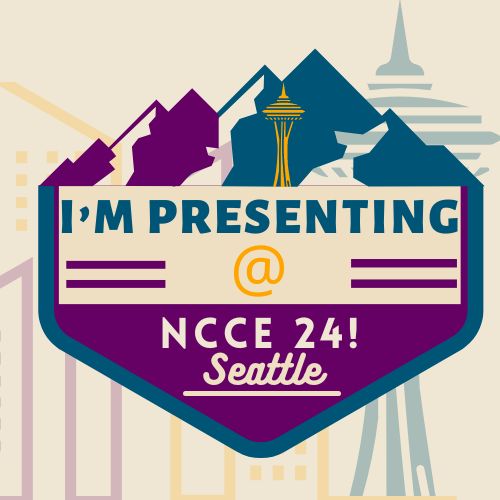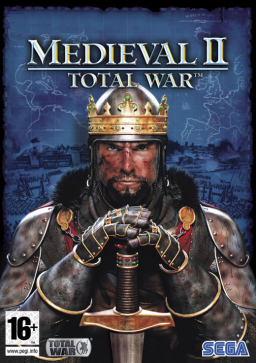It seems as though every time I found another useful EdTech tool that really engaged kids, I had to share it with teachers at my school and even all the teachers in my district. I finally decided to put a list together of the tools I am recommending for teachers and students for different purposes and here’s what I came up with:
I have updated what I’m using with my students when our building leadership team ask for a list of the EdTech tools we are using so that we can see what we should invest in and what will serve us just as well using the free version. My list is quite long and before you worry that my students are spending all their time in front of their screens, see my response to that below – I don’t know why people think that just because I’m an advocate for EdTech that I only use technology in my classroom. ?
Added as of 11/7/2023
Math & Science:
- Classcraft – Paying for Premium Myself by Being an Ambassador
- Google Classroom
- ScreenPal – Paying for Premium Myself
- Curipod – Paying for Premium Myself by Being an Ambassador
- Quizizz – Paying for Premium Myself
- Gimkit – Paying for Premium Myself
- EdPuzzle – Free Version
- Pear Deck – Paying for Premium Myself by Being an Ambassador
- Giant Steps – Part of Pear Deck
- Aleks – District or School Pays
- PocketLab – Free Version
- Bing Chat – Free Version
- ChatGPT – Paying for Premium Myself
- Midjourney – Paying for Premium Myself
- Adobe Acrobat – Paying for Premium Myself.
- Adobe Express and Firefly – Free for Schools
- Canva – Free for Schools
- Seating Plan – Paying for Premium Myself
- Book Creator – School Paid
- We Video or Cap Cut – Free Version
- Google Sites
- Classdojo – Free
- Desmos – School Paid
- Bridges – School Paid?
- MathIsFigureOutAble Journey – Paying for Premium Myself
- Mathigon – Free
- MagicSchool AI – Free
- Diffit – Free
- QueText – Free
- Tinkercad – Free
- Quidi 3D Print – I bought with Grant Money
- Minecraft Education – District Paid
- Coding in Minecraft – Free
- LanSchool Air – Free? Or District Paid?
- Slack – Free
- Tyto Online – Got to Try for Free
- Avantis World VR – Got a Three-Year Grant for the Whole District, Ends This Year!
Esports:
- Gameplan – Testing for Free
- CompMC – Register My Esports Team $20/Team
- Discord – Free
- Obs – Free
- Twitch – Free
- Minecraft Java – One Purchase of 24 Accounts for Esports
- Nintendo Switch games – Purchased with Grant Money
- Quest 2 VR games – Purchased with Grant Money