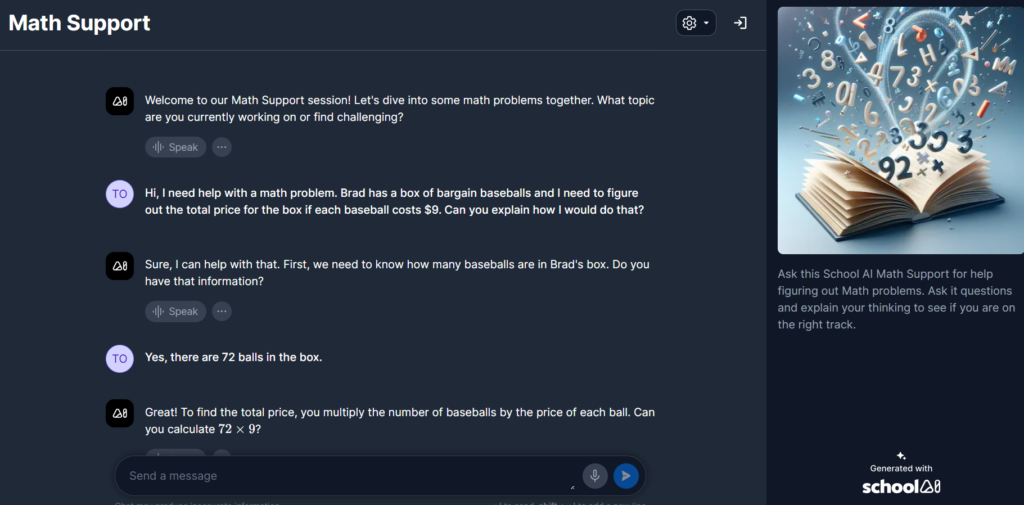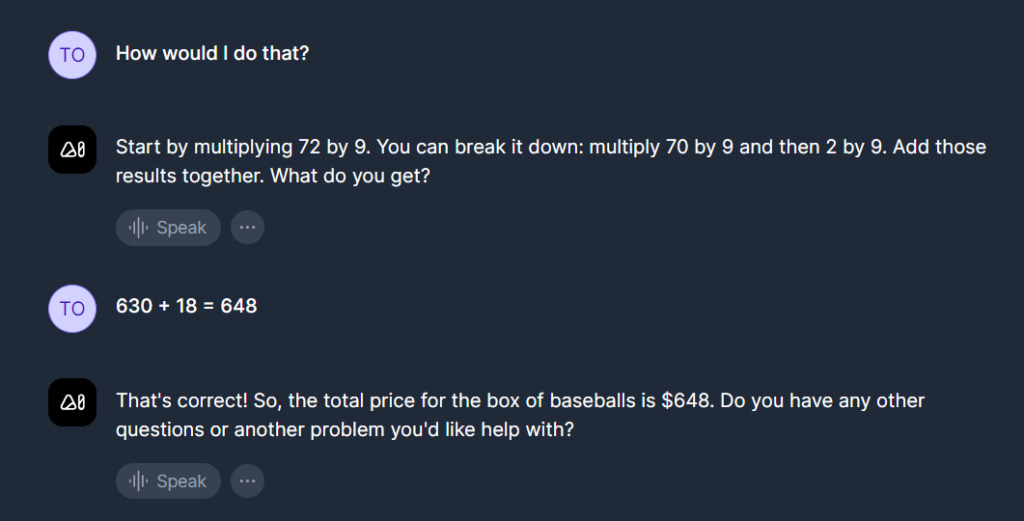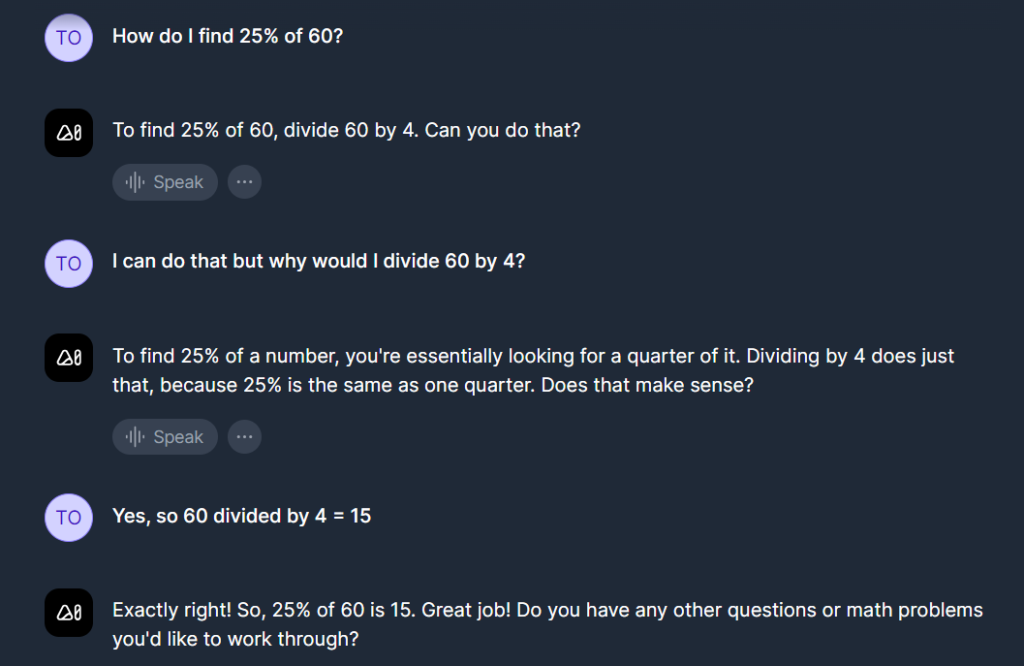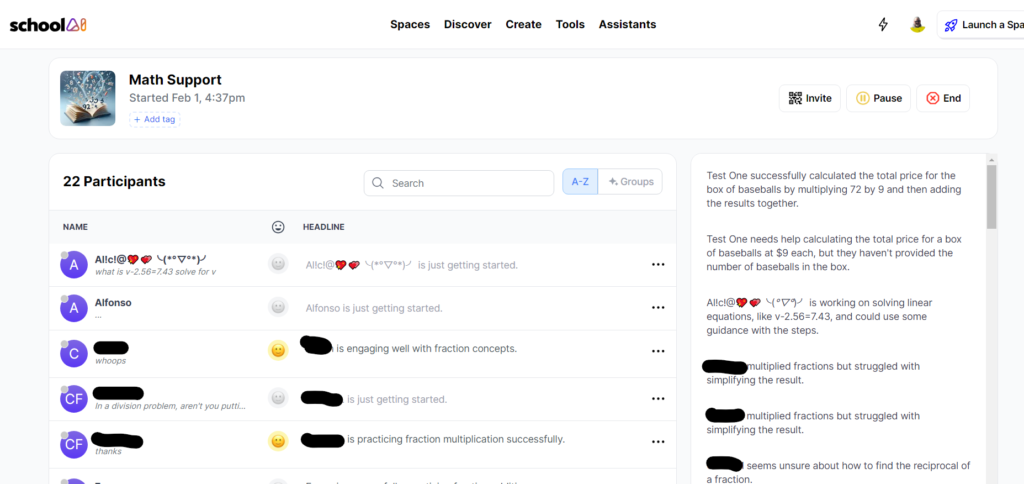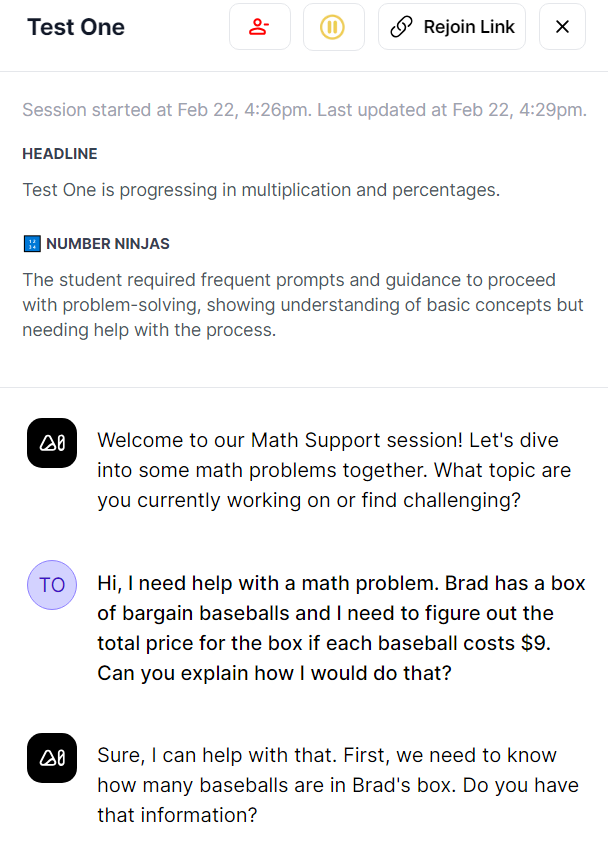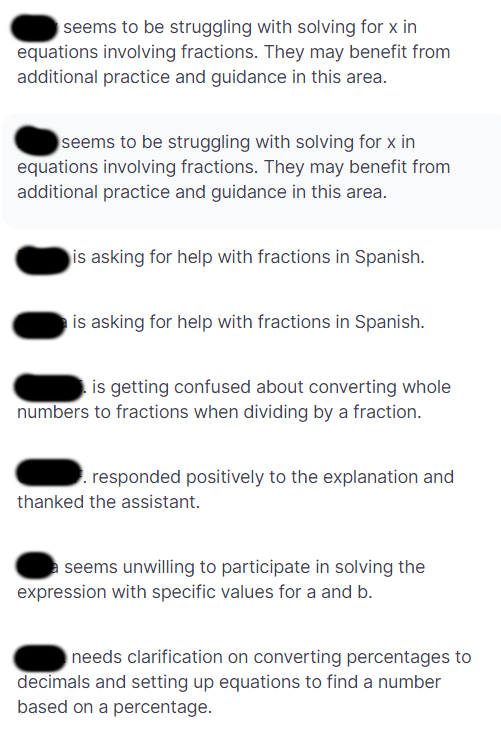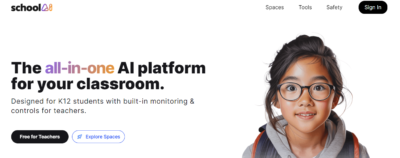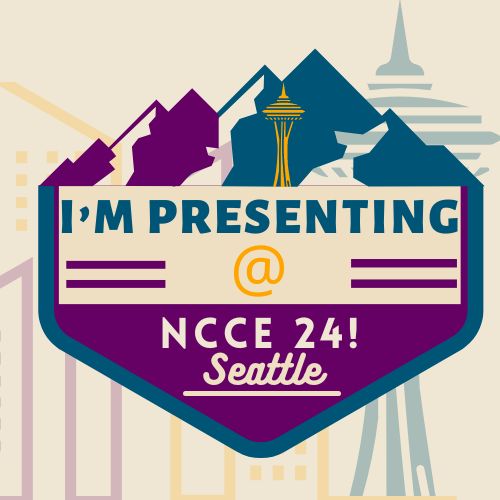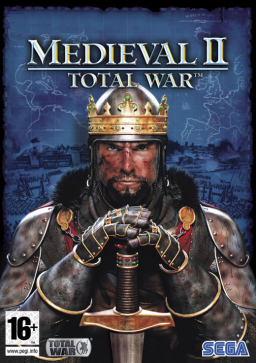I started this school year with parent permission to use Bing Chat (now Copilot) with my 5th and 6th graders because being under 13 years of age they cannot access tools such at ChatGPT or Quillbot, which can be used with students ages 13 to 18 with parent permission (the then Google Bard, now Google Gemini, is for 18 years or older only). Bing Chat did not work out very well because it worked on some student computers and not on others. The worst part was that we needed to change search settings from very safe to moderate safety, which should not be necessary.
I managed to help my students get feedback on their writing using Curipod when Bing Chat did not work so we were able to write a book with AI support. Curipod is a great option for use with students of all ages and I do use it still to engage students but I wanted an AI tool that students could use on their own when they need help and I’m busy helping others and their peers are also in need of help.
I also needed a chatbot for my Math classes and we cannot afford Khanmigo so I tried Wolfram Alpha as well as Bing Chat and they did not provide the support I was looking for.
Then I came across Codebreaker’s Byte AI Chatbot that was made for kids of all ages requiring no signing up or signing in! Byte was also helpful for my Math students. Shortly after that I also came across Digcitinstitute’s Mundo AI Chatbot that was another safe tool for kids of all ages! I also started trying out Magic School AI at that time but that tool was more for my use as a teacher and not something I could provide to my students directly. They are coming out with Magic Student soon and I can’t wait to see how that works! And Mundo was also pretty good at Math support, too.
Beating out Byte and Mundo was a tool where teachers could quickly and easily create their own chatbots for whatever they needed, Mizou. Mizou quickly became my new AI tool of choice for kids – and it was pretty good at Math support.
Then someone turned me on to School AI and that one has beaten out Mizou! Here’s why…
First, compare the same Math problems I originally asked all the other AI tools, including Mizou in this post. Here is how School AI handled the first question about Brad’s Baseballs from the 5th grade Bridges curriculum:
Good start, the chatbot asked me to calculate 72 X 9. I prompted it for help doing that.
It did what I was looking for, gave me a way to multiply 72 times 9 without using the standard algorithm that throws off many students and does not promote reasoning through a problem to solve it. School AI also took me there rather quickly and efficiently. So I asked it the next question from a 6th grade textbook:
Here School AI jumped to the solution without really prompting me or guiding me so I had to ask it how it got there. I’m not sure how many students would do that. Still, this is not a deal breaker because of what School AI does that Mizou does not:
When I went to the School AI teacher dashboard I was so happy to see the summary of student conversations/sessions on the right! Mizou does not do that! I wonder if Magic Student will do that?
I clicked on my Test One summary based on the two Math questions I had just asked and I could see a transcript of the entire conversation/session just like on Mizou. And unlike Mizou School AI does NOT use /’s, [‘s, {‘s and other odd symbols instead of the standards Math operations! That was a huge pain for Mizou and I could not train my chatbots to stop using those so I sent Mizou a feature request to fix that. School AI seems so far to just use standard operations that students understand such as X, /, +, -, and =.
Using standard Math operation symbols coupled with this awesome summary of student conversations/sessions, especially when there are dozens of them, makes School AI a better fit for my needs. And I’ve only barely scratched the surface! School AI does more and I am looking forward to experimenting to see what else we can do with this amazing tool!