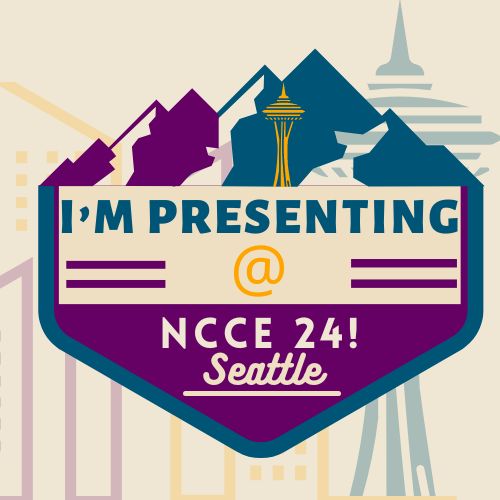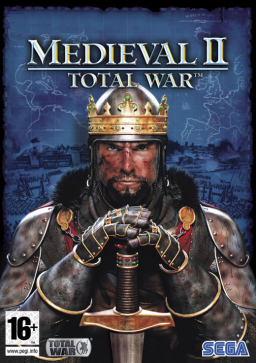This is another cross post I wrote for IEAR.
I was reading a post from Adventures in Teaching and Learning by Mr. Keenan, Why the iPad IS for Content Creation in Education {iPads in Education, Mobile Learning, 21st Century Learning} and I splurged and bought one of the featured apps in that article, Office2 HD.
I decided to buy it for one main reason that I just couldn’t resist: it allows you to edit your Google Docs documents! Not just edit, you can create a document and save it as a Google Doc! I was already resigning myself to have my students create written content on their iPads and then either email them to the desktop computers or use Dropbox to get the documents to the desktop where the documents could then be uploaded to Google Docs. Now we don’t have to! The one shortfall I have come across so far is that I can’t find where or how to view comments left on a Google Doc on Office2. I’m still working on figuring that one out but I can’t find anything. It doesn’t help that when I add “comments” into my search I get mostly hits on blog comments. Maybe people haven’t noticed the problem or maybe it’s just me.
[Addition: I found the comments! While re-reading a google doc on Office2 HD I scrolled all the way down past the end of the document and voila! I found the comments!! So it does work. Two thumbs up from me!]
While searching to see if anyone else has noticed that you can’t view comments or if someone has figured out how to view comments I came across this blog that describes Office2 very well and gives tips on how to set it up to view your Google Docs documents and spreadsheets as well as your Dropbox files. Viewing and editing those files has been working very well for me. The blog is Editing Google Docs with Office2 HD, from MobileContent Today. It’s worth the read if you plan on buying this app.
This app was definitely a good purchase.