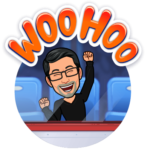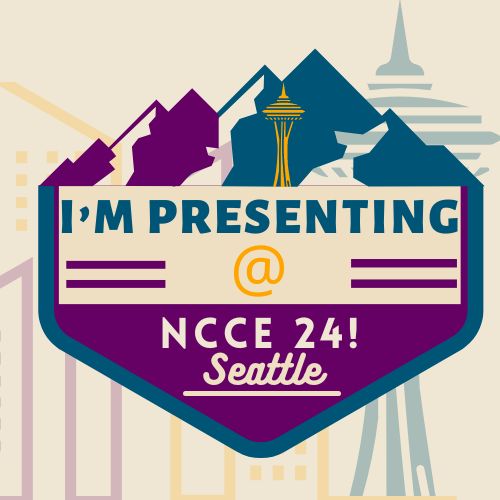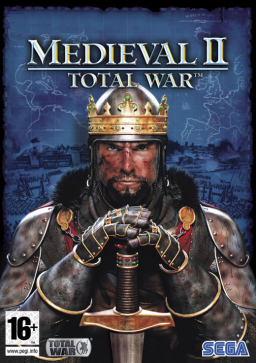Yesterday I wrote a post about a game that some of my 6th-grade students played with kids in Surrey, England, Friday, Feb 21, 2020. In this post, I’m going to share how I got this going for my school. I’m going to assume that if you’re reading this you know what esports are. If you are not familiar with esports I think this blog post is a good read.
When I first learned about esports I was interested in bringing this to my school because we have a lot of kids in our school who are gamers and spend a lot of time gaming. I thought it would be just as good for them to get to play video games for their school at school just like it is for kids who play physical sports to get to play at school for their school. So I found a few helpful teachers and programs that share a lot on social media to get me started. Most of the resources I’ll share here are middle school level but I do have some high school resources as well.
Near the end of the 2018-19 school year, our school board made a decision to offer an esports program at the high school so I knew there would be support for getting an esports program going at the middle school level. One teacher you have got to follow on Twitter is Steve Isaacs from New Jersey. Among other things, he posts a lot about his esports program and live streams games on Twitch. (Update: Steve took a job working for Epic Games as their Education Program Manager!)
Another amazing educator is teacher Chris Aviles, the Teched Up Teacher, also from New Jersey, who is a must to follow and read. He’s published and freely shares a great Esports Guide for Education for those of us wanting some guidance. Chris started the first middle school esports team in the country!
Also, check out the James Monroe Middle School esports program from New (no, not Jersey) Mexico. Here’s a Youtube channel with lots of videos showing the JMMS Raiding Raptors competing against other middle schools.
After seeing all that Steve, Chris, and the JMMS Raiding Raptors are sharing and doing, don’t expect to have to do it all! If at this point you’re still interested in starting an esports club at your school think of starting small by taking stock of what you already have. To get access to more help and support, I recommend using the Discord App (click to get to their download page). The Discord groups that post a lot (only follow what you can because it can easily get overwhelming and go above your head) and have helped me when I’ve posted questions are the following:
Esports Edu (has sub-groups for middle school, high school, and even collegiate level esports)
Middle School Rocket League (Rocket League seems to be a very popular game for middle schools, and many high schools, because it’s not a kill ’em or shoot ’em up game)
For me, I started by looking at my schedule. Teaching elementary in my district meant that my students took the latest bus run so meeting after school was not a good option for kids who could not get a ride home. Since our jr/sr high school started earlier than the elementary, they had the earliest bus run. The elementary school day starts at 8:45 am and the first bus run gets kids to school by around 7:20 am. That made elementary activities possible from 7:30 to 8:30 in the mornings giving kids time to catch breakfast. Since we started the year offering a daily 7:30 to 8:30 robotics club for kids competing in the First Lego League (FLL), I had to wait until that program ended to even be able to run an eSports club during that time. Luckily, FLL has their final tournaments for teams who get that far in January so I was looking at a February start.
Next, I looked at what I already had access to such as a class set of laptops and student Minecraft Education Edition accounts via our Microsoft Office 365. Once I found out that schools played Minecraft for esports, I knew that was the way to go. Plus Minecraft is a great game for 6th graders! I had already used Minecraft EE with my 6th-grade homeroom class so I knew my class laptops could run it just fine. I learned that it’s easier to play Minecraft with mice or controllers so I requested a class set of those for kids who couldn’t bring their own from home (lots of my homeroom students brought their own mice and controllers to use Minecraft in class, btw).
It took me a while to figure out what to do with Minecraft EE and I found out that with the education edition, while it’s easy enough for me to start a world and share/host it such that all my students can join it and interact and play in it, we could not compete or play with kids in other schools. Turns out that you need a different edition of Minecraft, the edition known as Java Edition from Mojang (update: Microsoft also purchased the Mojang Java Edition!), to join other servers and play with other kids anywhere in the world. The Java Edition is not expensive, it’s $26.95 per license and that’s it – a one time payment. The Education Edition costs schools $5 per student, per year. Even though $26.95 per license isn’t terribly expensive, for a school to purchase through Mojang seems to be difficult (now that Microsoft has purchased Java, that should become easier). Our Tech Director and I both have had help tickets with Mojang for over a week and half now asking how schools can purchase multiple accounts with a purchase order or with a school credit card and they have not responded yet. And no one I’ve asked seems to have any advice. So in the end I ended up ordering and paying for ten accounts myself to get reimbursed because we couldn’t wait any longer to get Java. And be prepared to make a separate email account for each license, preferably Office 365 accounts because I had made school Google accounts and Mojang emails a code needed to continue to sign up and purchase each license. School Google Emails are “walled gardens” meaning that students cannot get emails from anyone outside of our district! Luckily, Office 365 allows outside emails so we used those.
So you’ve found a time to offer an esports club, you know what game your kids will be playing, you have the equipment and the game installed on your equipment; what do you do next? I’ll answer that in my next post where I continue sharing what happened next in my quest to bring eSports to my 6th graders: Esports with Minecraft, Getting Started