Week 2 – March 23 to 27:
School Closure Planning
Week 1
Week 2
Week 3
Week 4
Week 5
Week 6
Week 7
Week 8
Week 9
Week 10
Week 11
Week 12
Week 13

My students’ 2nd week of being out of school was really my first because the week prior was spent working with my district admin and with my fellow teachers helping us all get ready to do our jobs remotely. I have to say, as much as I’d rather be with my students, if we have to close our schools I would rather be doing what I’m doing now, preparing remote learning experiences, than having to find ways to work such our Classified staff is having to do. You see, teachers can continue getting paid because we can work from home and continue to “work” with our students virtually and asynchronously. Bus drivers, custodians, food service, secretarial, and educational aides have to find jobs to do in order to get paid. I don’t envy them having to find ways to work and often that means having to come to school, work in the offices, and go out delivering food and paper packets even though we are all supposed to be physically distancing ourselves from others. They are heroes.
The weekend before the 2nd week of closure I checked Classcraft, the LMS I’ve been using with students all year. I checked Bloomz, the communication app I’ve been using with parents all year. I keep parents updated on this homework blog (here’s what parents got the first week their kids got out of school). I see 67 sixth graders every day and only two or three students checked Classcraft and messaged me with a question or two. Only one or two parents asked me anything. No work had come in. As I mentioned on my last post, that is okay considering everyone was probably not only in shock, but parents now had to switch to having their kids at home ALL DAY while either having to work from home (good luck!), having to go work during a quarantine, or not being able to work and having to figure out how to buy food and pay bills.
My Hydro Dynamics Challenge Science Project was about as low priority to families as anything could possibly get!
I had to keep reminding myself to go slow. Continue with what students are familiar with and don’t push it. I still went a bit too far with at least one family who had to remind me that they were working from home with all their kids and they couldn’t find enough time to let each kid do their work on the computer. You see in my eagerness to help I had sent out at least one message a day to parents via Bloomz, our communication tool.
But as slow as I was allowing myself, and my students, to go I still had those with no computer, no Internet, no phone. I have lots to offer those with a phone and those with a computer, but what could I do for those who needed paper?
I only had the Hydro Dynamics project so I printed out the document, and printed out some ocean garbage patch websites and other water pollution information for them to learn from. I copied those and put them in large manila envelopes for our bus drivers and education aides to deliver along with food.
It was all hastily put together and I also created a study guide for those students needed to retake their physics test. And just as we were getting into a rhythm and some students were checking in on Classcraft and Google Classroom and some were even able to Zoom. I also had some parents messaging me on Bloomz. Since this was my first week getting too work with my students and their parents I had prepared a parent message on Bloomz every day providing support showing them what they children were doing for Science. I recorded videos like the one below to help parents and students navigate their way through our science work from home:
I even put together this YouTube Playlist to help students access everything I prepared for them! Just as we were getting into a groove during the 3rd week, spring break happened. Worst timing ever. All the good work we were doing after three weeks at home for them and two weeks of online teaching for me came to a halt.
In order to keep the structure and routine of class, I continued to use Classcraft to message students every day and I continued to choose a random event every day for each class. I would select and post the day’s random event at about 10 am every day and if there was something that needed to be done like damage applied, I would do that in the evening, around 6 pm to give all kids time to check in and do what the event asked for. Here are some screenshots of the Classcraft messaging interface and a couple of examples of random events one class got:
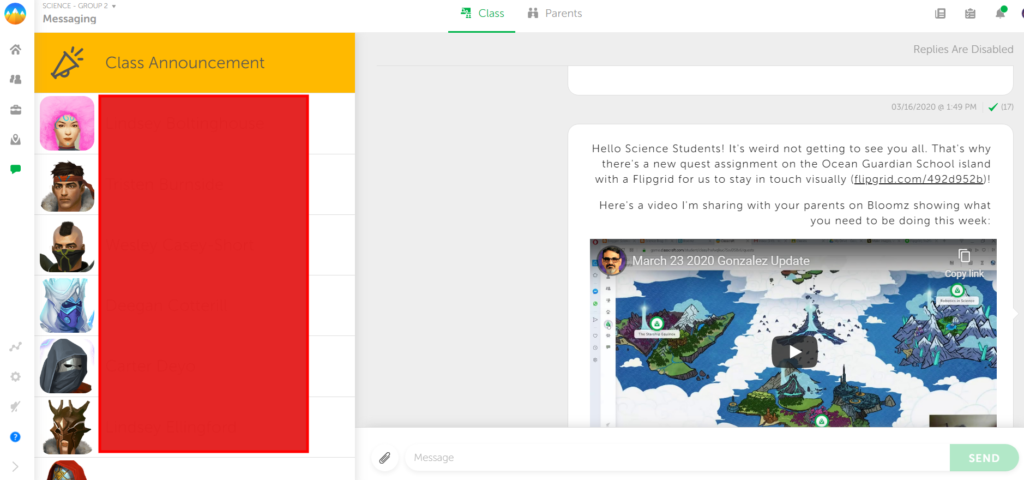
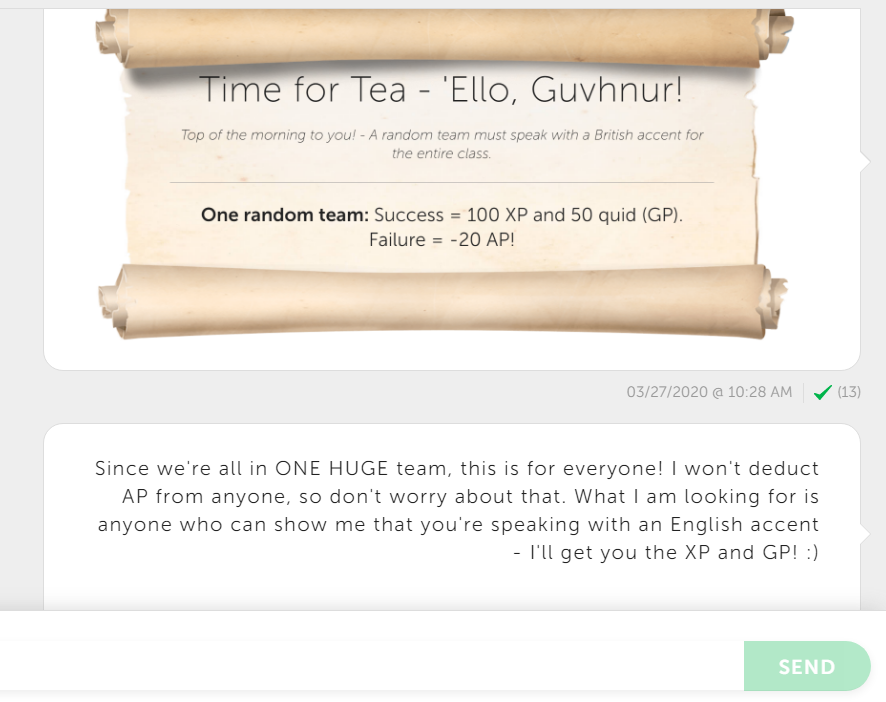
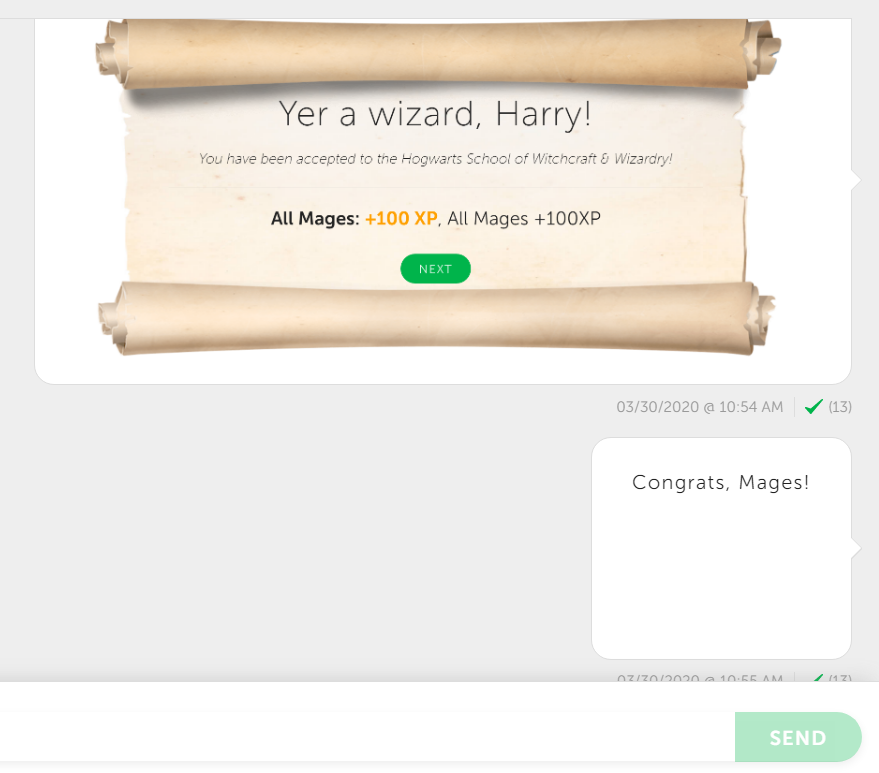
Instead of seeing those live in class and getting excited and all of us dealing with it at once and together, kids can now check in any time after 10 am and see what happened. Sometimes Warriors get to protect, Healers get to Heal, and Mages get to replenish mana. That is if they can log in and check. Even though Classcraft has an app where kids can at least read messages, see what’s happening and use their powers, not all kids have phones and they can’t access their assignments using the app so it’s limited. But at least they can stay connected with the app.
So over spring break, in between Week 3 and Week 4, I fixed up my Week 1 paper packet and made it so that kids who were starting to check out school laptops but still had no Internet could get the work on a flash drive because when I first put the packet together, I didn’t keep a digital copy of what I was putting together. Here’s what I put together for those with no Internet (after three major edits!); Week 1 paper packet.
Over spring break, April 6 through 10, I also finalized a second packet with more work for students to do without any Internet. This second packet, unlike my first packet, is quite different than what my “connected” students get and there is NO support for my IEP students but it’s good stuff and it’s the best I could provide on paper. Here’s my week 2 packet: Week 2 paper packet. Those materials should be going out to students after spring break.
I also found this great looking OER resource for 6th Grade Science and I printed the first half of it for families who want more Science activities: Week 3 paper packet. Considering that I’m only offering Science activities, the first two packets, if done at all, will probably take the rest of the year. Add the week 3 material and that will be plenty for kids to do until June 19, our last day.
In contrast to the above paper packet work, here are the extra and fun activities that I put together for my “connected” more fortunate students:
A Flipgrid Check In:
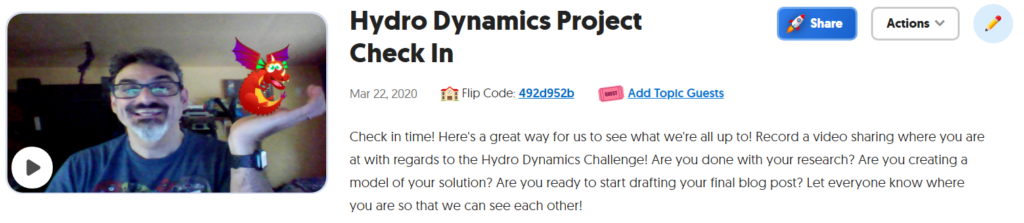
A Pear Deck Check In:
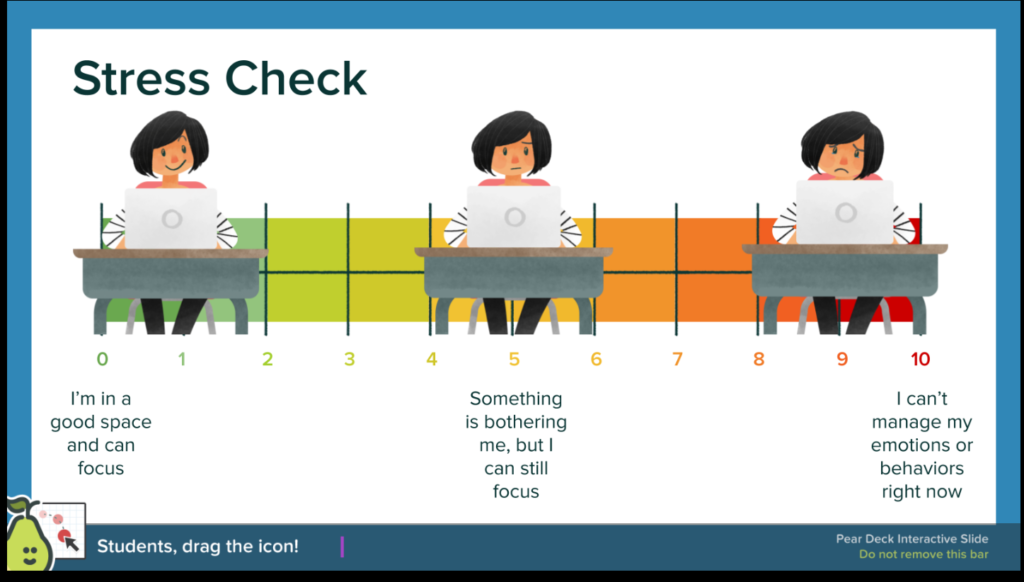
Some Gimkit Vocab Games:
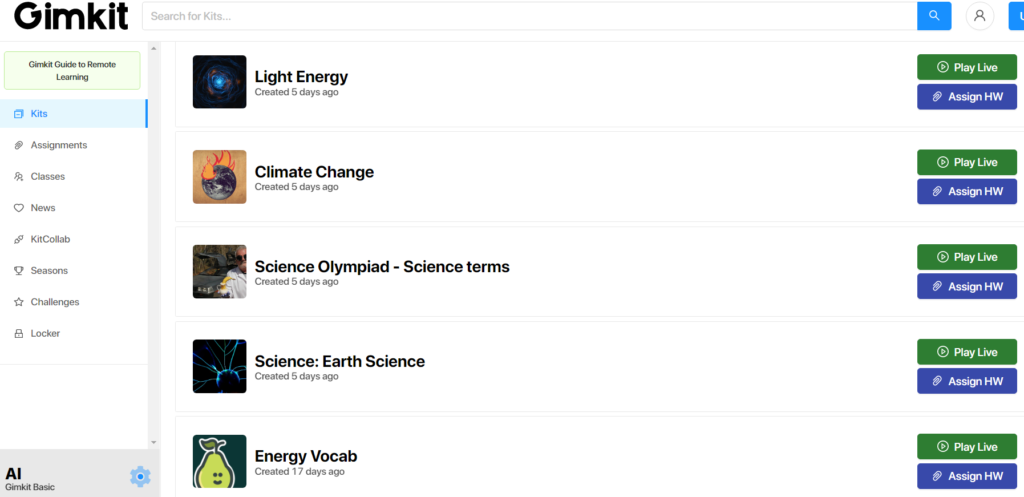
Some Kahoot Vocab Games:
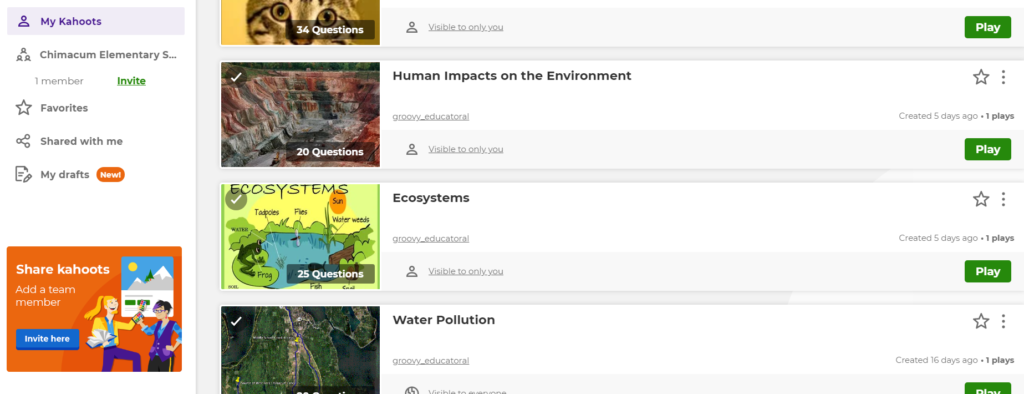
A bunch of Legends of Learning Science games:
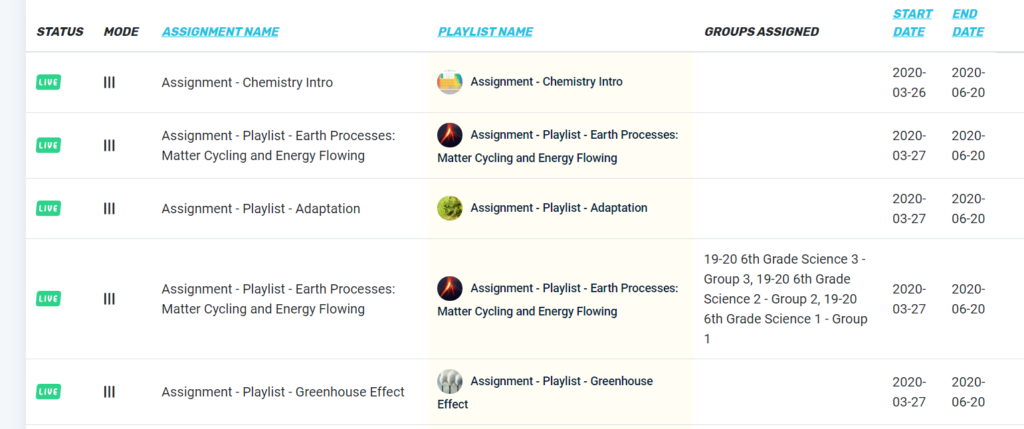
So after three full weeks of students being out of school, I’ve had eight out of 67 who have no Internet or prefer getting paper packets. Nine of the 67 students have so far requested to borrow a school laptop so their kids can work from home and at least one so far will need work provided on a flash drive because even with a laptop, they have to drive somewhere to access hotspots in order for their kid to do anything.
Upon first glance, it looks pretty good that only eight out of 67 don’t have Internet. And yet only about half of my 67 students have responded to or interacted with me in any way. Only 35 of my 67 students. How do I fix that?







































































