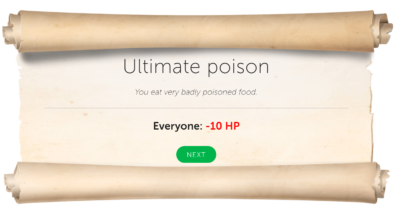Week 5 – April 20 to 24:
School Closure Planning
Week 1
Week 2
Week 3
Week 4
Week 5
Week 6
Week 7
Week 8
Week 9
Week 10
Week 11
Week 12
Week 13
Recap of Week 4:
Monday the 13th was business as usual, which means Bloomz Post for parents for the week at about 9 am, a random event for each of the three classes at around 10 am, then spend the day answering emails, responding to Bloomz questions, and responding to kids on Classcraft and checking their work to provide them feedback. That along with looking up new resources or ways to engage students so they stay on Classcraft and do some Science work takes up most of my day. I do this every day.
Tuesday the 14th, in addition to the usual I also had a 9 am Zoom Meeting with my Minecraft eSports Club in preparation for our Friday tournament (we still didn’t have five confirmed!), a 1 pm Grade Level Team Zoom Meeting, a 2 pm Local Union Zoom Meeting (I’m the treasurer), and a 3 pm elementary school Staff Zoom Meeting! A lot sitting!
Wednesday the 15th, in addition to the usual I also had my first Zoom Meeting check in with students at 11 am. Only a handful was able to join me and a few more messaged me on Classcraft to apologize for missing it and asking when the next one will be. I am planning another Wednesday Zoom Meeting this week because Wednesday is EARTH DAY and a great way to re-launch the Climate Change unit that I’m launching today, Monday the 20th! Then I had a 5 to 7 pm Zoom Meeting with my computer science cohort called COSTAR. We learned how to use Twine and it was awesome! I need to find time to play with that some more!
Thursday the 16th was business as usual while still trying to nail down the fifth player for our competitive Minecraft capture the wool tournament.
Friday the 17th was a lot of the usual while also getting ready for the tournament. We ended up needing a sub because we hadn’t heard from our fifth player all day Thursday and 4 pm was coming up really fast! I helped the four who I was in contact with getting on Discord with their school team accounts because that is what the CompMC uses to communicate with teams. Discord is also a great way for teams to talk to each other remotely!
The eSports team met at 4 pm to make sure we all got on Discord and that it worked:
We then managed to get all five of us, including the sub for player five, into our match just in time to start with only a few tech problems. I and at least one other student had problems getting onto the Java Server where our matches were to happen. Minecraft kept crashing on me until I finally had to restart my computer! Luckily, that worked and I didn’t have to miss a thing! Here’s the first half our matches (sadly, we lost three in a row so our team, the Beach Chickens, did not advance to the finals on Saturday. It was great fun and a great learning experience and the kids are eager to practice more and get better!):
As you can gather from this post, our eSports tournament was the highlight of the week last week! And that only engaged four of my 67 students (the fifth was a sub and brother of one of player two). Very little Science work was done last week but for those who got on Classcraft and submitted work or asked me questions, I responded to their questions, checked their work, and provided feedback and encouragement. For those who I didn’t hear from? I reached out to them on Classcraft because after learning from my 1st full week working with families, I didn’t want to bother families any more than the post I sent on Monday.
So by the end of week 4 I have seen 36 of my 67 students check in to Classcraft, some only to use their powers. Of the 67, 22 have completed their Flipgrid check in, five of them recording more than one video to share their Hydro Dynamics water pollution prototype, seven have completed the Hydro Dynamics Challenge, and still only four have submitted PSA blog posts. I have also had 30 complete a Pear Deck check in and five of them successfully completed the COVID-19 Escape Room that I found online. A few more have started it and asked me for hints but have not yet finished it. I had hoped for much better than that but I am reminding myself constantly to give grace and space. Some of our families have reached out and have communicated their frustrations. They need our patience right now and that is what I am working to give them.
Beginning of Week 5
This week, I shared the following video playlist with students to get them going for this week.
I’m very excited to be starting my Climate Change unit even though only 6% of my students have completed their PSA blog post because I owe it to them and if the other 94% never complete their PSA then I would never have offered them the Climate Change learning experiences.
Those kids who like Science and are engaging and doing work are keeping up really well and giving me work to respond to. I’m used to giving feedback and not grading so this is natural to me. I try to provide 90 to 95% feedback and only grade major project final deliverables and tests.
So every day when I check Classcraft, here’s what I went to see:

The bell is how I know there is work coming in or a question being asked of me. It’s the green dot on the bell that alerts me to the fact that someone did something. The middle icon is how I know which activities and assignments need my attention and also if I have to deal damage that I delayed so that Warriors can use their Protect powers. Here’s what a delayed damage message looks like:
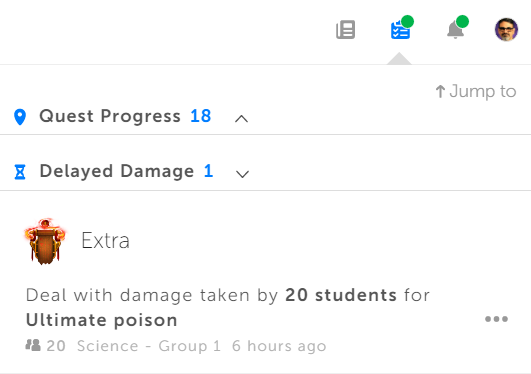
Clicking on the bell icon when it has a green dot can reveal something like this:
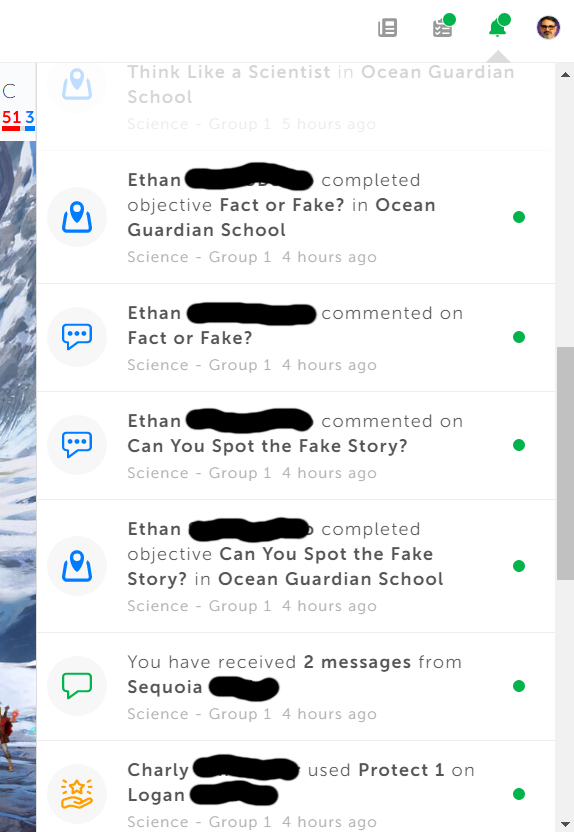
I can see that Charly checks in to use his power so he’s reading my messages but he hasn’t done any work. I can see that Sequoia left me some messages and that Ethan has been busy getting work done! I start my Climate Change unit with activities on spotting fake news and how to do research with an eye for real, factual sources of information.
So we’ll see how this week goes.