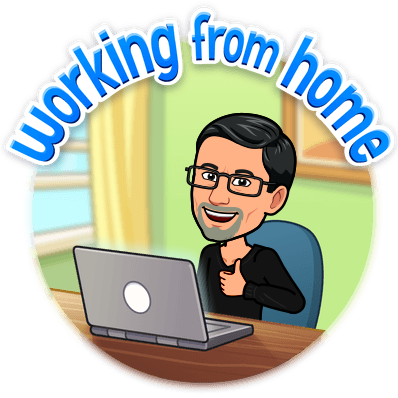Week 8 – May 11 to May 15:
School Closure Planning
Week 1
Week 2
Week 3
Week 4
Week 5
Week 6
Week 7
Week 8
Week 9
Week 10
Week 11
Week 12
Week 13
It’s pretty sad, having our elementary school playground closed. Going nine weeks (week eight + spring break) without kids.
Recap of Week 7:
Last week went pretty well. Here are some highlights: Our district has paid for any teacher who wanted to virtually Zoom attend a series of EdTech PD called Shifting Schools from Reimagine WA Ed and I participated in the first two sessions last week. What I’m appreciating about the workshop is that those experts are confirming everything we’ve done to prepare for this new way of emergency online/distance teaching that we are doing here at Chimacum Schools. It’s nice to see that what they are recommending schools do to support their students’ continuing education lines up very well with what we’ve been doing all these weeks. So last Wednesday we had a Zoom training session to support teachers’ top two needs from a survey, more Google Classroom support, and Screencasting/Video Editing support. We started off all together where we shared a few things. I showed Quizziz by having everyone play a game together because after hearing so many good things about it I tried it and it’s good. Quizziz is a great compliment to Kahoot and Gimkit. Then we broke off into two Breakout Rooms with two to three lead facilitators in each room to help answer questions and share more tips, tricks, and howtos. After about 45 minutes in each room, teachers switched so everyone got time with both Google Classroom and Screencasting/Video Editing. The 6th grade Math Teacher and I are both using Screencast-O-Matic, we both upgraded to the deluxe version because it’s reasonably priced and offers so much, and one of the 5th-grade Teachers and a 3rd-grade Teacher have been enjoying Loom so we focused on those. I have found that after years of editing my own videos and using a few different video editing programs from free ones to ones I’ve bought, the video editing capabilities of Screencast-O-Matic‘s deluxe version is outstanding and does everything I need.
As all of us are experiencing, there are plenty of Zoom Meetings to attend each week. Aside from the two Shifting Schools sessions and the staff PD session, I had two eSports meetings, my Science meeting, a grade-level team meeting, a staff PD planning meeting, I attended the 6th grade Language Arts/Social Studies Zoom Meeting, I moderated one of the WEA trainings that are helping teachers complete a Professional Growth Plan (PGP), and I had my evaluation meeting. I also went to our creek and collected our yearly water quality data. Painfully so because of the fact that because I did it alone meant that this year’s 6th graders didn’t get the experience. I tried to capture the experience in video but it pales in comparison to them doing it all themselves.
The Survive the Sound fish race was a hit with the kids who followed along and participated and one of our 6th graders chose the fish that ended up in first place! Two of our fish made it all the way out of Puget Sound to the Strait of Juan de Fuca (overall of the 48 fish that were tracked only seven made it out of the sound alive!).
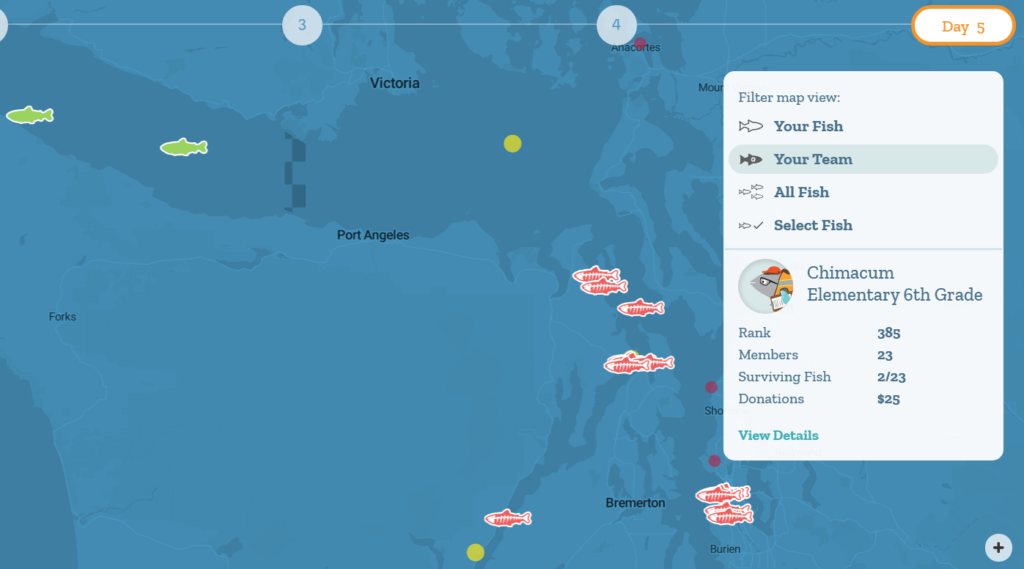
Week 8 Plan:
This week, aside from the usual barrage of Zoom Meetings that has become the way to do business now, I want to have a live review Quizziz game for my weekly Science Zoom Meeting to make it fun. Using Pear Deck to have kids interact with the slides has been great so they aren’t just sitting and listening to me the whole time, and I’ve already launched the water quality testing on Classcraft but I’ll re-launch it as well at the Zoom Meeting. That’s the big thing for this week even though it breaks the first rule of distance learning during the COVID-19 quarantine: don’t assign too much work!
I’ve had a few more kids join our Minecraft eSports club so we are up to 13 with 11 of them very active. Most of them attend the Zoom Meetings and out of the 13, only five have chosen to focus mostly on PVP (Player vs Player) type competitive games, such as the Capture the Wool Tournament we participated in. The problem is that it’s hard to get all five of them together at the same time to practice much less compete again. The other eight kids have chosen to focus on building and creating so they are mainly going to play on the Education Edition instead of the Java Edition. Minecraft Education Edition’s multiplayer feature was built for students playing in the same classroom, using the same network, so playing from home has been hit or miss. Whenever most of the kids can join a world that someone is hosting, it’s a win! Those who are focusing on building/creating are participating in the Minecraft COVID-19 building challenges, and they chose to build a Dream Home! Some are working alone while most of them are working together.
I also spent some hours this past weekend finding some amazing Minecraft Education Edition ready-made worlds with full lessons that I’m going to push out for kids in a way that they can choose which one or ones they want to play and in what order! Once I connect the Minecraft assignments (pictured below – white arrows show how I will connect them) on Classcraft, they will become live to students who complete the Climate Change activities (yeah, I’m making completing the Climate Change activities just a little more enticing).

So even though I have way more activities assigned than I probably should, the way they are being pushed out may not overwhelm students because they do have choices as to which assignments they do and new assignments ONLY unlock as current assignments are completed. And besides, I do have a handful of students who are completing work almost as fast as I assign it. So if any one student can take advantage of something I offer, I will do it. And for the rest, I will support them any way I can and provide them timely feedback on any work that they do complete and turn in. In the end, I am fortunate that I don’t teach high school students who need credits to graduate. In WA State we are supposed to give students who participate and work will get a grade and those who do not or cannot do work or participate will get an incomplete. For kids in grades K through 8, and especially in my district for K through 6 where we do standards-based grading, grades don’t really mean anything anyway, so I feel fortunate. My assignments are feedback based, not scored or graded. I prefer that anyway.
So we’ll see how this week goes!