Week 10 – May 25 to May 29:
School Closure Planning
Week 1
Week 2
Week 3
Week 4
Week 5
Week 6
Week 7
Week 8
Week 9
Week 10
Week 11
Week 12
Week 13
Recap of Week 9
If I thought week 8 was slow with fewer kids engaging, then week 9 saw little if any improvement. The only thing that was even remotely comforting was hearing from the rest of the 6th-grade team that they were experiencing the same thing. It seems as though kids are tuning out of doing their “schoolwork.” This past Friday I saw the Friday pattern of very few kids even checking in, much less doing any work and it’s a three-day weekend for Memorial Day! I told the 27 kids who showed up for my Thursday weekly Science Zoom Meeting that it felt strange saying that Monday was a day off because this whole distance learning thing is just so strange. Looking at my Student Work Spreadsheet, I wrote down 39 names of students who either haven’t checked in at all, haven’t checked in much, or have not completed the Think Like a Scientist assignment that unlocks the Climate Change assignment. Once Climate Change is unlocked AND completed, kids will see everything that is left to do this year making that assignment a key assignment:

I think I’ve gotten about as many Public Service Announcements as I’ll be getting this year. This was the project we started in early March and the project that I told kids to continue from home. Fifteen, or 22.73%, have completed it. Twenty-nine, or almost 44%, have completed Think Like a Scientist, which means that only those 29 have even unlocked Climate Change! And 11, or almost 17%, have completed Climate Change and have access to all the other assignments shown above. So of the 39 kids whose names I wrote down as needing a push, I recorded 20 personal videos and contacted parents asking them to tell their children to check their Classcraft messages. Included in each message was a reminder that Think Like a Scientist needs to be completed. Here’s what they saw when they checked their messages (this is the blog post that prompted me to record these videos – not exactly what the author suggests but it was what I chose to do):
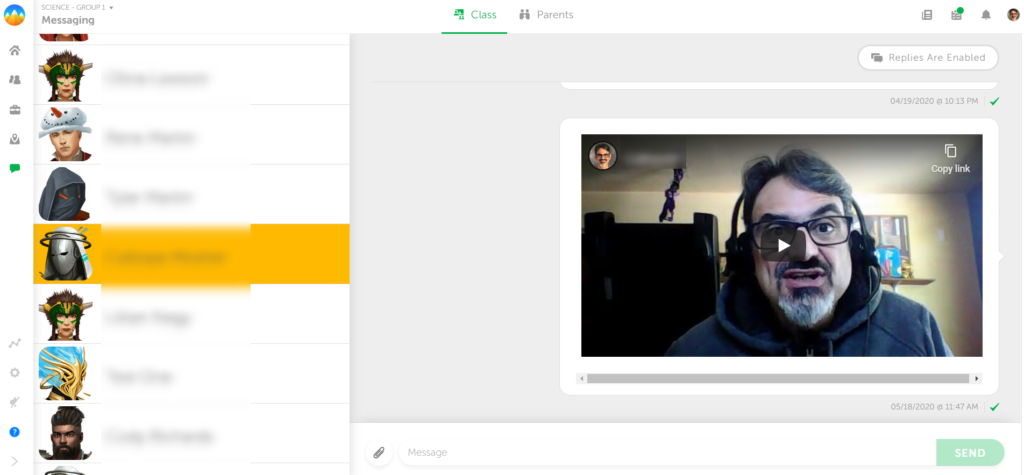
Some kids got to work after listening to my message while others just checked and watched my video but still haven’t turned in anything and few just never got the message and their parents have not responded to me. I have about nine students whose families have stopped responding to me and will not return any of my messages. Overall, of the 49 kids (just over 74%) with whom I have regular contact, 17 are consistently doing work while the others sporadically get something turned in.
On a separate note, I am still getting about seven kids showing up Tuesdays and Thursdays at 9 am for eSports meetings! We meet Tuesdays and Thursdays at 9 am because that was when most kids can meet. For some of them, waking up to be ready by 9 am is not easy and that’s why some miss our meetings even though they themselves selected it as a time they could meet! The kids are enjoying getting together to build and I’m happy they are getting to do that. As a spectator I must admit that watching them build is not as exciting as watching PVP games! ?
Plan for Week 10
With one full month to go, I need to find ways to keep the kids engaging. By engaging I mean checking into Classcraft daily, doing and submitting assignments, projects, and activities, and joining in my weekly Science Zoom Meetings. At last week’s Science Zoom I finally tried something that was recommended at the Shifting Schools – Implementing Distance Learning course that many of us Chimacum Teachers are taking, and that is to put kids in Breakout Rooms to share something. I only got to visit one room and I had to lead it as only one kid was talking but I want to do it again if kids say they liked it. I also only heard from a few kids but they said they liked my Bitmoji Virtual Classrooms! One recognized the use of Snapchat, which I’m sure was a plus for me.?
When kids look at the circles with arrows shown above for a Classcraft Quest, such the Ocean Guardian School Quest, they do have choices as to which assignments they do first. They can click around and read each one until they decide on which one to do so at least I’m offering them some choice even though it’s only choices from my menu (more on this below). Each assignment has a description/intro (Classcraft’s Story section) like this Minecraft activity:

In the Task tab, assignments can have further instructions or links to resources right from Google Classroom such as this (I attached the Google Classroom assignment right into the Classcraft assignment):
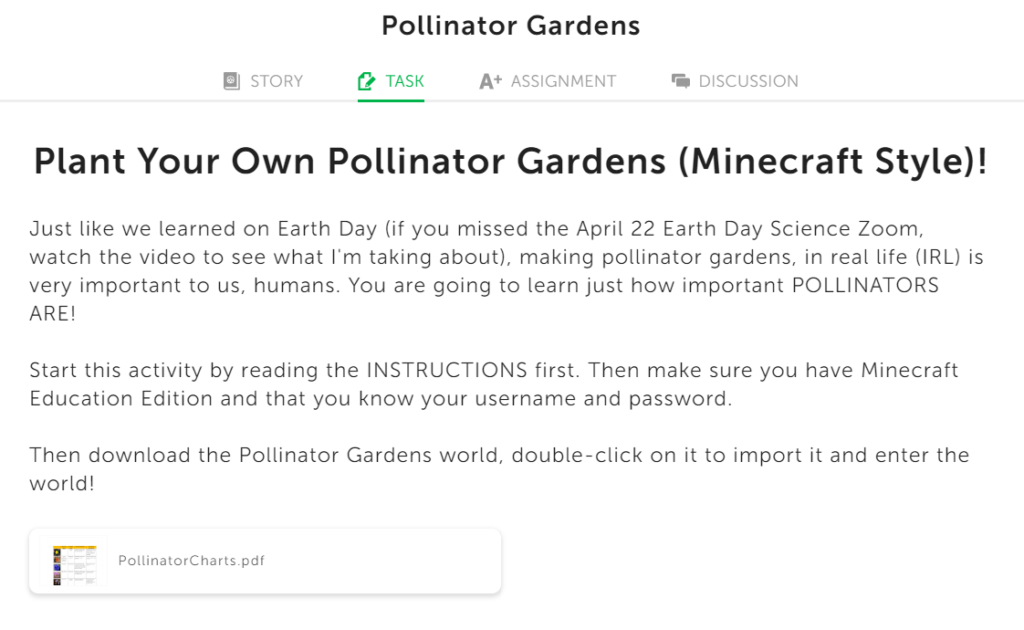
And on the Assignment Tab students get full access to their Google Classroom documents, once they launch Google Classroom once for documents that need to be generated when accessed by students (which happens when I select make a copy for each student):
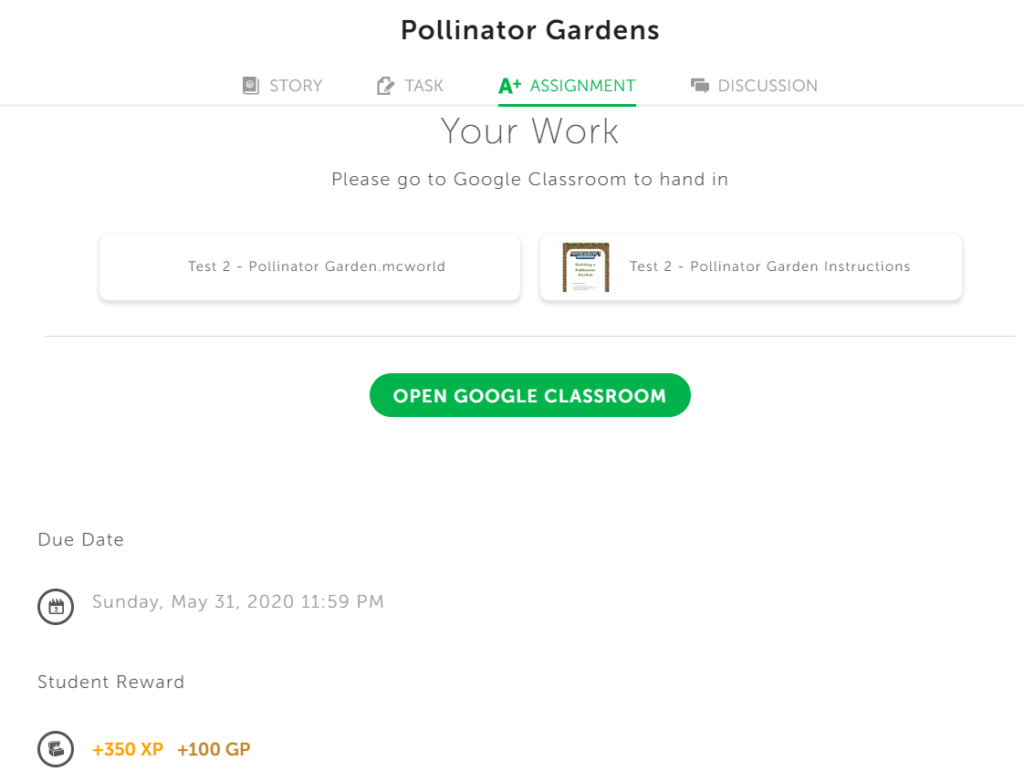
All my Classcraft assignments look similar to the above Minecraft activity. I’ve also opened up all the discussion boards so kids can help each other but they aren’t being used very much. I attribute that to the fact that I didn’t train then in class to use those, and kids aren’t used to coming back to a completed assignment to see if anyone has responded to them in the discussion forum. Those kids who did use the discussion forum are finding that no matter how often they check back, no one is responding, if they check back at all.
As I look ahead to these last four weeks of education at home, I’m wondering how do I keep kids going and working?? And I’m wondering what to do with them on the last Zoom of the year, the day before the last day of school!! Here are some ideas.
What are you all doing for your final Zoom Meeting?
Early Reflections
I really do hope that we get some face-to-face time with our new students in September. Whether we get a month or more, and whether we meet with half our kids in the AM and half in the PM, or whether it’s half one day and the other half the other day, I have a few things that I would need to directly teach, model, and have them practice for future distance learning to occur more efficiently.
- The BIG #1 thing to do with any face time we get is to hit the ground running on making relationships and strong connections! We don’t know how long we’ll have with our new students and making relationships is what will carry us through whatever distance learning we’ll have to do. Icebreakers, get-to-know-you, team games/challenges such as the Marshmallow Challenge are all things I can do. (Added May 28, 2020.)
- Help kids, especially those who are used to being told what to do, discover or uncover their passions. The reason for this? To give kids choice. True choice. Many teachers are used to giving kids choice over which the order they complete assignments, the way they learn the material, and the way they show their learning. Teachers even give kids choice to where they sit in the classroom and with whom they work but what if we went even further and offer kids the choice to learn what they want? Kids are doing what they want while they are at home, without teachers telling them what to do, so what if we could accept that as evidence of learning? Choice is necessary and I hope we get another year WITHOUT standardized testing, WITHOUT grades, and let’s add WITHOUT required curriculum. (Added May 31, 2020.)
- For me specifically, make sure they know to check Classcraft Messages, whole-class announcements and personal messages EVERY DAY! And that they engage with the random events to have some fun out of checking in every day.
- Teach kids how to make a schedule to have a routine going. I will share examples.
- Teach them the use of the Discussion Forum so they can help each other and keep in touch. For some kids this is the ONLY way they can message their classmates. It is critical that they understand that checking back to read responses is how they can get answers to their questions, especially from their classmates. It wasn’t effective to wait around in class with your hand up when the person next to you might know the answer (ask three before me!), so it’s not effective in distance learning to wait for me and only me to answer their questions when someone else in the class could already know the answer.
- Know that Classcraft works hand-in-hand with Google Classroom so Science has a Google Classroom Class, too. I had some complaints that I should be using Google Classroom and yet I was and had been all year.
- Teach kids how to access their school Google Email accounts for communication purposes and well as for dealing with other educators and specialists.
- Teach kids how to use their Google Calendar, especially with Google Classroom assignment deadlines.
- Teach, model, and have students practice using a shared FAQ document. Along those lines, help students learn how to peer edit Google Docs using the Suggest feature and commenting. (Added May 26, 2020)
- This one is a minor one but I still want to show kids how they can play games AND learn some Science with the many Legends of Learning games. I’ve had a great playlist with some wonderful Science games open for these past 10 weeks and can’t get kids to play them aside from two or three! And the two or three that played some of the games from my playlist said the games were fun AND taught them something!! So I figure if I show them how fun it could be at school then they’ll be more likely to play when they are quarantined again. (Added May 28, 2020)
- Teach kids how to respond to each other in Flipgrid! I want to encourage its use way more than what I got this year. (Added May 28, 2020)
In addition to the above, and whatever else I remember to add to that list, I really want to and need to have kids doing the things that they will NOT be able to do from home such as all of our Lego Mindstorms EV3 STEM Robotics 101 lessons and any and all of our fish trapping and water quality testing!! That is going to require as much face-to-face time as we can possibly have. It would be nice if we could meet in the fall, maybe have full distance learning for the winter, and then return to some kind of face-to-face in the spring. Plus, we were able to get our amazing Camp Cispus trip moved from September to May so if we meet in the spring we have an opportunity to continue our over 30 year tradition of taking 6th graders to Camp Cispus and Mt Saint Helens!
I’ve learned from this experience something that I learned from trying things like Genius Hour, giving kids choice from within topics I CHOSE isn’t as effective as giving them complete choice. I also have to remember that not all kids appreciate being given all the choice. Some kids need and want us to choose for them, like the kids who benefit from structure, step-by-step instructions, and samples. We have to offer a combo from the totally structured, to the partial choice, to full fledged freedom choice. That being said, I want to give kids a chance to do what THEY WANT TO DO and get credit for it in my class. I bet I’ll get A LOT more engagement and I’ll get fewer incompletes if I give kids credit for what they are already doing at home to keep themselves engaged, busy, and entertained. I just need to convince them that I really mean that, and then figure out a way to arrange check ins so that I’m involved with what they and/or their family is choosing.
Depending on how much distance learning we will have to do next year, I want the at-home part to be more like HOMESCHOOL, or better yet UNSCHOOL, and less like At-Home-School. We have found that At-Home-School doesn’t work for very many kids whereas having kids learn based on what their passions are, the way learning happens naturally, seems more appropriate for this forced distance learning. It’s worth a try because at least at the 6th grade here in Chimacum, we are finding that a bunch of our highest achieving kids, our class, and school leaders, are among those struggling to get work done at home. These are kids who in school, in a classroom setting, can ignore the distractions of those kids misbehaving around them but at home they cannot ignore the distractions! And they are finding it extremely difficult to do their work without a teacher in the room even though in school they were quite independent. Those are the most confusing to me. I know a few of them are having to babysit, sometimes even kids from extended family members. With their hands full like that, I understand why they can’t focus on their school work, but what about the others who aren’t in that situation and still can’t work well from home?








































































