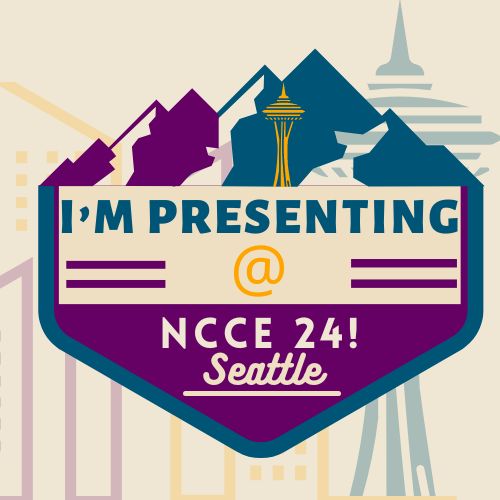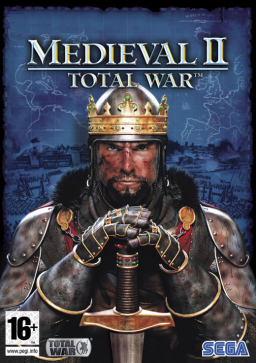I am responsible for bringing Google Apps, now Google Edu, to my district by in the late 1990’s and early 2000’s. I have my Google Educator Levels 1 and 2 badges because I have seen first hand the power of Google’s suite of excellent tools for educating our young people. My district is also a Microsoft District so we have Office 365 in addition to Google. I have chosen Google every time and I argue that our students will be able to handle any career opportunity if they become adept at using Google’s suite of tools instead of Office 365 tools at least in grades K through 8 or even 9. I see many skills that are transferrable if young people can use Docs, Sheets, Slides, etc.
Aside from having students create and share Docs to work collaboratively, use Sheets to graph and analyze shared data, and create class Slide decks I also have students upload videos of their Science experiments and robotics projects to their personal, school YouTube channels. I have also shown students the power of publishing their work online through blogging. We started using Blogger years ago because it’s a Google tool and is so easy for students to get setup and blogging. We have participate in yearly blogging challenges where students have read blogs from kids all over the world to learn how to moderate comments and leave quality comments. Students have also used their class blogs as a portfolio of their work in my classes.
Some of those things we’ve come to expect as learning in a 21st century classroom is about to change. As of Sept 1, 2021 Google for Education is ramping up its age restrictions. As of Sept 1, children under 18 years of age will no longer be able to have a school YouTube channel or upload their own videos to their school YouTube account.
Even worse, children under 18 will no longer be able to maintain a Blogger blog. ?????
The YouTube one hurt. I have student videos about their Faraday Golfing Machine projects that are the ONLY videos on YouTube with examples of kids completing that challenge. The creator of the STEM Robotics 101 curriculum mentioned my student’s videos when I attended one of his workshops at NCCE a few years ago and I was able to say, “hey, those are my students’ videos!” Not anymore because not only will students no longer be to able to have channels and upload videos but existing videos are going to be deleted. I had to download a few videos and upload them to my channel so they would not be lost forever. Especially since I used those videos as exemplars to show new students.
But Blogger? Seriously?! Blogging has been the best, most authentic writing and publishing experience I have given my students. I have spent hours trying WordPress.Org, WordPress.Com, Kidblogs now Fanschool, EduBlogs, and Weebly. They are all more difficult to setup and use than Blogger but of all those, Weebly so far has been the easiest for me to setup and it looks easier than the others from the student POV as well (not as easy as Blogger, though!). I reached out to Google because I was worried about Google Sites! If my students can’t blog can they at least make Google Sites Eportfolios?? Google Edu responded that yes, students under 18 will still be able to use Google Sites:
Hi Alfonso. Google Sites is one of our Core Services and will remain available unless that is manually disabled by the Admin. For more information about services not available to users under 18 you may visit this article https://goo.gle/3ziLs3W -YG
Google for Edu
So besides YouTube and Blogger, you’ll see on the webpage they shared above (this one), students under 18 will be automatically using Google Safe Search. I hope that works out okay, we’ll see. I don’t mind filtering what my students can bring up via searching, I taught back when filters were new, so I remember how hard it was to find pertinent information once filters were implemented in schools. Here’s a list of other tools students under 18 won’t be able to use:
- Blogger
- Brand Accounts
- Campaign Manager
- Doubleclick Studio
- Google Ad Manager
- Google Ads
- Google AdSense
- Google Analytics
- Google Pay
- Google Play Console
- Location History
- Merchant Center
- Partner Dash
- Play Books Partner Center
- Search Ads 360
Blogger is the only one from that list that will hurt students. I guess I will have to publish my students’ great works on our 6th grade World Solutions class blog from now on exclusively. Losing YouTube will hurt students, too. Publishing video and YouTube channels is such an important part of our kids’ lives and now schools can’t let them express themselves as easily as we used to. This does suck.