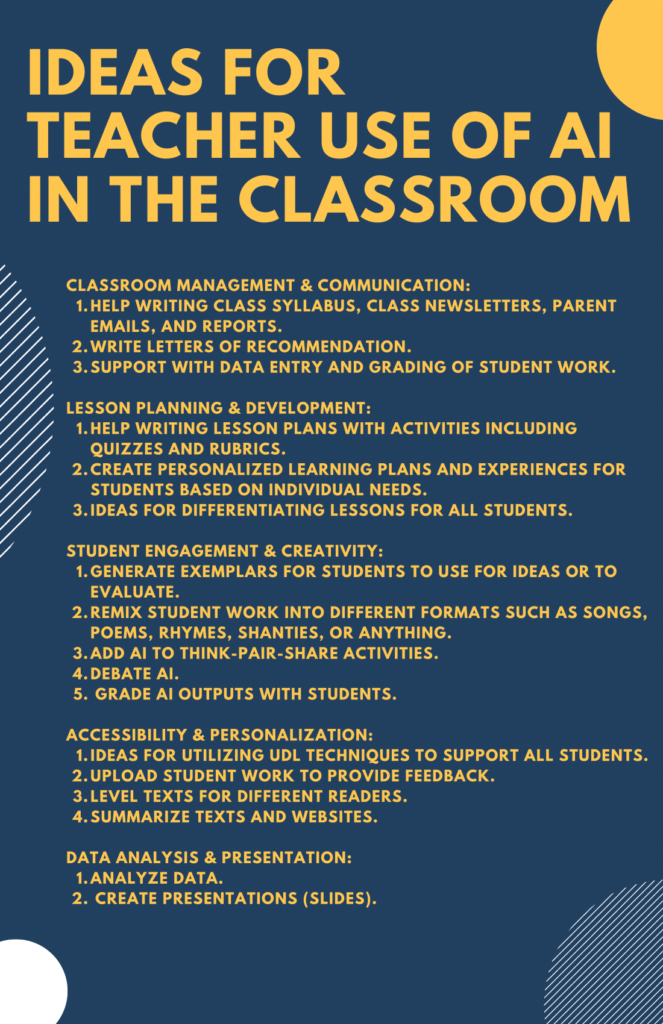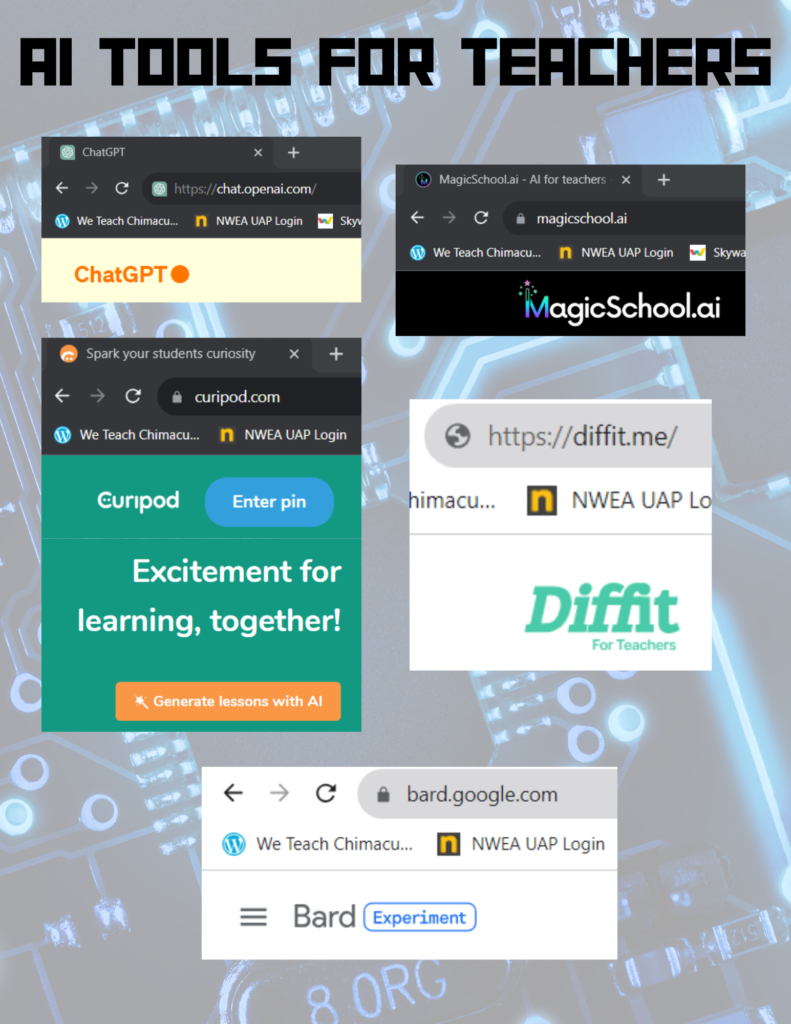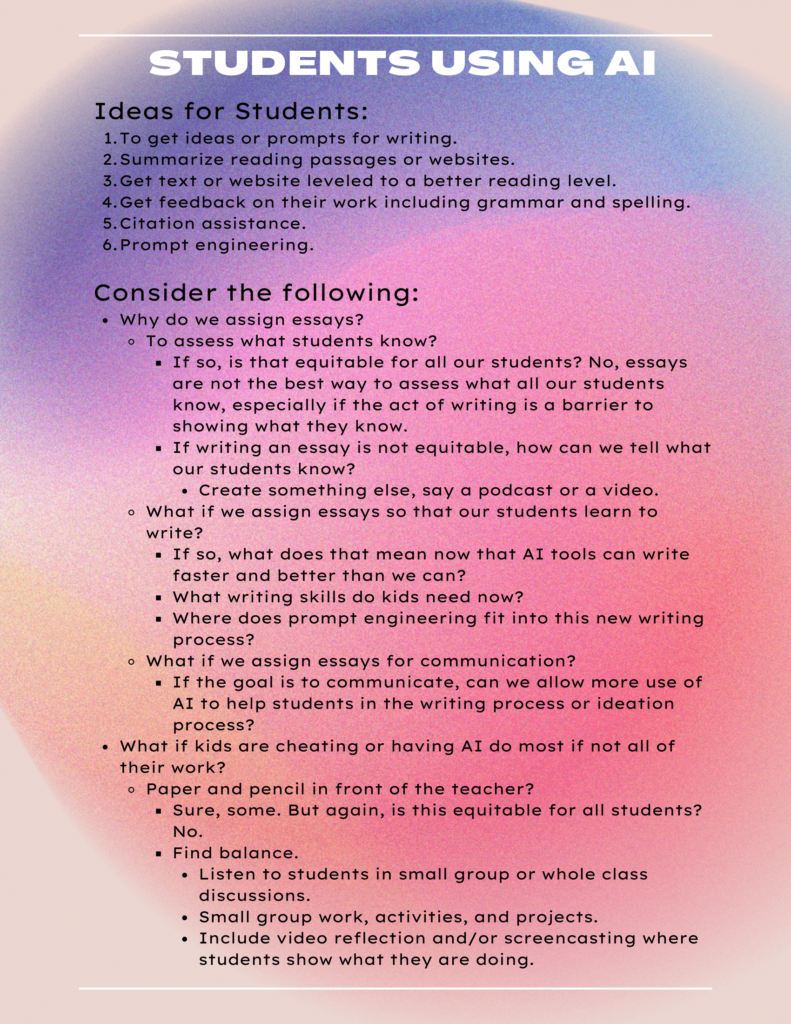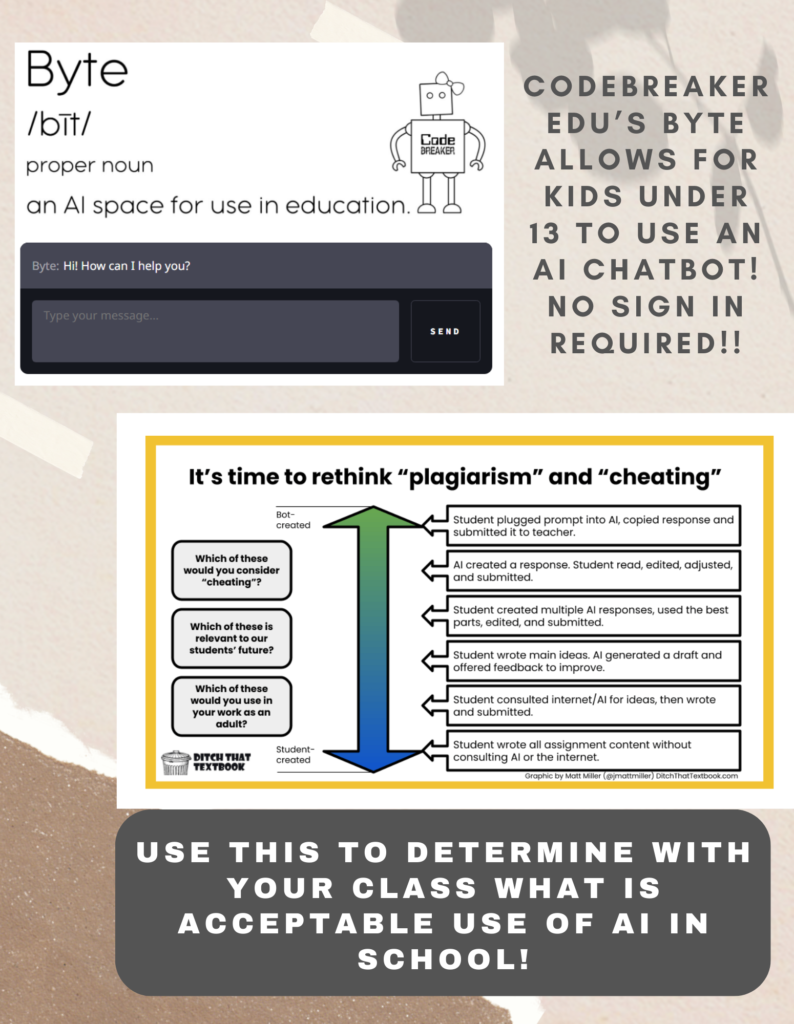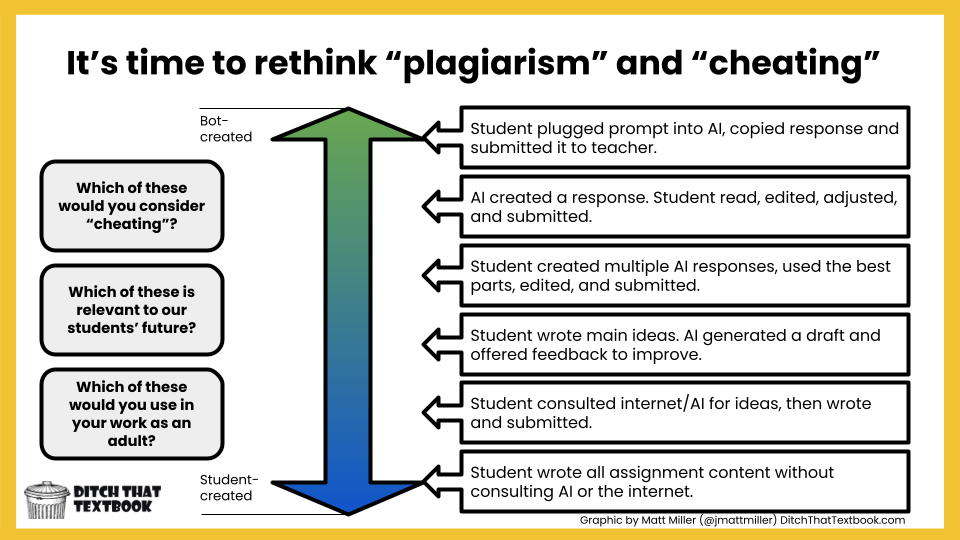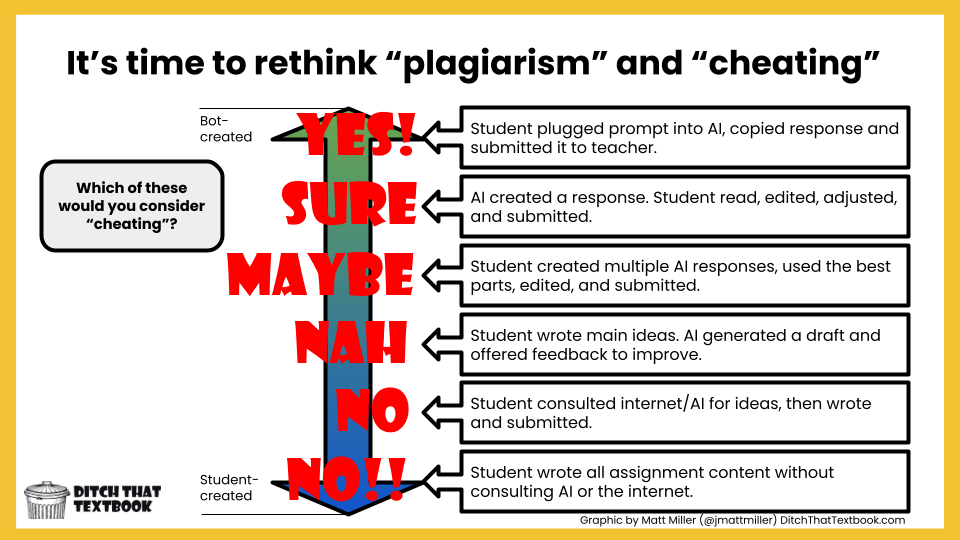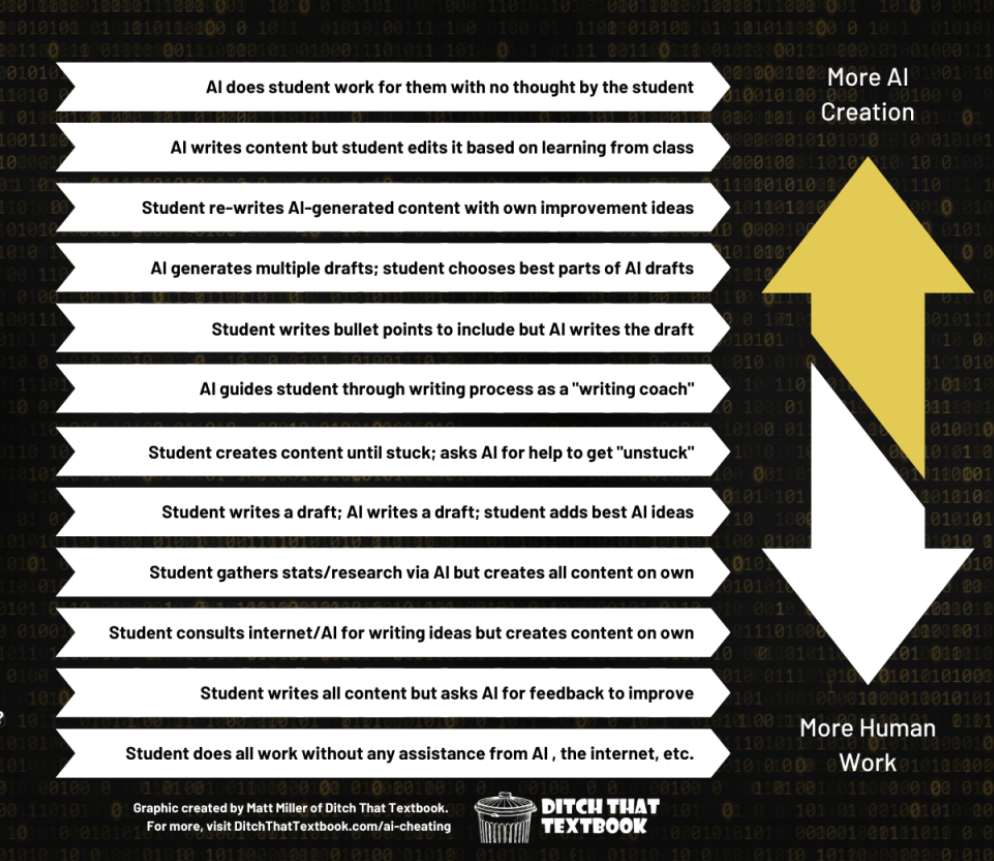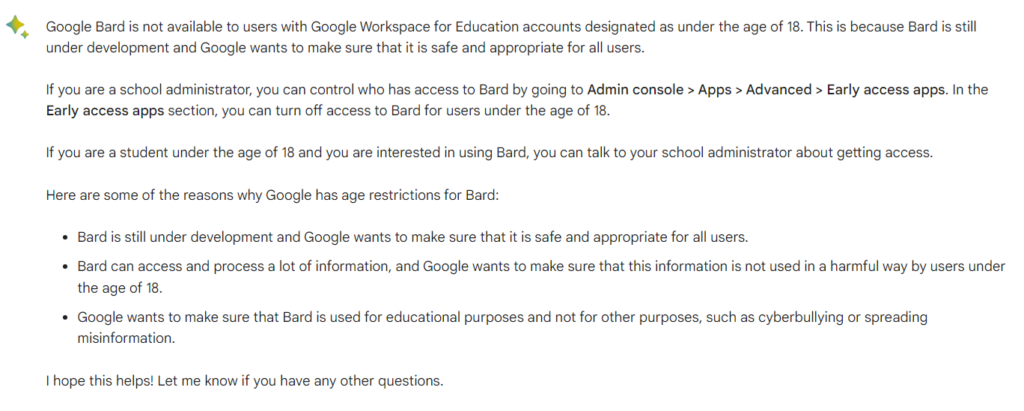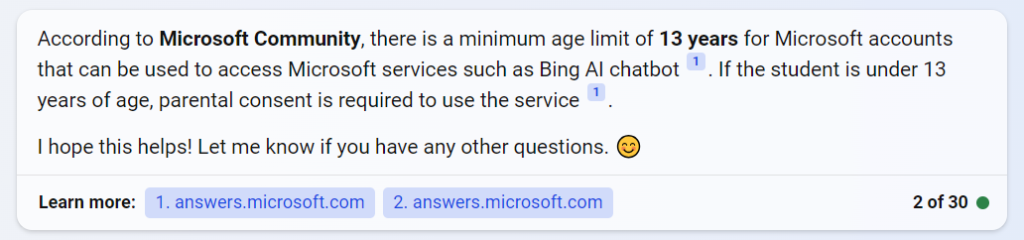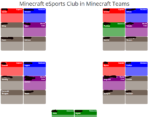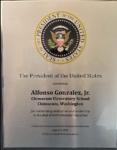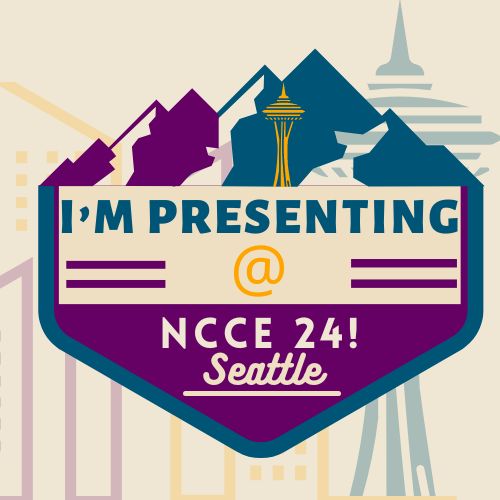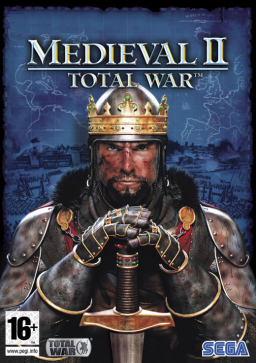I put together a few resources to help educators get started with some AI tools that I’ve tried out this summer that also are vetted by other educators. I’ve been reading what other teachers are doing on X (formerly Twitter) and I’ve joined a few Facebook groups for some of the tools I’ve been hearing a lot about and that I’ve tried myself without students so far. The tools I’m sharing below in a video I recorded are also tools that the creators struck me as super supportive and very welcoming of working with educators and also are or were educators themselves in some cases!
I am working with a team putting together a course for teachers for our education association that goes deeper into the use of AI in the classroom but the ideas and resources on this post should get people started.
Here is a summary of what I’ve learned this summer that is possible to get started with AI, and this only barely scratches the surface! Click on the image for a pdf version (all images and pdfs were created on Canva).
Here are some of the AI tools I’ve been using that have amazing support and can help educators with their workloads (click on the image for a pdf version and scroll down to see a video demo of each of these tools):
To use AI tools with kids it gets a little tricky. If you have Microsoft, Bing’s AI Chat seems to be restricted to kids 13 years or older with parent permission. Open AI’s ChatGPT is open for kids 13 to 18 with parent permission and Google Bard is fully restricted to 18 years or older! Google Slides does have a new feature where you can generate images right in your slides (see my video below) and I used Ministudio AI last year which is made for kids. Canva and Adobe Express also have AI tools available for students.
Here are some considerations when using AI with students (click on image for a pdf version):
Before using any AI tool with students, address the elephant in the room – when and how is it appropriate to use AI! Here’s a resource (click on the image for a pdf version):
And here’s a clean copy of Matt Miller’s AI Plagiarism and Cheating guide that I used with students last year (click image to go to the source):
When I shared and had a class discussion with both my 5/6 classes, here’s what we all agreed to (click image to download):
And here’s Matt’s newest update to the above graphic with more detailed scenarios for the continuum of more AI created to more Human created (click on the image to go to Matt’s blog post):
In the following video I show the AI tools that I’ve been trying out so you can get an idea of what you can do and how to best get started without getting too overwhelmed! 🙂
Here are the different sections if you want to jump to a particular section!
Matt Miller’s Cheating Continuum: 4:12
Here are links to the tools shown in the video above:
Not in the video but it’s the perfect Chatbot to us with kids under 13: Codebreaker Edu’s Byte
Not shown in video but also great, Adobe Express
MiniStudio AI (Mostly for fun.)
And use this for prompt ideas from AI for education!
If you are an ELA teacher, check out Alice Keeler’s AI Acceptable Use Policy post, it’s great!
Note: Another tool that I keep seeing on social media is Writable which has a “Try it for free” button. Here’s a blog post detailing what you can do with Writable from Class Tech Tips. Basically, “their platform makes it easy to increase the impact of a teacher’s feedback by reaching more students faster and in a targeted way when they need support most: while they are writing and reading.”
This just in…
I did another search for age restriction information because in the video I stated that I found that Bard is not available for kids under 18 years of age and that Bing Chat was only available to kids 13 years and older, which NONE of my students are! Well, I asked Bard and Bing Chat directly because I was finding too much on their search engines and here’s what I found.
Question I asked Bard, “For schools using the free Google Workspace for education services, what are the age restrictions for Bard?” Here’s the response:
Bard is NOT available to students using school Google accounts at this time unless they are 18 years old.
Here’s the question I asked Bing’s AI Chatbot, “What are the age restrictions for students with school Microsoft 365 accounts to use Bing Chat?” Here is the response:
Bing Chat’s terms does allow students with a school Microsoft account to use Bing Chat! Students under 13 require parental consent so that means those of us wishing to help our students use chatbots for learning and working appropriately can do that with Bing Chat even in elementary.